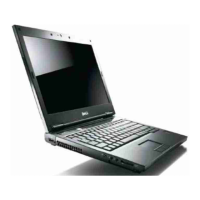Advanced
Intel SpeedStep Enable or disable the Intel
SpeedStep feature.
Default: Enabled
Virtualization Enable or disable the Intel
Virtualization feature.
Default: Enabled
Integrated NIC Enable or disable the power
supply to the on–board
network card.
Default: Enabled
USB Emulation Enable or disable the USB
emulation feature.
Default: Enabled
USB Wake Support Allows USB devices to
wake-up the computer from
standby. This feature is
enabled only when the AC
adapter is connected.
Default: Disabled
SATA Operation Change the SATA controller
mode to either ATA or
AHCI.
Default: AHCI
Adapter Warnings Enables or disables adapter
warnings.
Default: Enabled
Function Key Behavior Specifies the behavior of
the function key <Fn> .
Default: Function key first
Charger Behavior Specifies if the computer
battery will be charged
when connected to an AC
power source.
Default: Enabled
Miscellaneous Devices These fields let you enable
or disable various on-board
devices.
74

