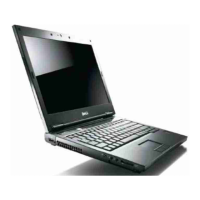21
Removing The Display Bezel
1. Follow the procedures in Before Working On Your Computer.
2. Remove the battery.
3. Starting from the bottom, pry the bezel inside out from the display assembly and
work your way to the right and the left corners of the display bezel.
4. Remove the bezel from the display assembly once all the snaps have been
loosened.
59

