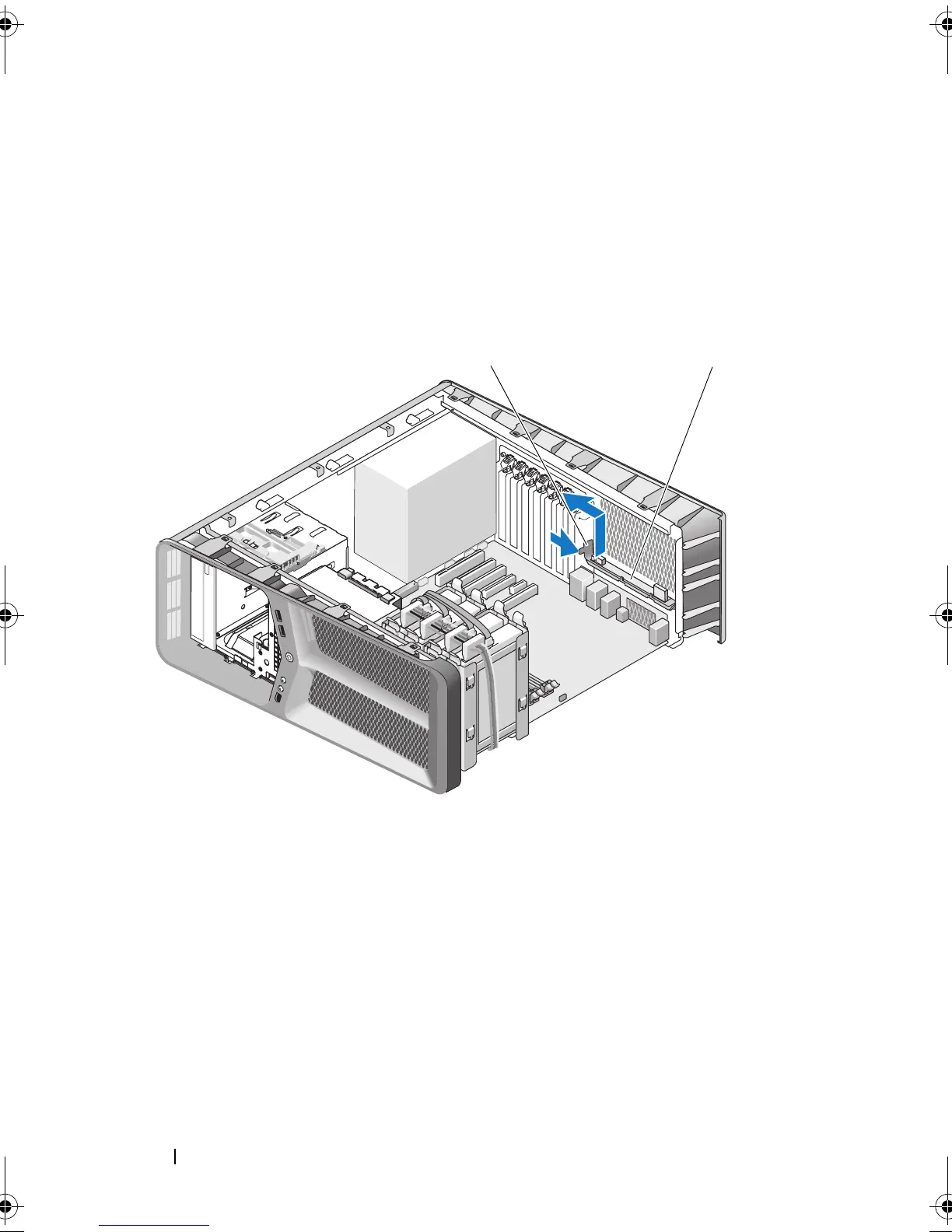108 Lights
3
Remove the system board (see "Removing the System Board" on page 87).
4
Disconnect the REAR_LED_SENSOR cable from the master I/O board
(see "Master I/O Board Components" on page 101).
5
Gently push the release tab away from the chassis to release the rear LED
board and then slide it up and away from the computer.
6
Replace the system board (see "Installing the System Board" on page 88).
7
Replace the system cover (see "Replacing the Computer Cover" on
page 119).
8
Connect your computer and devices to electrical outlets, and then turn
them on.
1 release tab 2 rear LED board
1
2
book.book Page 108 Monday, January 7, 2008 2:53 PM
