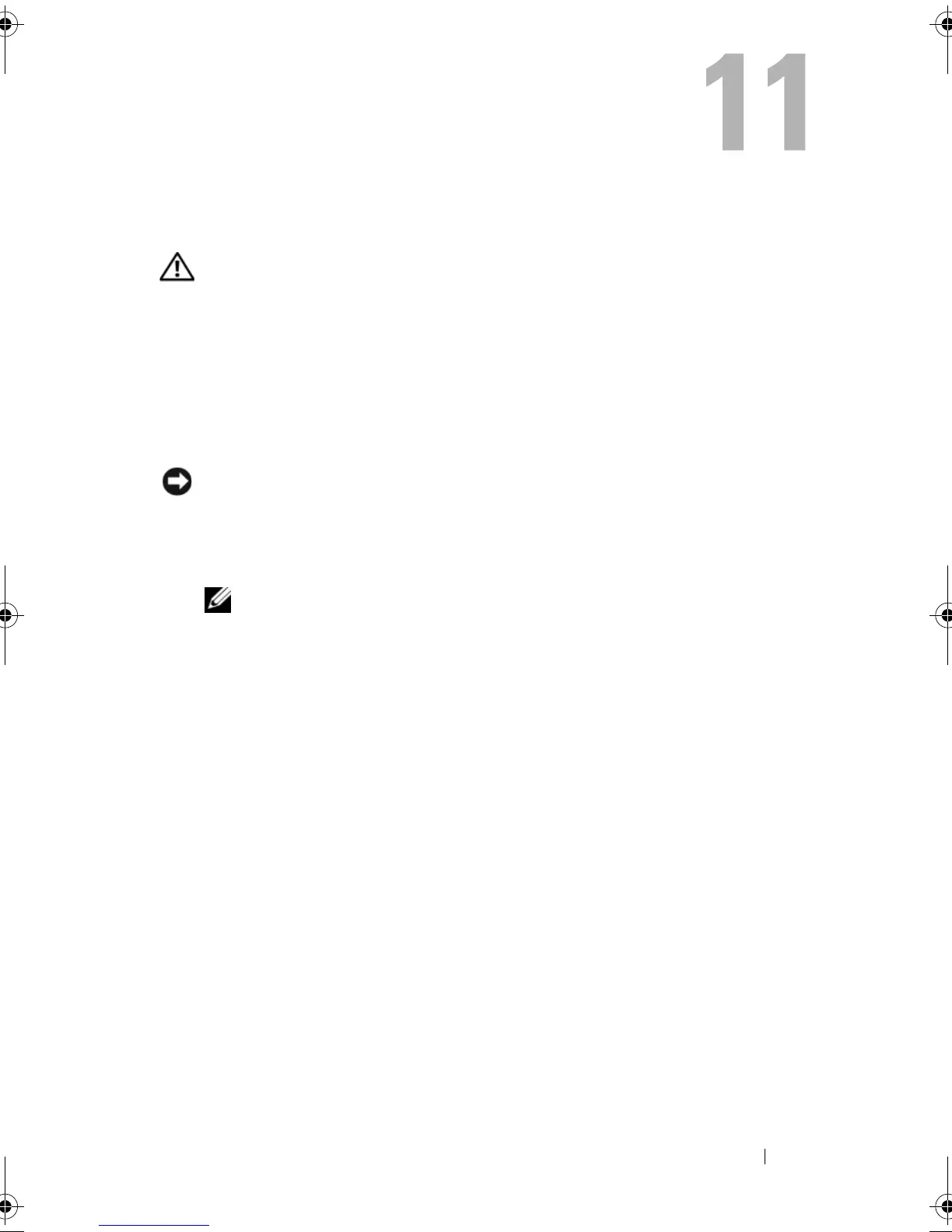Power Supply 91
Power Supply
CAUTION: Before you begin any of the procedures in this section, follow the
safety instructions in the Product Information Guide.
Removing the Power Supply
1
Follow the procedures in "Before You Begin" on page 9.
2
Remove the computer cover (see "Removing the Computer Cover" on
page 13).
NOTICE: Note the location and ID of each power connector before disconnecting
the power supply cables.
3
Follow the DC power cables that stem from the power supply and
disconnect each connected power cable.
NOTE: Note the routing of the power cable bundles as you disconnect them.
You must route these cables properly when you replace them to prevent them
from being pinched or crimped.
4
Remove the system board (see "Removing the System Board" on page 87).
5
Remove the four screws that secure the power supply to the back of the
chassis.
6
Remove the screw that secures the power supply cable clamp to the
chassis.
7
Slide the cable clamp towards the front of the computer to free it from the
securing tabs on the computer chassis, then lift the cable clamp up and
away from the computer.
book.book Page 91 Monday, January 7, 2008 2:53 PM
