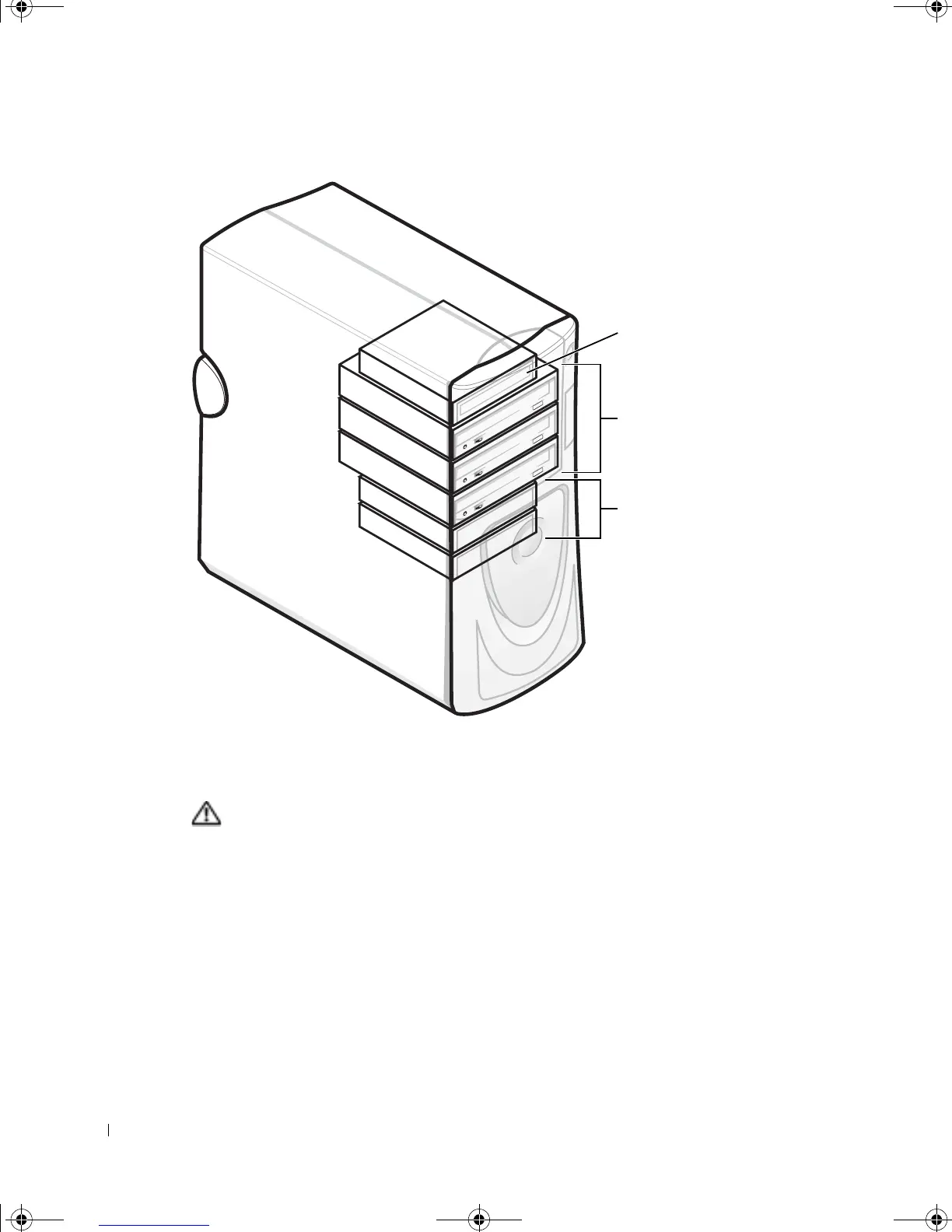96 Removing and Installing Parts
www.dell.com | support.dell.com
Hard Drive
CAUTION: Before you begin any of the procedures in this section, follow the
safety instructions page 13.
Removing a Hard Drive
1 Follow the instructions in "Before You Begin" on page 80.
2 Open the computer cover (see page 82).
3 Disconnect the power and hard-drive cables from the drive.
floppy drive
CD/DVD drives
hard drives
G0550bk1.book Page 96 Thursday, July 10, 2003 1:55 PM