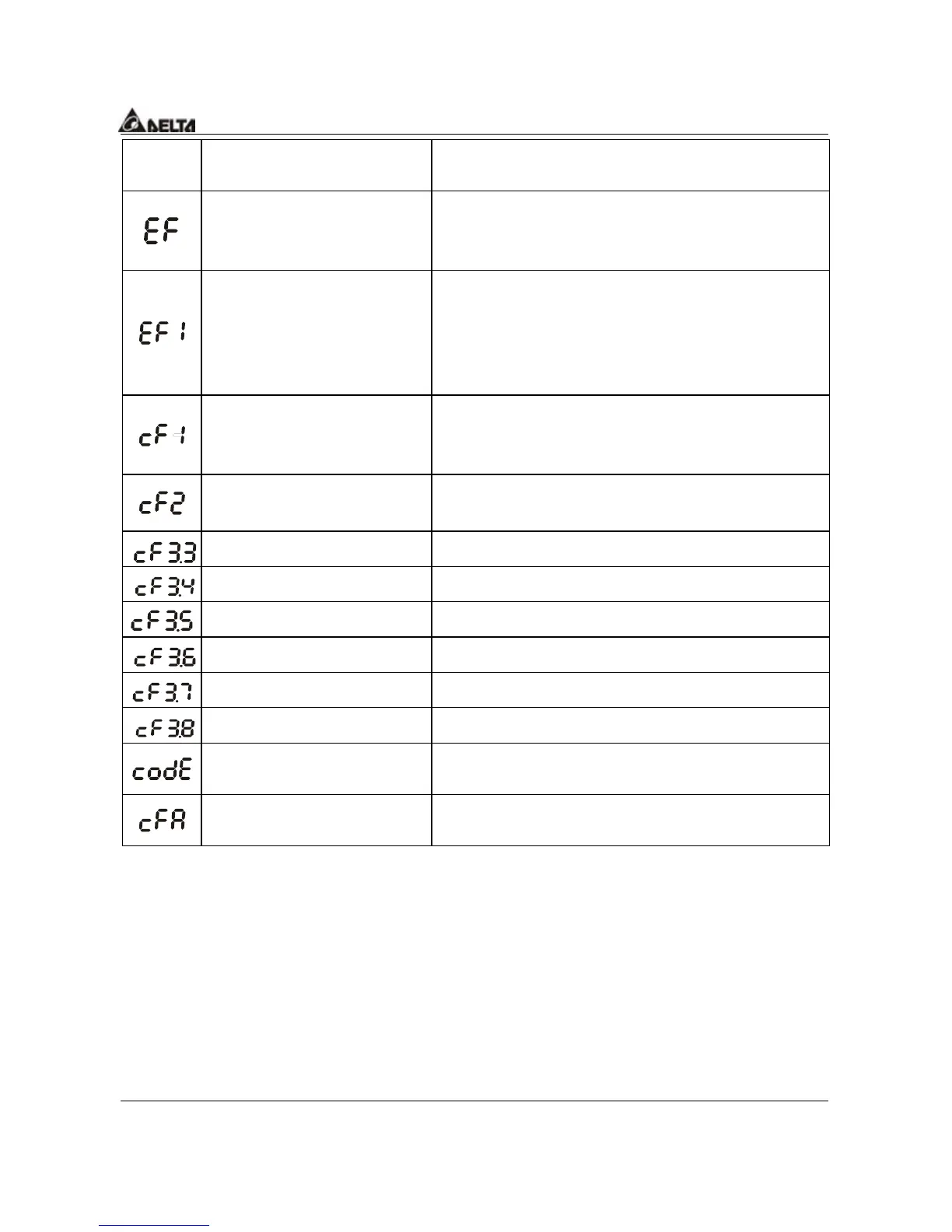VFD-F Series
DELTA ELECTRONICS, INC. ALL RIGHTS RESERVED
7-4
Fault
Name
Fault Descriptions
Corrective Actions
Analog Signal Error
1. Check ACI wiring.
2. Check whether the input current of ACI is
lower than Pr.04-13/04-17 setting.
Emergency stop.
When the multi-function
input terminals (MI1 to
MI8) stop, AC drive
stops any output.
Press RESET after fault has been cleared.
Internal memory IC
cannot be programmed.
1. Return to the factory.
2. Check the EEPROM on the control
board.
Internal memory IC
cannot be read.
1. Return to the factory.
2. Reset drive to factory defaults.
U-phase error Return to the factory.
V-phase error Return to the factory.
W-phase error Return to the factory.
OV or LV Return to the factory.
Isum error Return to the factory.
OH error Return to the factory.
Software protection
failure
Return to the factory.
Auto accel/decel failure
Don’t use the function of auto acceleration
/deceleration.
