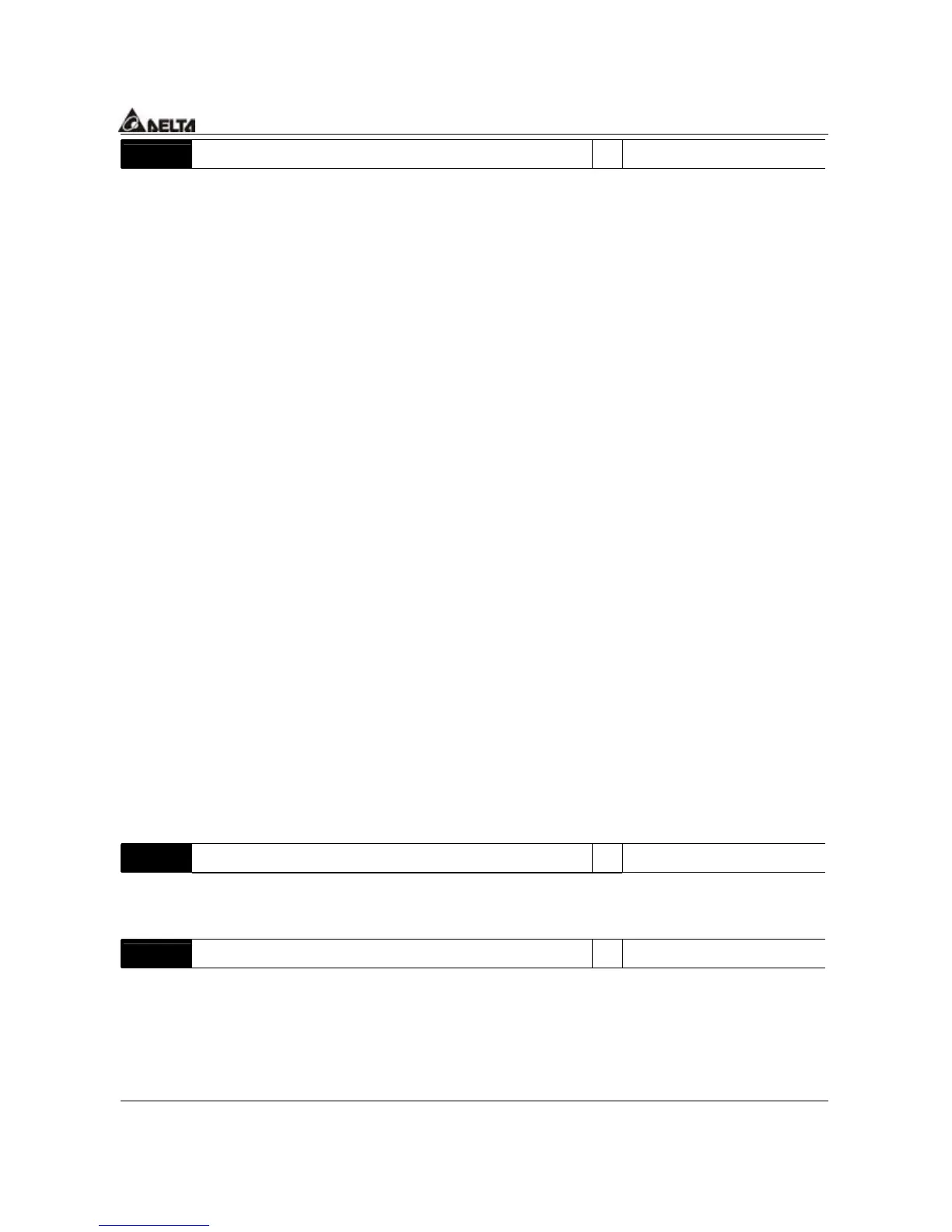VFD-F Series
DELTA ELECTRONICS, INC. ALL RIGHTS RESERVED
5-46
09 - 06 Communication Operation Command 1
a
Factory Setting: 00
Settings
Bit0~1: 00: Disable
01: Stop
10: Start-up
11: JOG start-up
Bit2~3: Reserved
Bit4~5: 00: No function
01: FWD command
10: REV command
11: Direction change command
Bit6~7: 00: 1
st
step acce/decel speed
01: 2
nd
step acce/decel speed
10: 3
rd
step acce/decel speed
11: 4
th
step acce/decel speed
Bit8~11: 0000: Master speed
0001: 1
st
step speed
0010: 2
nd
step speed
0011: 3
rd
step speed
0100: 4
th
step speed
0101: 5
th
step speed
0110: 6
th
step speed
0111: 7
th
step speed
1000: 8
th
step speed
1001: 9
th
step speed
1010: 10
th
step speed
1011: 11
th
step speed
1100: 12
th
step speed
1101: 13
th
step speed
1110: 14
th
step speed
1111: 15
th
step speed
Bit12: Select Bit6~11 function
Bit13~15: Reserved
This parameter can be set by communication settings. It can’t be set by keypad.
09 - 07 Communication Frequency Setting
a
Factory Setting: 60.00
Settings 0~120.00Hz Unit: 0.01
This parameter can be set by communication settings. It can’t be set by keypad.
09 - 08 Communication Operation Command 2
a
Factory Setting: 00
Settings
Bit0: 1: EF ON
Bit1: 1: Reset
Bit2: 0: BB OFF, 1: BB ON
Bit3~15: Reserved
This parameter can be set by communication settings. It can’t be set by keypad.
