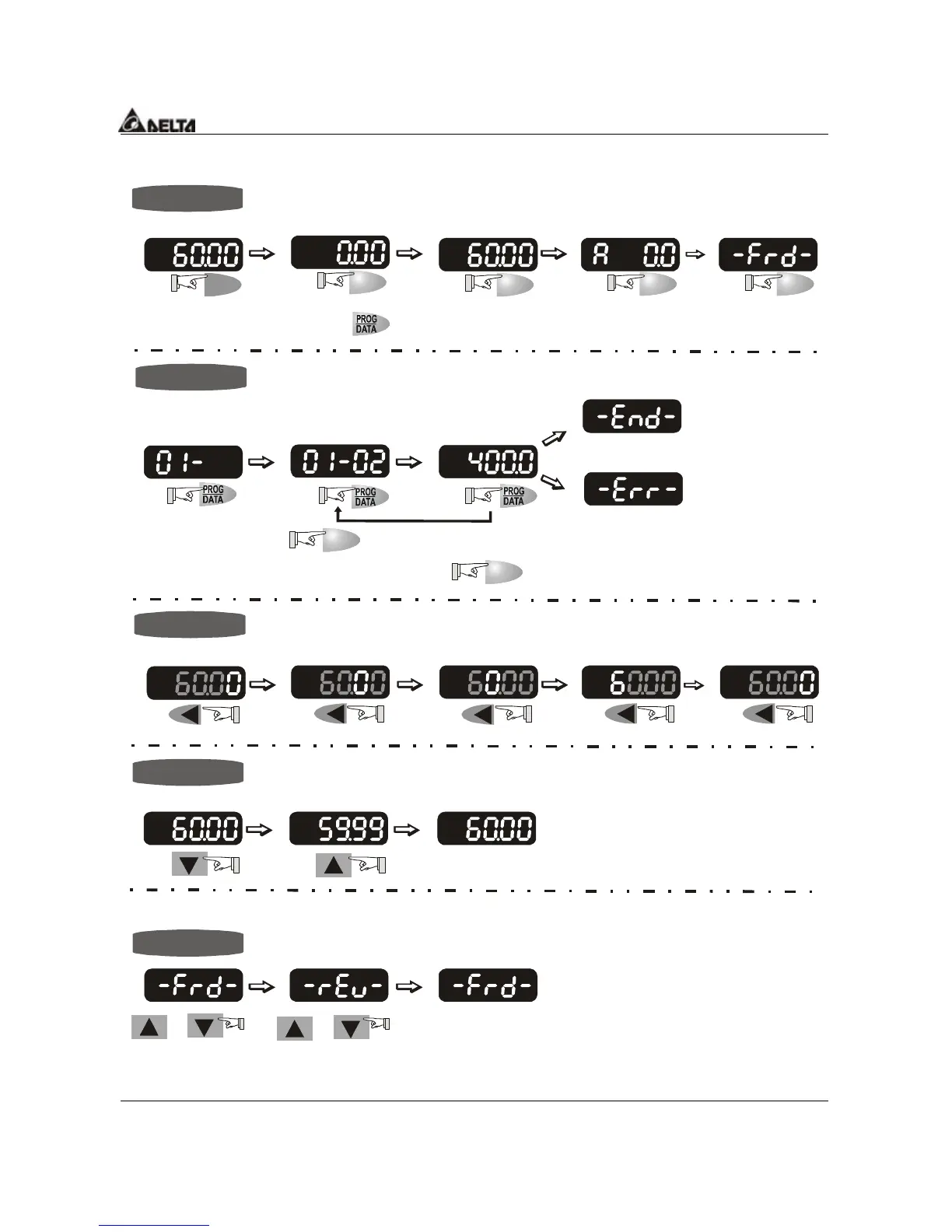VFD-F Series
DELTA ELECTRONICS, INC. ALL RIGHTS RESERVED
4-4
4.1.3 Operation steps of the Digital Keypad VFD-PU01
MODE
MODE
MODEMODE
MODE
MODE
START
U
F
H
Selecting mode
START
To sh ift dat a
To modify data
Setting direction
or
Setting parameters
U
F
H
U
F
H
U
F
H
GO START
U
F
H
U
F
H
U
F
H
U
F
H
U
F
H
U
F
H
Note
:
to set the parameters.
In the selection mode, press
NOTE
:
to return the selecting mode.In the parameter setting mode, you can press
move to previous display
U
F
H
U
F
H
U
F
H
U
F
H
U
F
H
START
U
F
H
U
F
H
U
F
H
U
F
H
or
U
F
H
U
F
H
Success to set parameter.
Input data error
MODE
