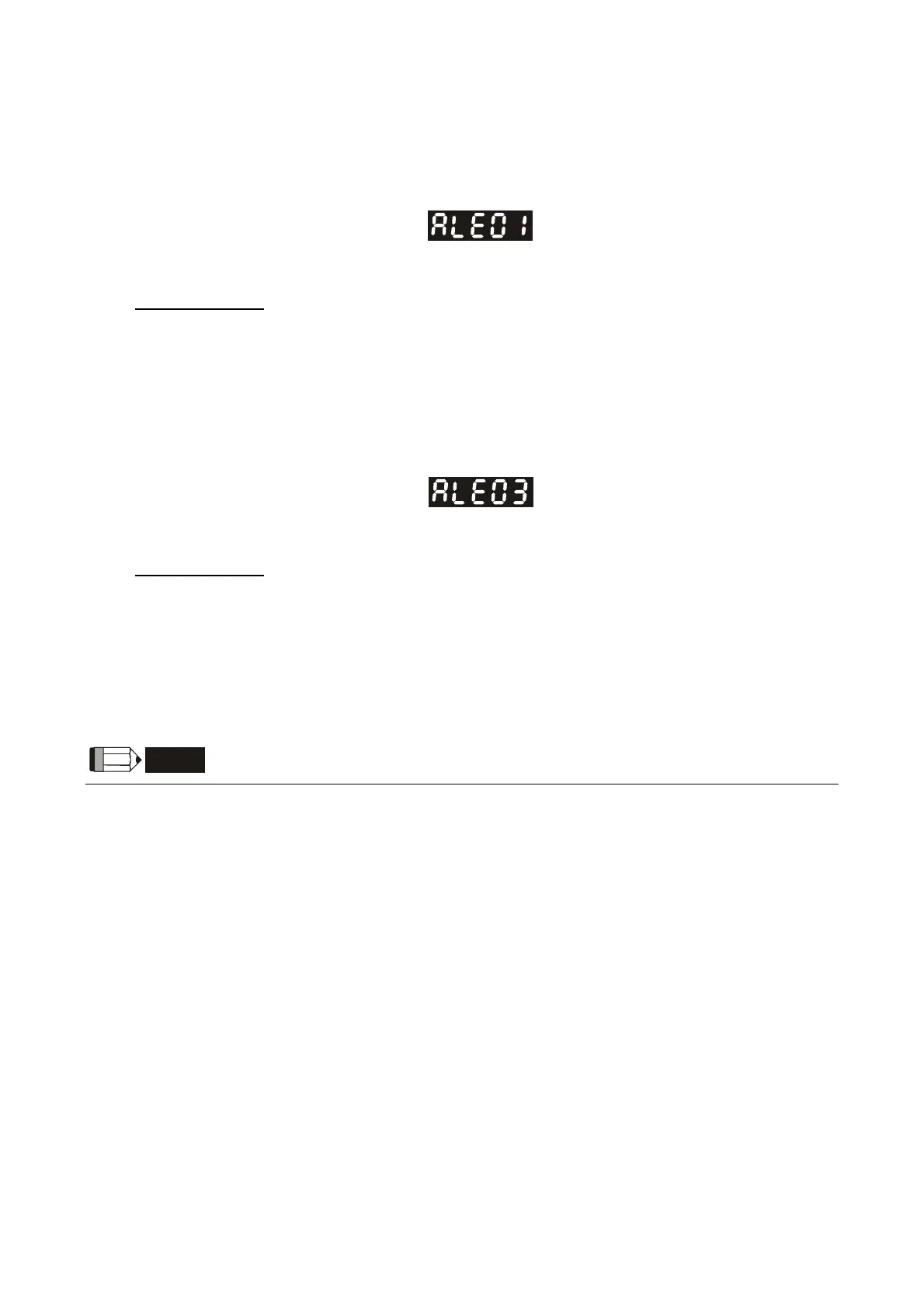Chapter 5 Trial Run and Tuning Procedure|ASDA-A&A+ Series
5-6
Revision April 2009
When “Digital Input 1 (DI1)” is set to Servo On (SON), if DI1 is set to ON (it indicates that Servo On
(SON) function is enabled) and the following fault message shows on the display:
6) When display shows:
Overcurrent:
Corrective Actions:
Check the wiring connections between the servo drive and motor.
Check if the circuit of the wiring is closed.
Remove the short-circuited condition and avoid metal conductor being exposed.
7) When display shows:
Undervoltage:
Corrective Actions:
Check whether the wiring of main circuit input voltage is normal.
Use voltmeter to check whether input voltage of main circuit is normal.
Use voltmeter to check whether the input voltage is within the specified specification.
NOTE
1) If there are any unknown fault codes and abnormal display when applying power to the drive or servo on
is activated (without giving any command), please inform the distributor or contact with Delta for
assistance.
Call 1(800)985-6929 for Sales
Call 1(800)985-6929 for Sales