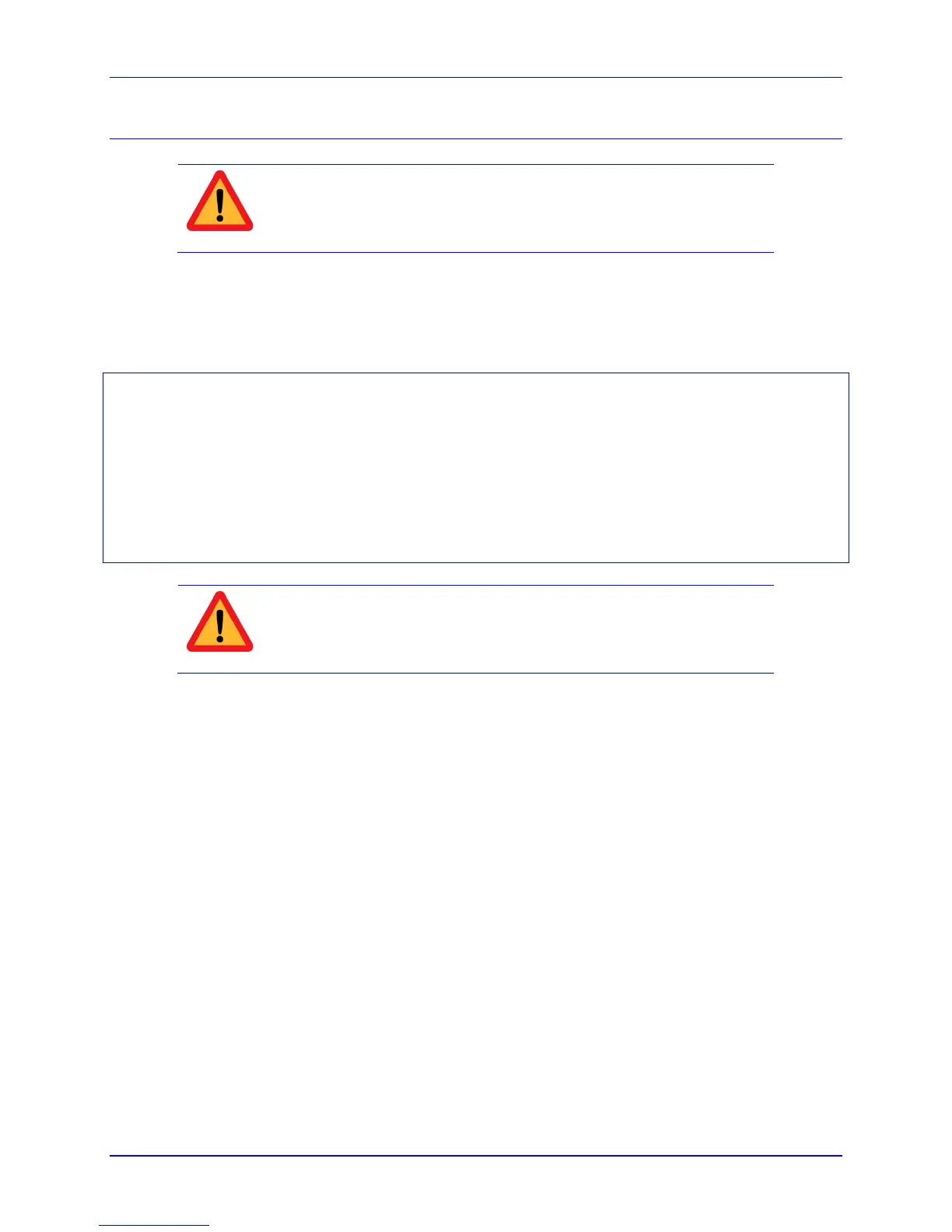Power PMAC Clipper User Manual
Introduction 10
Downloadable Power PMAC Script
Some code examples require the user to input specific information
pertaining to their system hardware. When user information is
required, a commentary ending with –User Input is inserted.
This manual contains downloadable code snippets in Power PMAC script. These examples can be copied
and pasted into the editor area of the IDE software. Care must be taken when using pre-configured Power
PMAC code, some information may need to be updated to match hardware or system specific
configurations. Downloadable code found in this manual is enclosed in the following format:
// Power PMAC script format example
GLOBAL MyCounter = 0; // Arbitrary global variable, counter
GLOBAL MyCycles = 10; // Arbitrary global variable, number of cycles --User Input
OPEN PLC ExamplePLC // Open PLC buffer
WHILE (MyCounter < MyCycles) // While counter is less than number of cycles
{ // Start while loop
MyCounter ++ // Increment MyCounter by 1
} // End while loop
MyCounter = 0 // Reset Mycounter
DISABLE PLC ExamplePLC // Disable PLC
CLOSE // Close PLC buffer
It is the user’s responsibility to manage the application’s PLCs
properly. The code samples are typically enclosed in a PLC buffer
with the user defined name ExamplePLC.
It is the user’s responsibility to use the PLC examples presented in this manual properly, and incorporate
the statement code in the application project accordingly.
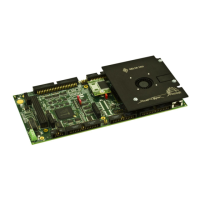