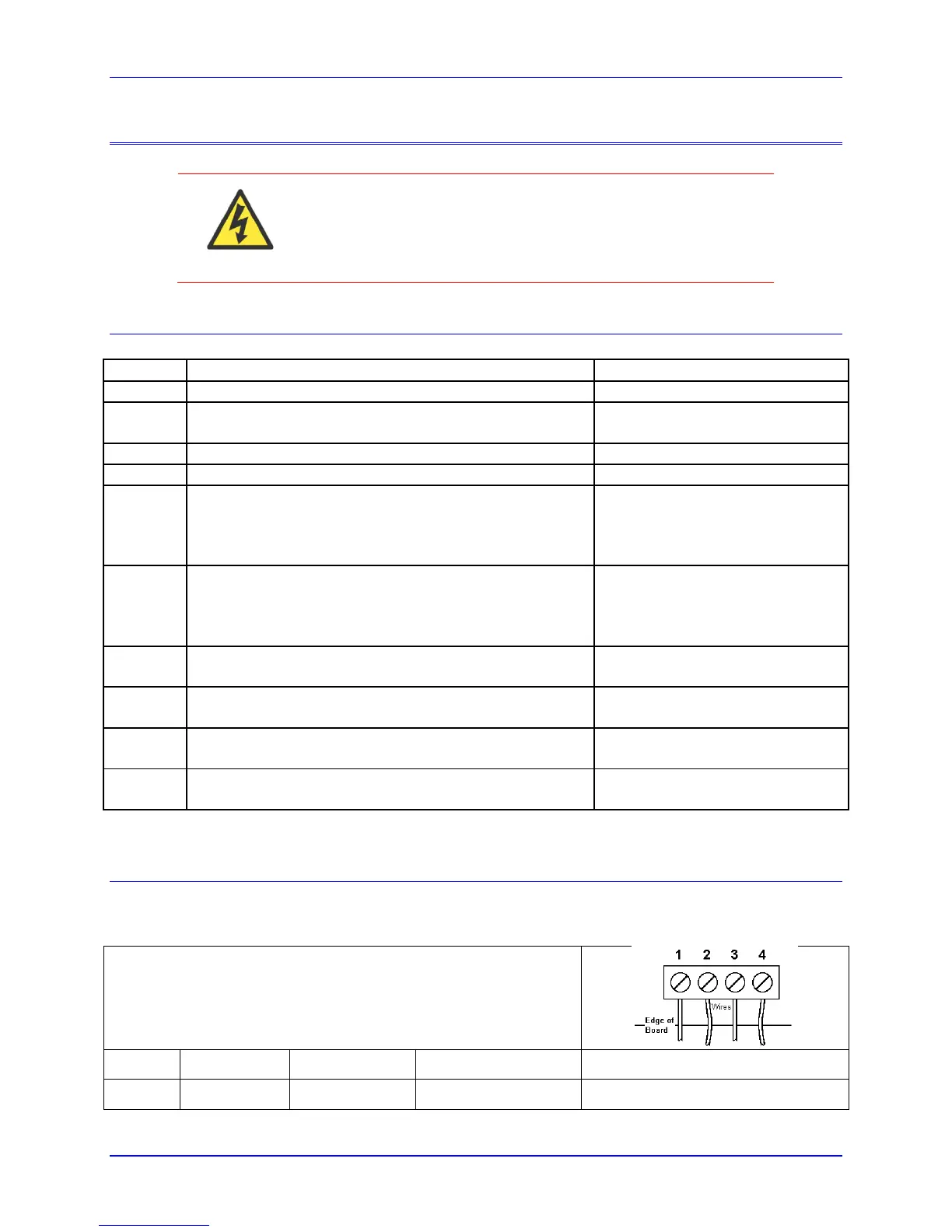Power PMAC Clipper User Manual
Connections and Software Setup 21
CONNECTIONS AND SOFTWARE SETUP
Installation of electrical equipment is subject to many regulations
including national, state, local, and industry guidelines and rules.
The following are general recommendations but it is important
that the integration be carried out in accordance with all
regulations pertaining to the installation.
Default Jumper Configurations
The following table shows the default jumper configurations:
Install E1 to bypass watchdog timer for bootstrap
software load.
Factory use only, should always be 1-2.
Selection between handwheel input or serial encoder
input on Gate3[i].Chan[0].SerialEncDataA
1-2 FOR SENC1
2-3 ENC-HW-1
Selection between handwheel input or serial encoder
input on Gate3[i].Chan[1].SerialEncDataA
1-2 FOR SENC2
2-3 ENC-HW-2
Install to make GPIO 0-7 lines inputs
Remove jumper to make GPIO 0-7 lines outputs
Installed (Required for MuxIO)
Install to make GPIO 8-15 lines inputs
Remove jumper to make GPIO 8-15lines outputs
Not Installed (Required for
MuxIO)
Install to make GPIO 16-23 lines inputs
Remove jumper to make GPIO 16-23 lines outputs
Install to make GPIO 24-31 lines inputs
Remove jumper to make GPIO 24-31 lines outputs
TB1 (JPWR): Power Supply Input
This 4-pin terminal block is used to bring the 5VDC logic power and +/-12VDC DAC supply into the
Power PMAC Clipper.
TB1 (JPWR): Power Supply
4-Pin Terminal Block
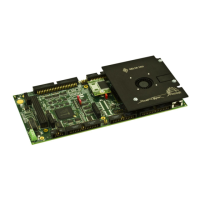