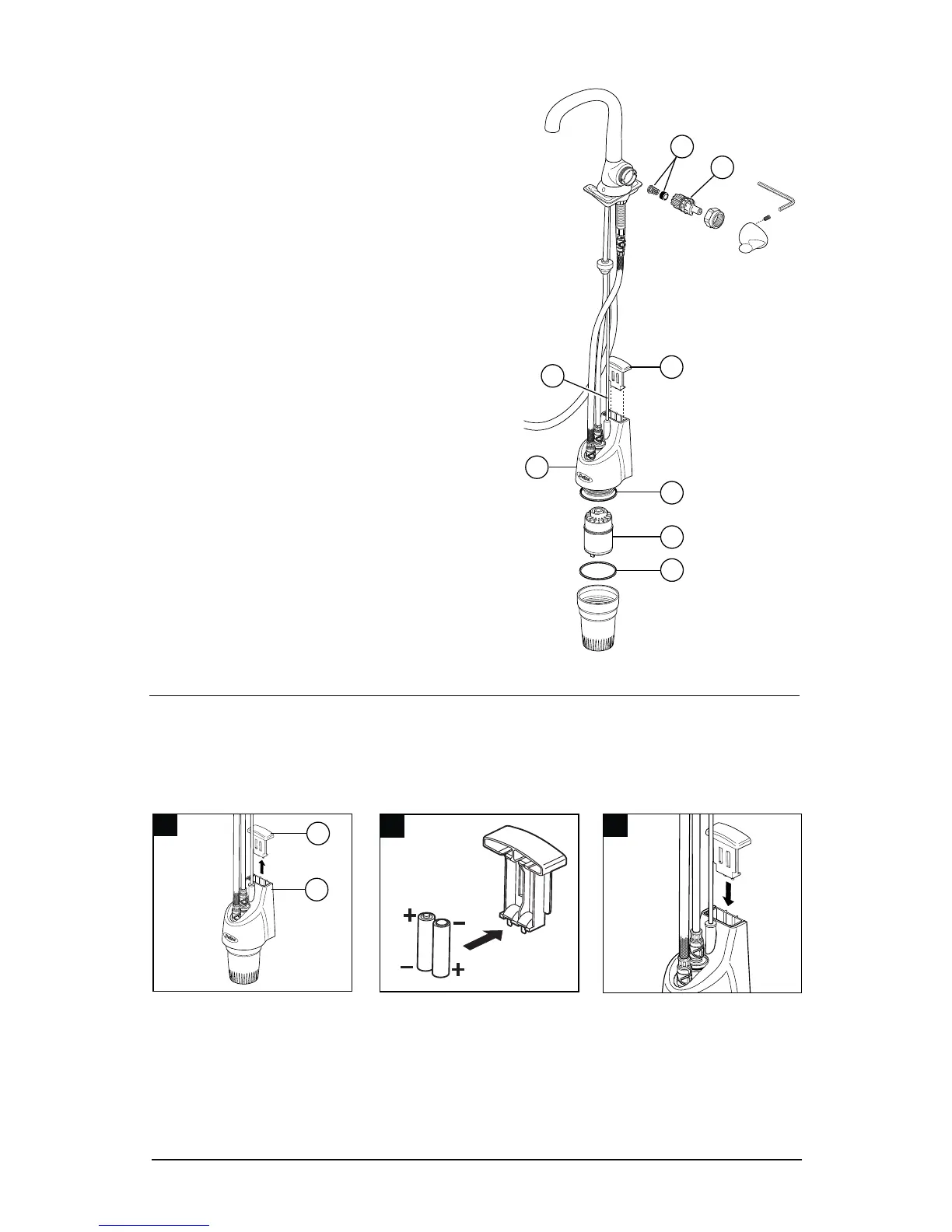1-800-345-DELTA (3358)
www.deltafaucet.com
11
A
C
B
1
2
Battery Replacement Instructions:
2 AA Batteries – Battery life is approximately one year. Batteries are required to operate the
light indicator - see page 10 for more information about these features.
A. Remove the battery holder (1) from the top of the filter head (2).
B. Replace the old batteries with 2 new AA batteries.
C. Reinsert the battery holder into the top of the filter head. Make sure battery holder is
pushed in all the way for full engagement. When battery holder is connected, the indicator
light will flash red-green for 10 seconds.
Troubleshooting
If filter unit leaks:
A. Check hose connections-retighten if necessary.
B. Check lower housing gasket (1) - RP42343 &
upper housing quad-ring (2) - RP42670 for
proper installation and/or damage.
Replace if necessary.
If leak appears in upper housing (3) but not at
hose connections:
Remove filter unit and call 1-800-345-DELTA.
If light indicator doesn’t work:
A. Check batteries (4) and proper installation.
See below for battery replacement.
B. Check lightpipe (5) for proper installation and/or
damage. If damaged call 1-800-345-DELTA
If faucet leaks from spout outlet:
Activate the vent feature (refer to page 9 step B).
If faucet leaks continuously:
A. SHUT OFF WATER SUPPLIES-
Replace seat and spring (6) - RP4993 or
B. SHUT OFF WATER SUPPLIES-
Replace stem unit (7) - RP1740.
If faucet exhibits low water flow:
Replace the filter cartridge (8). Remember, the
condition of your water may cause the filter
cartridge to fill before the filter monitor indicates
the cartridge
is full. This is normal and indicates that
the filter is working. If you cannot resolve the
problem call 1-800-345-DELTA.
1
2
3
4
5
6
7
8
