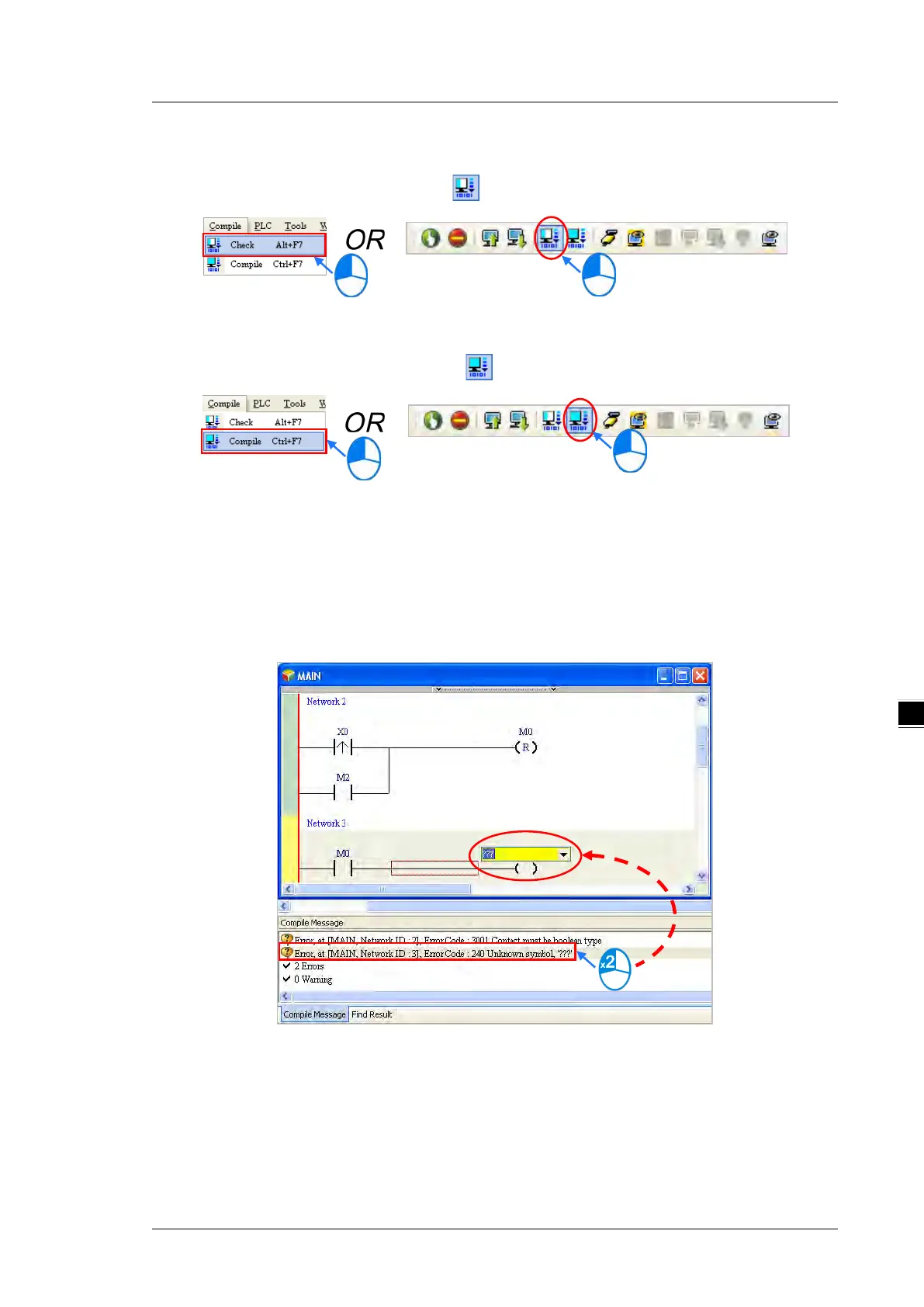Chapter 6 Writing a Program
6-23
Check
From the Compile menu, click Check, or on the toolbar.
C
ompile
From the Compile menu, click Compile, or on the toolbar.
After you complete the check, the Compile Message page shows the check result. If there are any errors in
the project, the Compile Message window shows the related message. After you click the message, the
system automatically shows you where the error occurs. You can run the Check function or the Compile
function after you correct the error.
