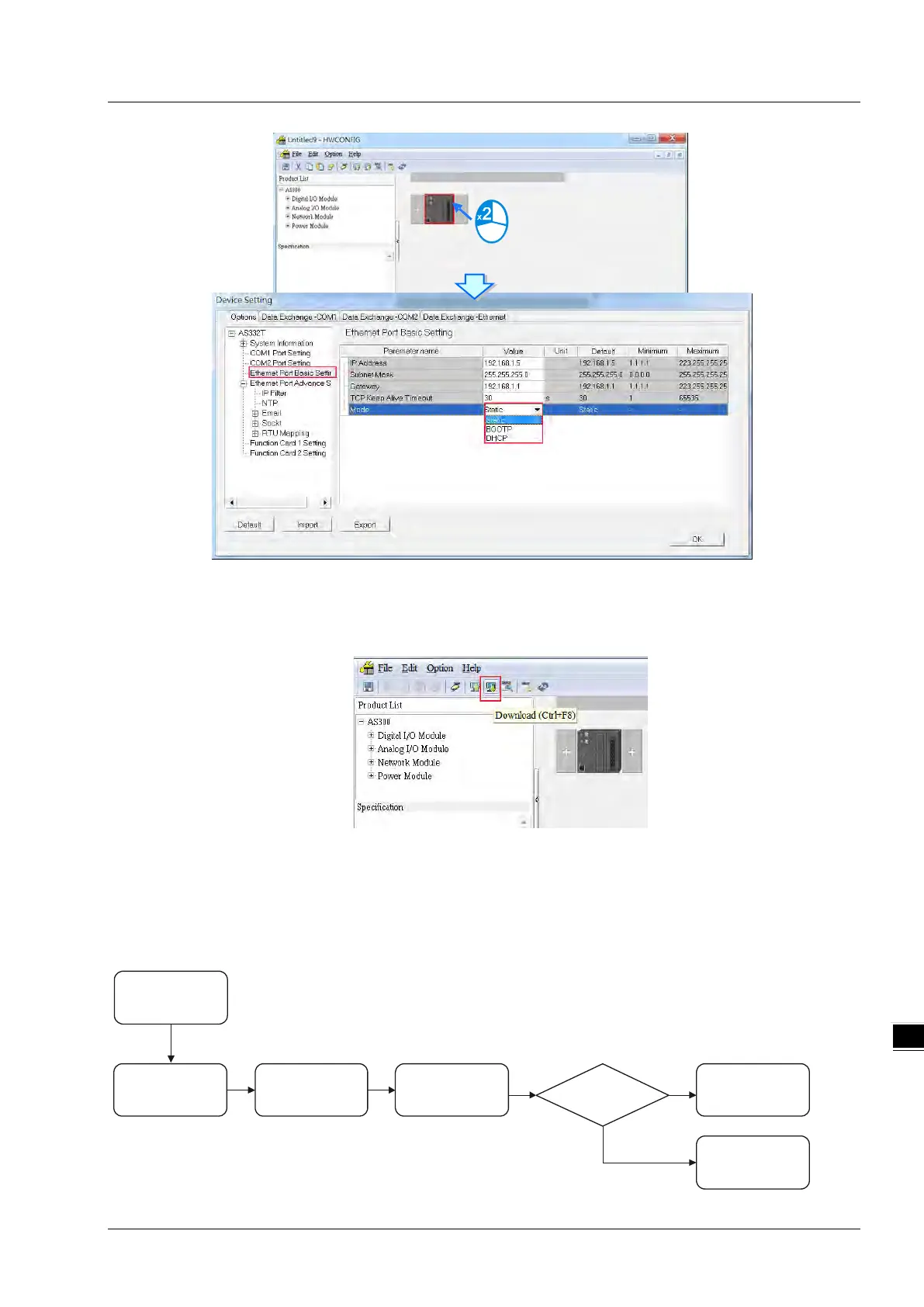Chapter 9 Ethernet Specification and Operation
9-17
2. Save and download the settings from HWCONFIG: on the File menu click Save to save the settings and then
on the Options menu, click Download or click the Download button on the toolbar.
9.4.2.3 Set the IP Address (BOOTP/DHCP)
Steps to set the IP address
When using an EIP product with a BOOTP/DHCP IP address, users can set up the IP address through the IP
Manager in the EIP Builder.
Create
AddressMAC
Set up IP
Same I assign P
mode after each
power-on
Reset I assign P
mode after each
power-on
Y
Disable
BOOTP
N
Open
EIP Builder
Open
IP M anager
