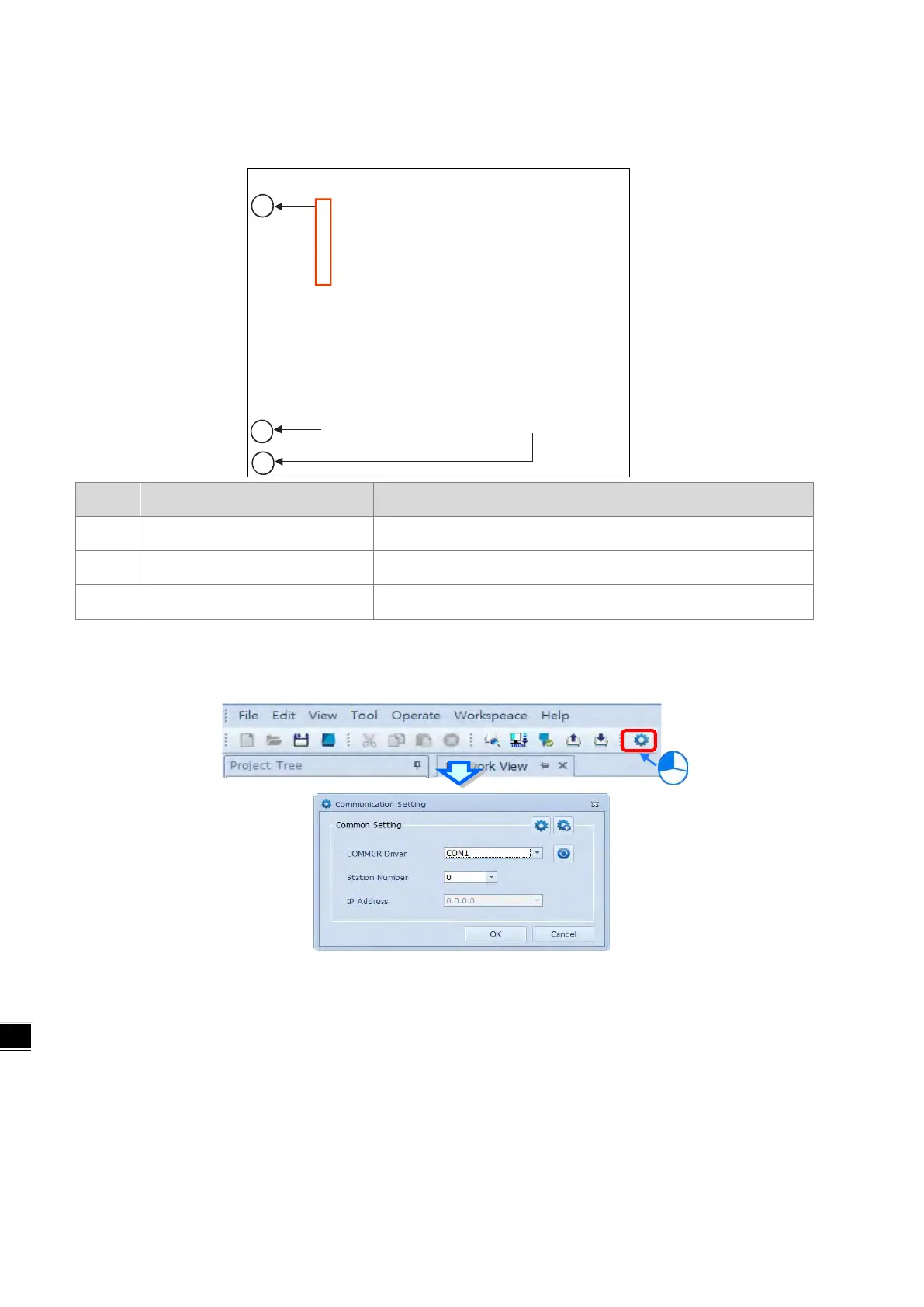AS Series Operation Manual
9-26
9.4.3.1 Scan Network
Name Definition
Selection checkboxes Select the devices you want to add to the network view.
Refresh Refreshes the network view (scans the network again)
Join Adds the selected device to the network view
Operation Steps: Add new devices in (scan the network)
1. Click the Setup button to display the Communication Setting dialog box.
2. Once your PC is connected to the EIP Scanner, there are 3 ways to set up the network communication.
(a) Select an existing driver: Select the driver from the COMMGR Driver list.
(b) Edit an existing driver: Click the setup button in the Common Setting section to edit the driver in the
Driver Properties dialog box.
(c) Add a new driver: Click the setup button+ in the Common Setting section to add a new driver in the
Driver Properties dialog box.
