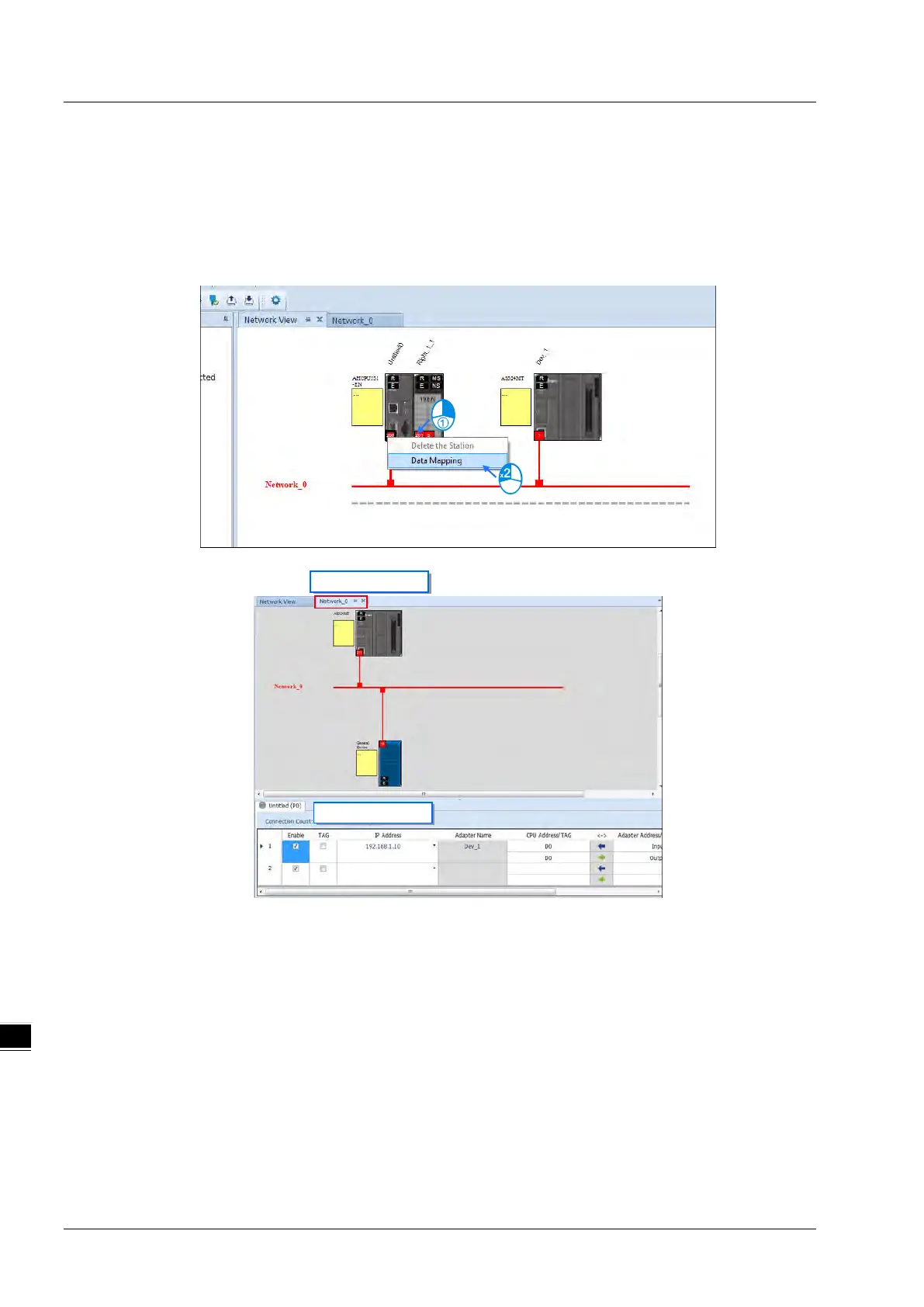AS Series Operation Manual
9-36
Steps to set up and download parameters
1. Create a data mapping table (*):
Right-click the COM port on the Ethernet Scanner, and then click Data Mapping to open the Data Mapping
Table.
The system creates a Data Mapping Tab, shown for Network_0.
Network_0 Data Mapping Tab
Network_0 Dat a Mapping Table
2.
Set the Data Mapping Parameters
Type the parameters in the data mapping table. See below for examples
a) Reading D500–D599 from the Adapter with the IP address 192.168.1.2 to the D10000–D10099 in the
Scanner.
b) Writing D20200–D20299 from the Scanner to D100–D199 in the Adapter with the IP address
192.168.1.1
