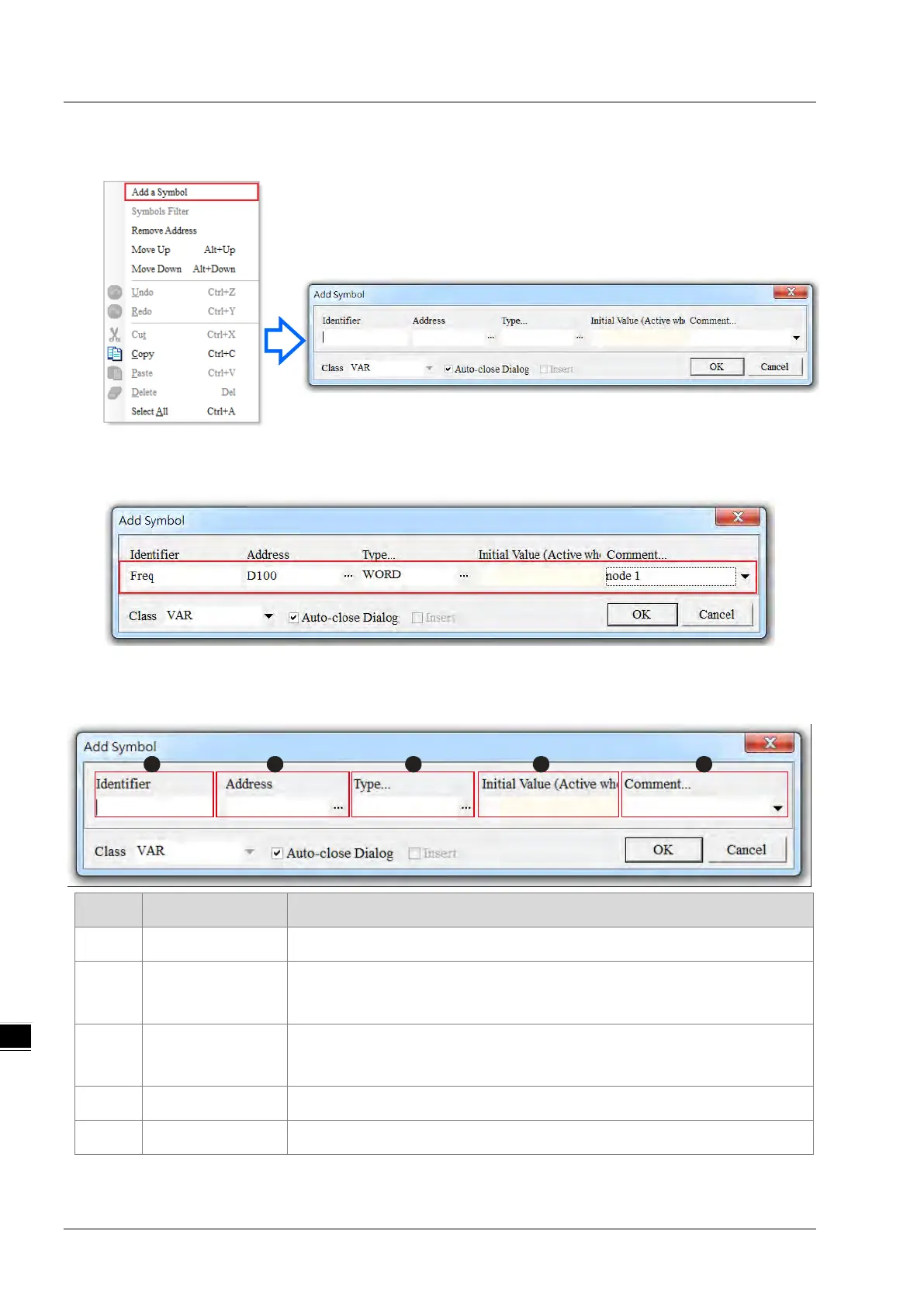AS Series Operation Manual
9-46
3. Right click in the EtherNet/IP Table (Consumed Tag) window and then click Add a Symbol.
4. In the Add Symbol dialog box, enter the required information in the table to create a consumed tag.
5. You can use tags in the data mapping. Refer to Section 9.4.4 for more information.
Descriptions for the Add Symbol dialog box
Number Name Description
Identifier Create Tags for a PLC; up to 40 characters.
Address
Correspond to registers or bytes in a PLC; you can use a data register or M bit
device.
Type
Supports data types such as BOOL, WORD, DWORD, INT, DINT, REAL, and
ARRAY (one-dimensional array linear array, up to 512 bytes).
Initial Value Not supported
Comment Description for the TAG; up to 128 characters.
