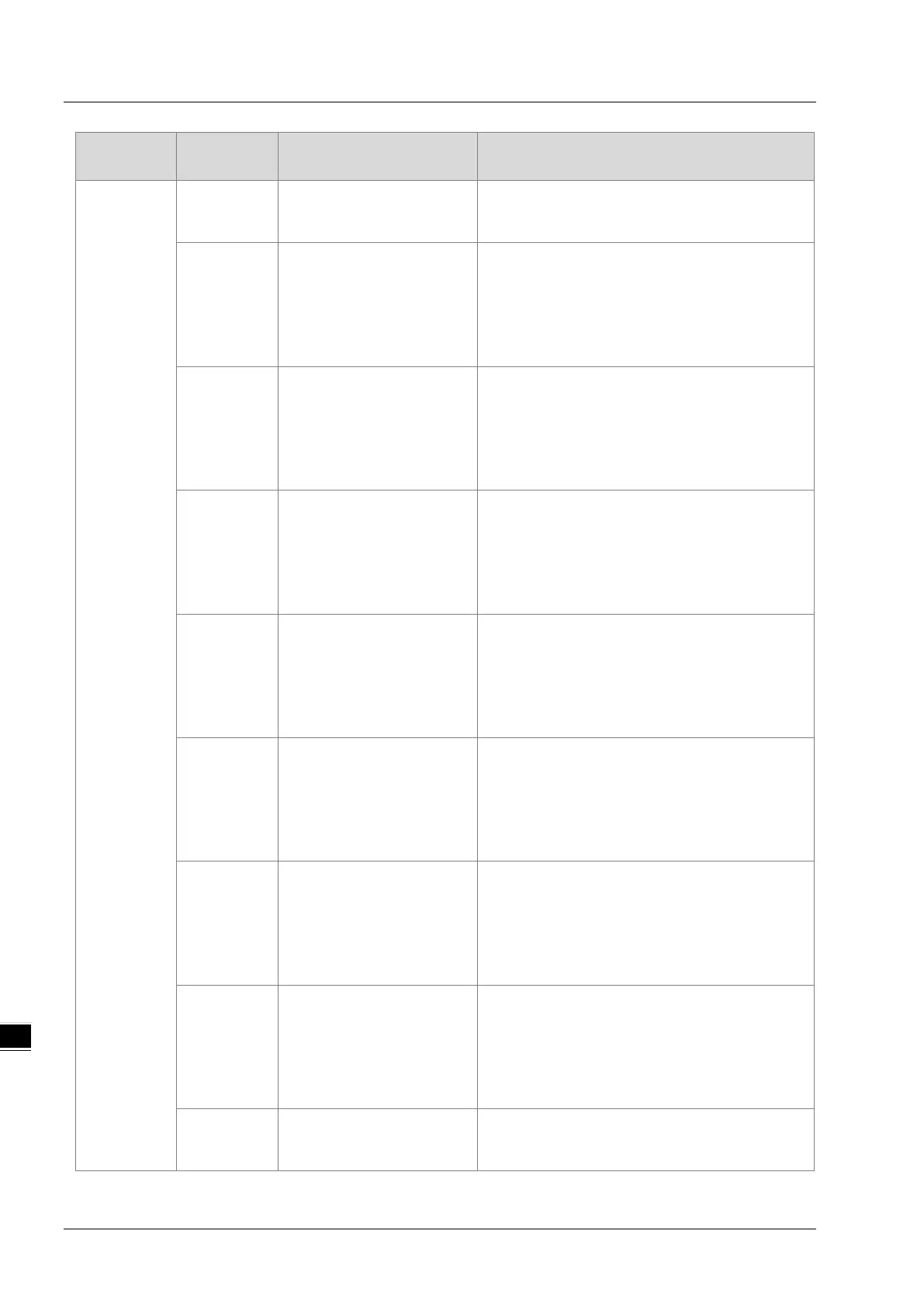AS Series Operation Manual
9-48
Category Error Code Description How to fix them
2. Reload the EDS file.
3. Ask the vendor of the device for the EDS file.
H’1101011E
The direction parameters in
the EDS file are mismatched.
1. Check if the product information and the EDS
file match.
2. Reload the EDS file.
3. Ask the vendor of the device for the EDS file.
H’1101011F
The fixed / variable output
flag in the EDS file is
mismatched.
1. Check if the product information and the EDS
file match.
2. Reload the EDS file.
3. Ask the vendor of the device for the EDS file.
H’11010120
The fixed / variable input flag
in the EDS file is
mismatched.
1. Check if the product information and the EDS
file match.
2. Reload the EDS file.
3. Ask the vendor of the device for the EDS file.
H’11010121
The output priority in the
EDS file is mismatched.
1. Check if the product information and the EDS
file match.
2. Reload the EDS file.
3. Ask the vendor of the device for the EDS file.
H’11010122
The input priority in the EDS
file is mismatched.
1. Check if the product information and the EDS
file match.
2. Reload the EDS file.
3. Ask the vendor of the device for the EDS file.
H’11010123
The output connection type
parameters in the EDS file
are mismatched.
1. Check if the product information and the EDS
file match.
2. Reload the EDS file.
3. Ask the vendor of the device for the EDS file.
H’11010124
The input connection type
parameters in the EDS file
are mismatched.
1. Check if the product information and the EDS
file match.
2. Reload the EDS file.
3. Ask the vendor of the device for the EDS file.
H’11010125
The redundant ownership
output parameters in the
1. Check if the product information and the EDS
file match.
