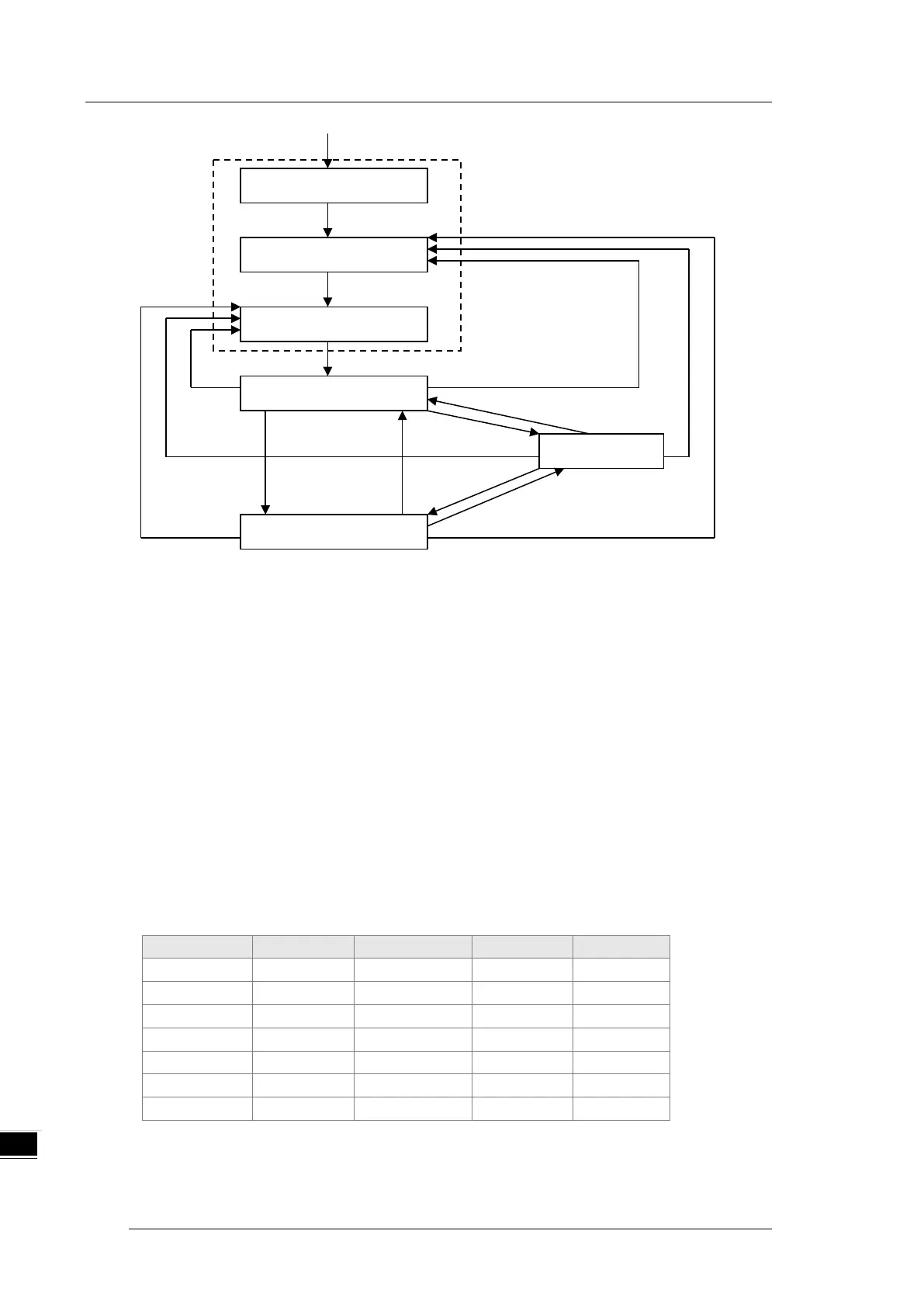AS Series Operation Manual
(1) After power is supplied, the device automatically enters the initialization state.
(2) After the initialization is complete, the device automatically enters the pre-operational state.
(3)(6) The remote node starts.
(4)(7) The device enters the pre-operational state.
(5)(8) The remote node stops.
(9)(10)(11) The application layer resets.
(12)(13)(14) The communication resets.
(15) After the initializing is complete, the device automatically enters the reset application state.
(16) After the reset application state is complete, the device automatically enters the reset
communication state.
The following table shows the relation between the communication object and the state. You can only
execute the communication object service in the correct state. For example, you can only execute
SDO in the operational state and pre-operational states.
PDO X
(
