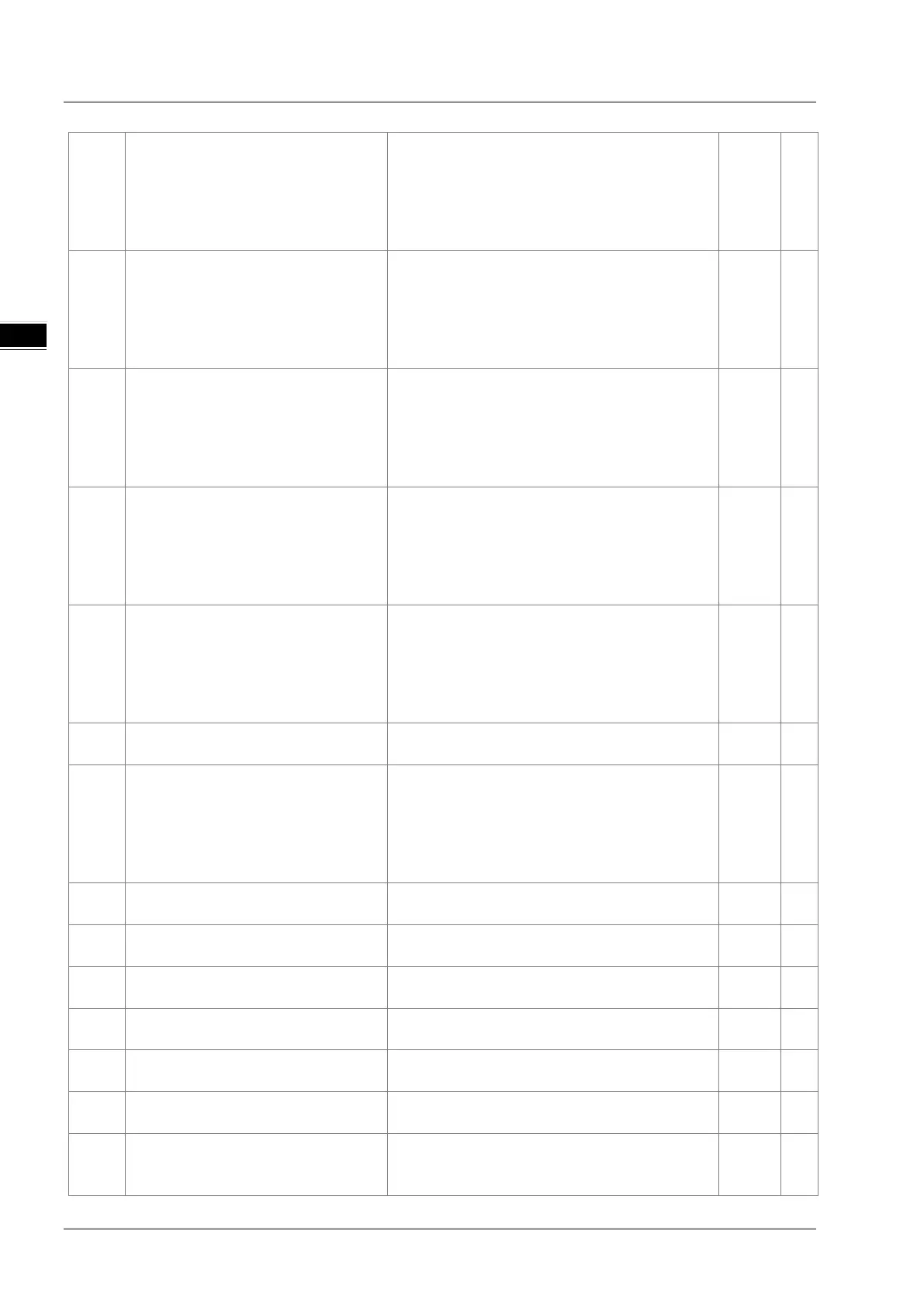AS Series Operation Manual
12-14
6209
The remote communication IP address
set in the UDP socket function is illegal.
1. Check the program and the related special data
registers.
2. Set the Ethernet parameter for the CPU module
in HWCONFIG CPU Module > Device Setting >
Options > Ethernet Port Advanced > UDP
Socket.
- X
620A
The local communication port set in the
UDP socket function is illegal.
1. Check the program and the related special data
registers.
2. Set the Ethernet parameter for the CPU module
in HWCONFIG CPU Module > Device Setting >
Options > Ethernet Port Advanced > UDP
- X
620C
The device from which the data is sent
in the UDP socket function is illegal.
1. Check the program and the related special data
registers.
2. Set the Ethernet parameter for the CPU module
in HWCONFIG CPU Module > Device Setting >
Options > Ethernet Port Advanced > UDP
- X
620F
The device which receives the data in
the UDP socket function is illegal.
1. Check the program and the related special data
registers.
2. Set the Ethernet parameter for the CPU module
in HWCONFIG CPU Module > Device Setting >
Options > Ethernet Port Advanced > UDP
- X
6210
The data received through the UDP
socket exceeds the device range.
1. Check the program and the related special data
registers.
2. Set the Ethernet parameter for the CPU module
in HWCONFIG CPU Module > Device Setting >
Options > Ethernet Port Advanced > UDP
- X
6212
There is no response from the remote
device after the timeout period.
Make sure that the remote device is connected. - X
6213 The data received exceeds the limit.
1. Check the program and the related special data
registers.
2. Set the Ethernet parameter for the CPU module
in HWCONFIG CPU Module > Device Setting >
Options > Ethernet Port Advanced > UDP
- X
6214
The remote device refuses the
Make sure the remote device operates normally. - X
6215 The socket is not opened.
Check whether operational sequence in the
- X
6217 The socket is opened.
Check whether operational sequence in the
- X
6218
The data has been sent through the
socket.
Check whether operational sequence in the
program is correct.
- X
6219
The data has been received through the
socket.
Check whether operational sequence in the
program is correct.
- X
621A The socket is closed.
Check whether operational sequence in the
- X
7011
The device communication function
code in COM1 is incorrect.
1. Check the communication setting in the master
and the slave.
2. Check the communication cable.
- H
