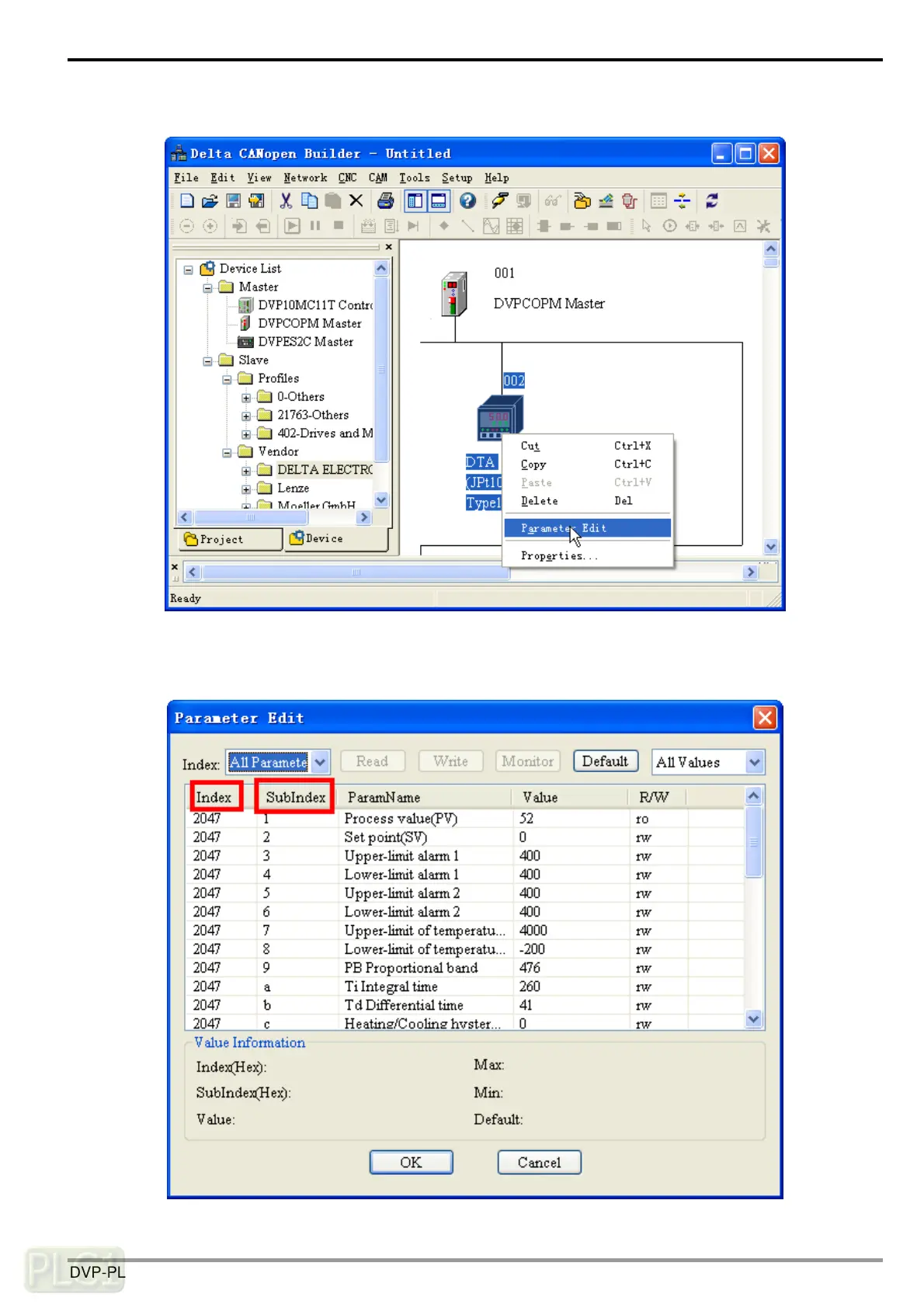CANopen Communication Module DVPCOPM-SL
Right cli
ck the DTA icon and then click "Parameter Edit" on the menu which pops up.
The "Parameter Edit" dialog box appears subsequently.
From the following window, the DTA parameters and the corresponding index and subindex can be seen,
which will be used in the program.
DVP-PLC Operation Manual
37
