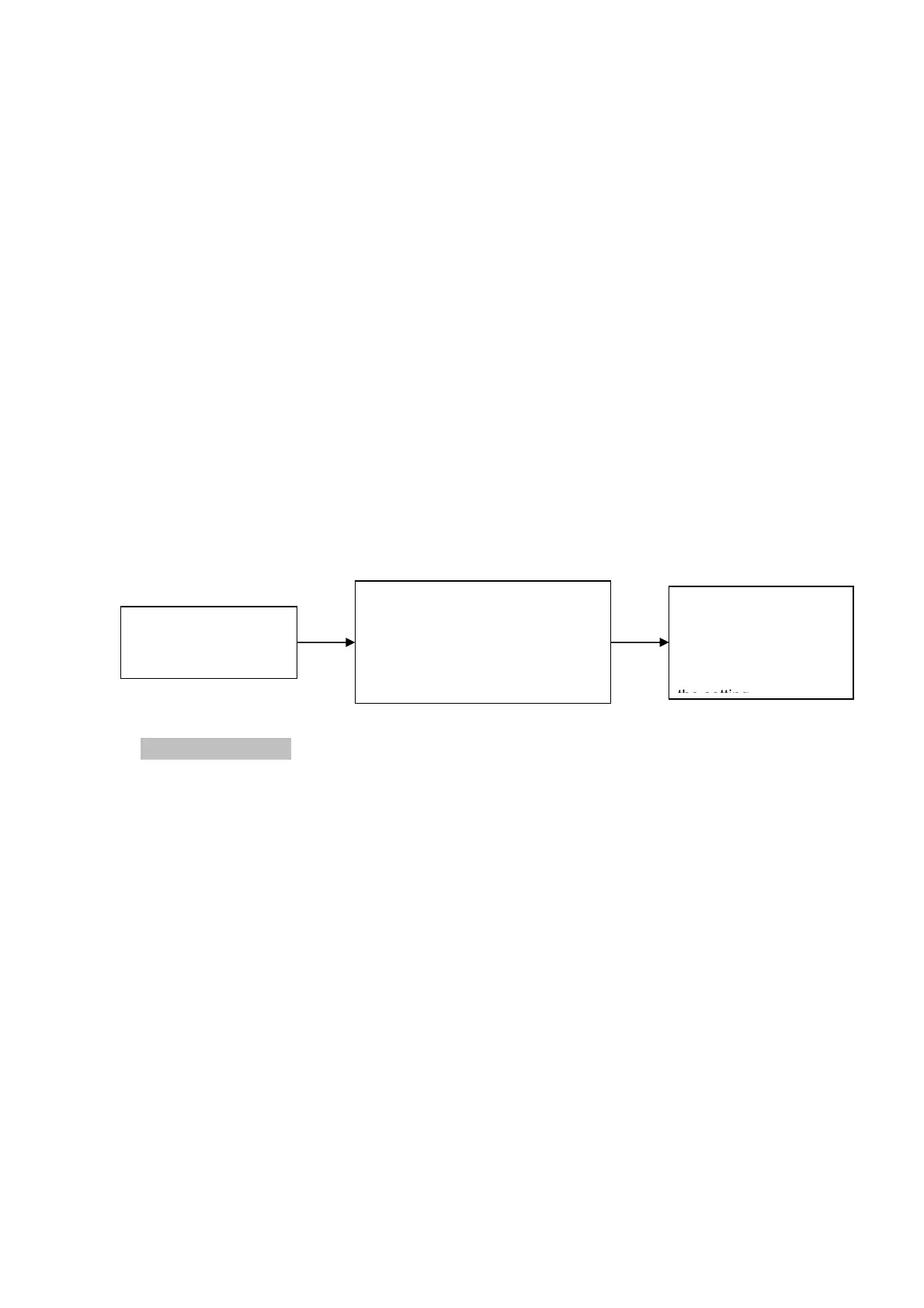Chapter 10 Digital KeypadMS300 (IP66 / NEMA 4X)
10-5
1. Activate the application selection by setting Pr.13-00.
2. After setting Pr.13-00 = 1, you can enter the definitions for Pr.13-01–50.
3. The default setting for Pr.13-01–50 is P 0.00. Press ENTER to set the corresponding parameters for
Pr.13-01–50 in sequence.
4. Setting the corresponding parameters for Pr.13-01–50 is the same as those in other parameter
groups: use UP and LEFT/DOWN key to select and set the parameter’s value.
Note 1: you cannot set values for read-only parameters.
Note 2: you must set Pr.13-01, 02……50 in sequence, or the display shows “Err”.
5. To change the corresponding parameters, go back to Pr.13-01–50 to modify.
6. After setting, to remove a set parameter, set from the last parameter (set to 0.00) first, or the display
shows “Err”. For example, if there are 5 user-defined parameters (Pr.13-01, 13-02…13-05), to
remove Pr.13-02, you must remove Pr.13-05 first, then 13-04, then 13-03, and then 13-02.
7. When you finish the setting, press MODE to go back to the APP page, and then press ENTER again.
The Keypad displays “USEr”. After you press ENTER again, the corresponding parameter that you
set appears.
Follow the process below to set specific application selection (Pr.13-00 = 2–8).
D. Parameter Setting
D-1. Unsigned Parameter
(Parameter setting range ≥0; for example: Pr.01-00)
1. Without using the left shift key: use UP and LEFT/DOWN key to select and adjust the
parameters. Press ENTER after setting to the required value.
2. Using the left shift key: After you press the left shift key, the last digit starts to blink. Press the left
shift key to move the blinking cursor to the digit to adjust, and increase the value by pressing the
UP key. The value goes back to 0 after 9.
3. Press LEFT/DOWN key to shift the blinking cursor one digit to the left and increase the value by
pressing the UP key.
4. After you finish setting the parameter, the left shift key function is not disabled automatically until
you disable it manually.
For example: the default setting for Pr.01-00 is 60.00. Pressing the MODE key for > 2 seconds
enables the left shift function. The procedure for pressing the LEFT/DOWN key shows as
follows:
Set Pr.13-00 = 2–8
(2–8 represent
different applications).
After selecting, press MODE to
go back to the APP page. Then
press ENTER to display the
industry abbreviation. Press
ENTER again to set the
a
lication
arameters.
Use UP and
LEFT/DOWN key to
select the defined
parameters, and then
press ENTER to check
