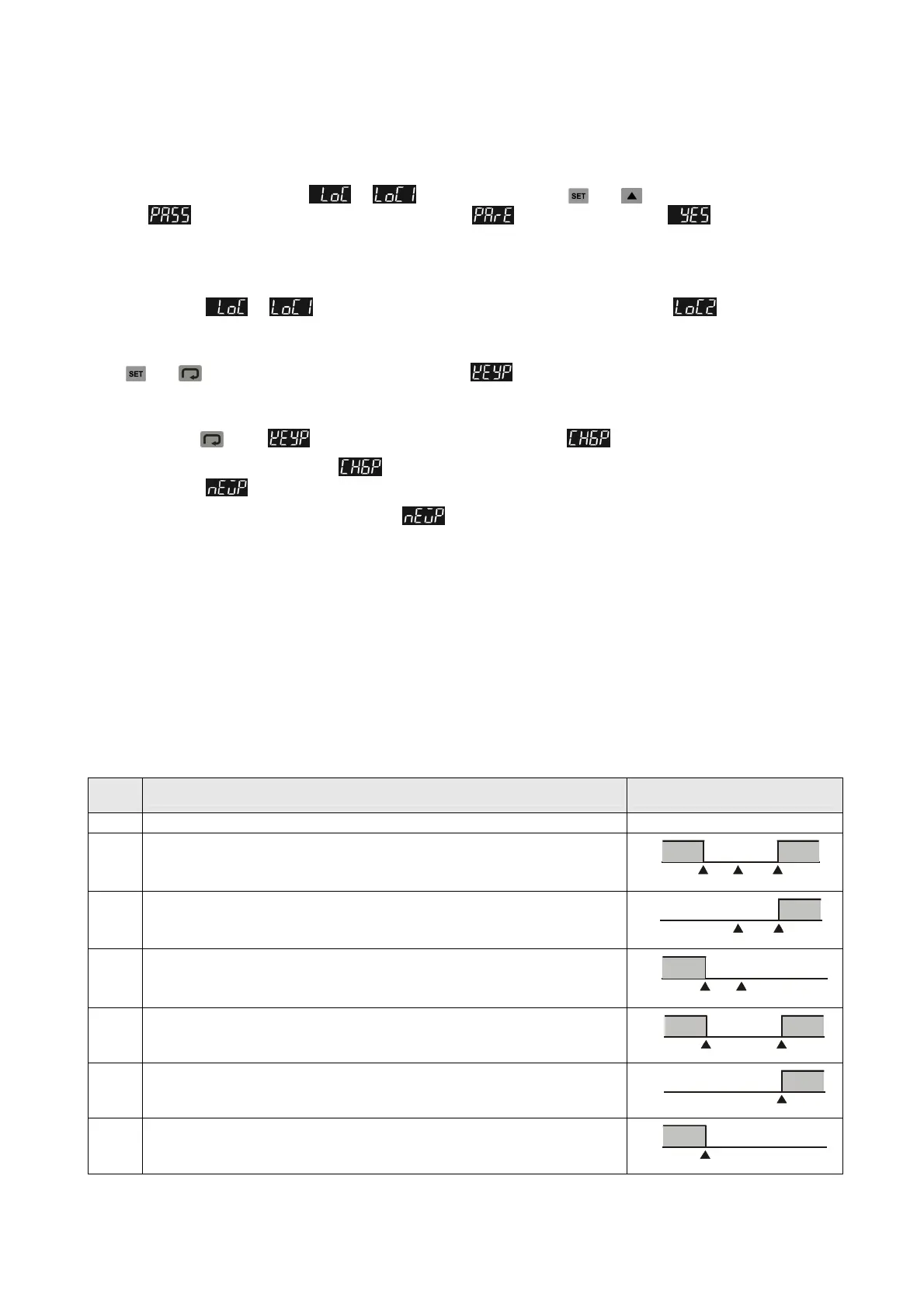8
When setting the SV value, range for the setting will be limited to 0 ~ 200Ԩ.
Under ON-OFF and PID control conditions, the control output will be forced to shut off if the PV value exceeds the upper/lower limit.
(Alarm output is still normal)
Restore Factory Settings
Lock all buttons by adjusting parameter to in Operation Mode. Press and keys simultaneously for 3 seconds
to display
, and enter password 1357. The screen displays (Parameter reset). Select and restart to restore
factory settings.
Key Lock Function
Adjusting parameter to in Operation Mode to lock all keys. Adjusting the parameter to allows adjustment of
SV setting values.
Unlock the key:
Press
and keys simultaneously in LOCK mode to display parameter. Enter the password to unlock the key. Default
password is 0000.
For altering key-lock password:
1. Press
key in screen to enter the change-password screen .
2. Enter the current password in
screen. If the password is correct, you will be prompted to Set-New-Password
screen
. If the password is incorrect, the screen will return to PV/SV display mode.
3. Enter the new password two times in the
screen. The screen will return to PV/SV display mode with the keys
unlocked. If two entries of the password are not the same, the screen will return to the state of step 2.
Cannot remember the password:
Restore factory settings to release the locking.
Alarm Outputs
This controller features one or two alarm outputs. A total of 9 alarm settings can be made independently as shown in the table. Additional
settings are provided, such as alarm delay, alarm standby, alarm output hold, and alarm reverse output, as described below:
Alarm Delay Setting: Sets alarm delay time. When action conforms to the alarm setting mode, controller will delay generation of an alarm
signal. An alarm will only be activated when the alarm conditions remains confirmed within the delayed period of time.
a. Alarm Standby Setting: An alarm detection will only be activated when the measured value falls within ±5 range of specified input
value, so as to prevent an alarm activation on start-up if the condition conforms to the alarm setting.
b. Alarm Output Hold Setting: The alarm message will be held when the alarm is activated, unless it is switched off on the alarm.
c. Alarm Reverse Output Setting: An alarm output can be set for NC (Normal close) or NO (Normal open).
Set
Value
Alarm Type Alarm Output Operation
0 Alarm function disabled
1
Deviation upper- and lower-limit: This alarm output operates when PV value is higher
than the setting value SV+(AL-H) or lower than the setting value SV-(AL-L).
ON
OFF
SV-(AL-L)
SV
SV+(AL-H)
2
Deviation upper limit:
This alarm output operates when PV value is higher than the
setting value SV+(AL-H).
ON
OFF
SV SV+(AL-H)
3
Deviation lower limit:
This alarm output operates when PV value is lower than the
setting value SV-(AL-L).
ON
OFF
SV-(AL-L)
SV
4
Absolute value upper and lower limit:
This alarm output operates when PV value is
higher than the setting value AL-H or lower than the setting value AL-L.
ON
OFF
AL-L AL-H
5
Absolute value upper limit:
This alarm output operates when PV value is higher than
the setting value AL-H.
ON
OFF
AL-H
6
Absolute value lower limit:
This alarm output operates when PV value is lower than the
setting value AL-L.
ON
OFF
AL-L
