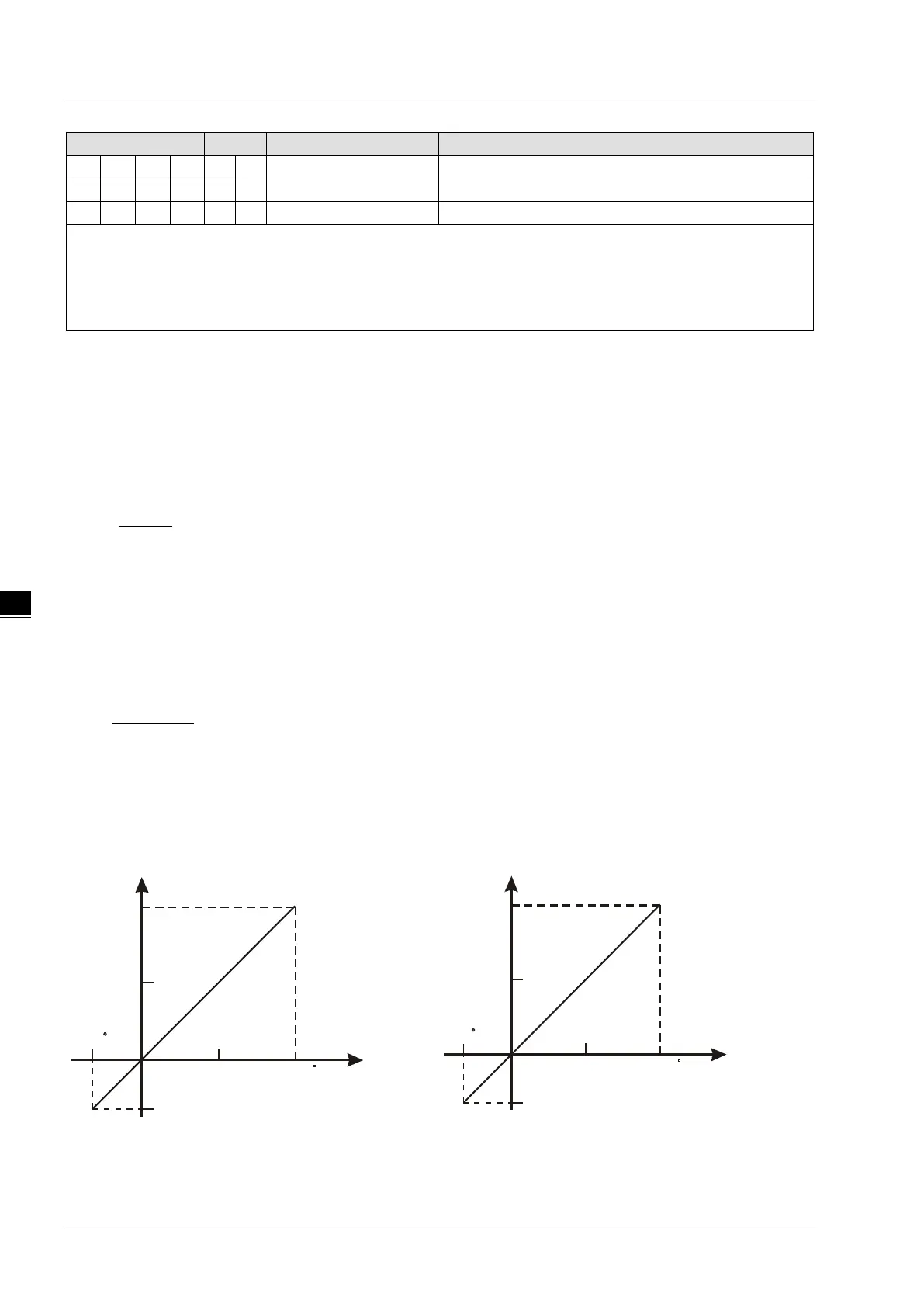DVP-ES3 Series Operation Manual
5-38
0: STOP, 1: RUN. Default = K0
0: Disabled, 1: Auto-tuning. Default = K0
Symbols:
O: Set value will be saved.
X: Set value will not be saved.
R: You can use FROM instruction to read data.
W: You can use TO instruction to write data.
Adjust PT Conversion Curve
You can adjust the conversion curves according to the actual needs by changing the Offset value.
Offset in DVP04/06PT-E2: Deviation digital value from the target value.
(Measured Value= Original Value – Adjust Value Offset)
Mode0 ~ Mode3, Mode6 ~ Mode9 : output unit 0.1°
−
°
°
= Offset
X
Y
)(.
)(
10
Y= Digital output,
X= Measured temperature input
Mode4 ~ Mode5: output unit 0.1Ω
−= Offset
X
Y
)Ohm(.
)Ohm(
10
Y= Digital output,
X= Measured temperature input
Mode 0
Mode 1:
+8,000
+4,000
-1,
800
+800
-180
+4000
C
C
Digital output
Measured
temperature input
+1,700
-800
+17
0
-80
0
C
C
Digital output
Measured
temperature input
