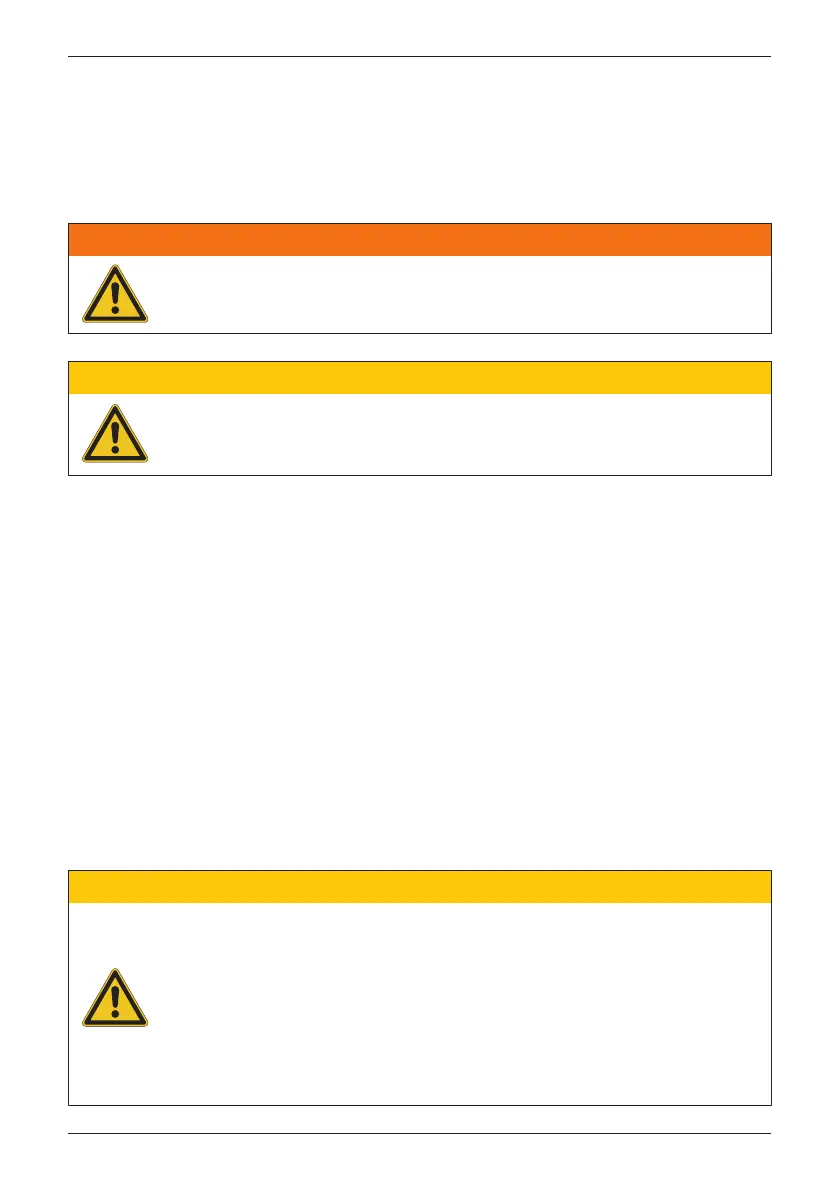4 Installation
4.1 Installation Location
The unit should not be installed in direct sunlight.
CAUTION !
4.2 Mounting
This unit is designed to be wall-mounted. Please ensure the installation is
perpendicular to the floor and the AC plug located at the base of the unit. Do not
install the device on a slanting wall. The dimensions of the mounting bracket
are shown in the figure below.
To mount the inverter on the wall, please follow the procedure below:
1.Screw the mounting bracket on the wall with 6 * Φ5.5mm Phillips head screws.
2.Attach the inverter to the mounting bracket.
3.Use Hex Wrench fixing the inverter with 1 * Φ5.0mm Hexagon Socket screw.
Please refer to Figure 4-1.
WARNING !
Do not install the unit near or on flammable surfaces.
Mount the unit tightly on a solid/smooth surface.
The inverter can be installed in indoors / outdoors.
• The bracket supplied with the unit is specially designed and should be the only
mounting device used for the unit.
• It is recommended to install the inverter in a suitable location which offers easy
and safe access for service and maintenance.
• Please leave an appropriate gap in between units when installing multiple solar
inverter systems (refer to Figure 4-3).
• Please install solar inverter at eye level to allow easy observation for operation
and parameter setting.
• Ambient temperature for operation: -25°C~+60°C (power derating above 40°C).
CAUTION !
14
Installation