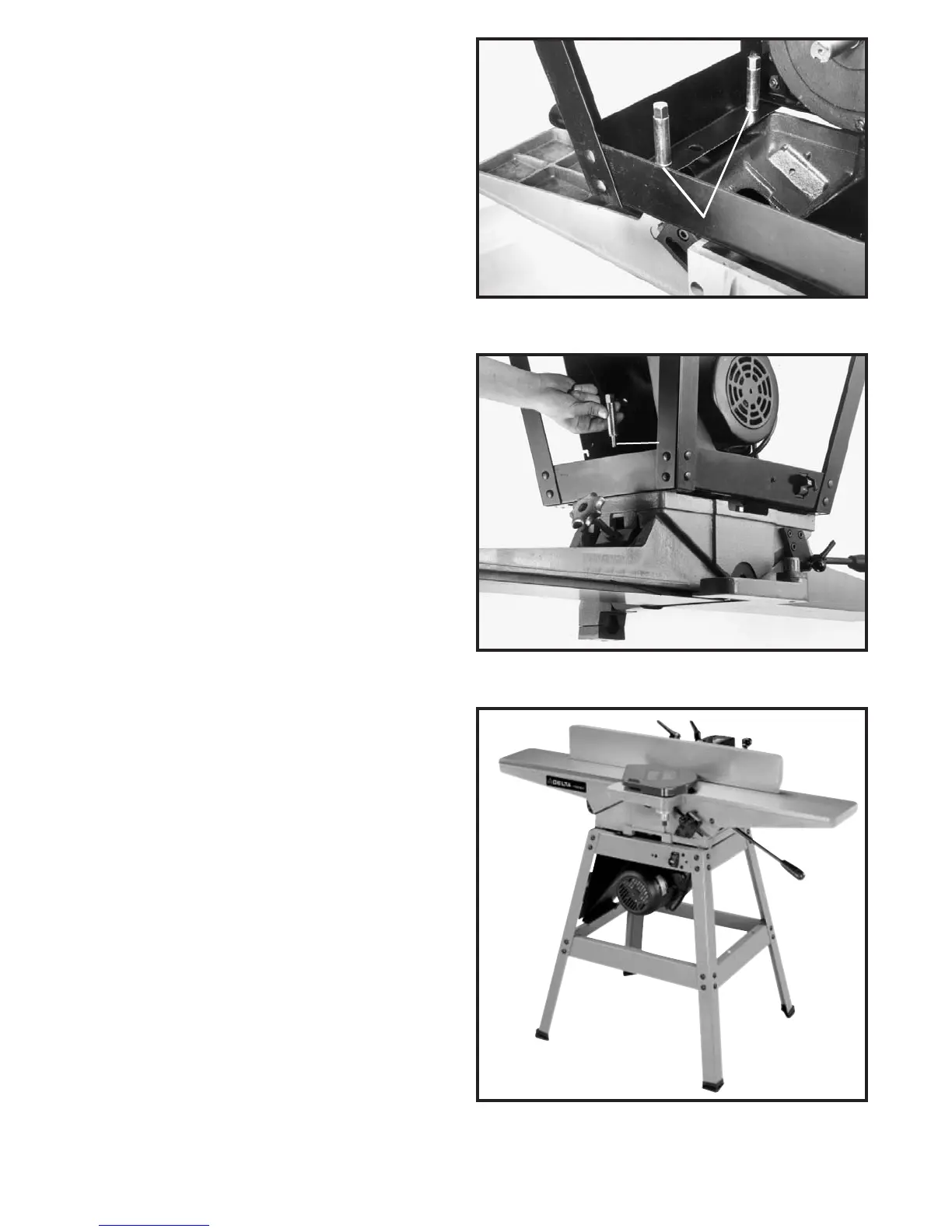Fig. 11
D
12
Fig. 10
D
3. Using the supplied wrench (or a 14 mm socket
wrench), fasten the jointer to the top of stand using the
three M10.2 lockwashers and special studs. Two of the
special studs are shown at (D) Fig. 10, for the infeed end
of the machine, and one special stud is shown at (D) Fig.
11, for the outfeed end of machine. Fully tighten the
studs at this time.
4. Once the jointer is completely secured to stand,
stand the machine upright. (Jointer is shown upright and
fully assembled in Fig. 11A.)
5. Push downward on the top of jointer until the stand
adjusts to the floor surface. Then using the supplied
wrench, tighten all stand hardware.
Fig. 11A
