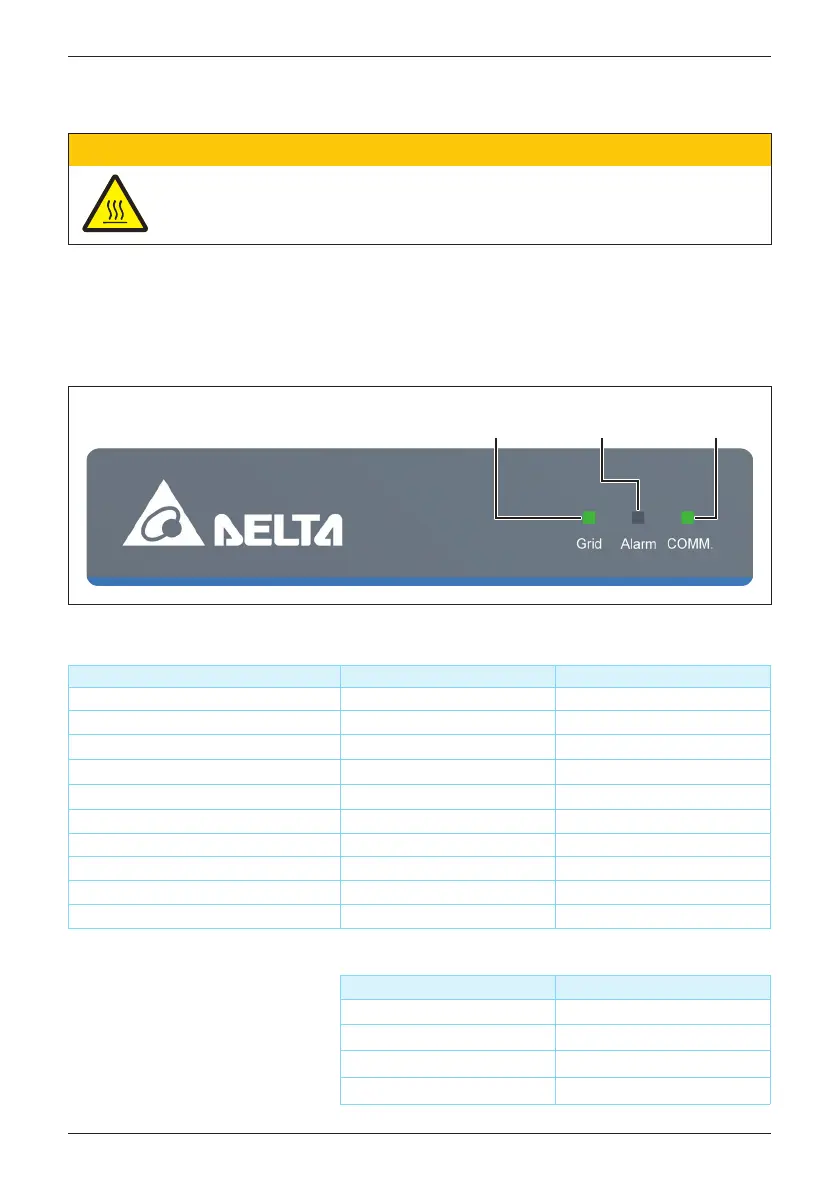4 Commissioning
- Use care to avoid hot surfaces when operating the product!
- Do not perform any task until the unit cools down or wear appropriate personal
protective equipment.
CAUTION : HOT SURFACES, DO NOT TOUCH!
M30A_230 with 3 LEDs can visually display the status of the inverter, as shown
in
Figure 4-1.
Table 4-1, 4-2 provide the information of LED indicators.
4.1 LED Signals
Figure 4-1: LED indicators
LED Indicator
(RED/YEL)
LED Indicator
(GRN)
LED Indicator
(GRN)
Condition Grid (Green) Alarm (Red/Yellow)
Countdown FLASH OFF / OFF
On Grid ON OFF / OFF
Inverter Fault / Remote off
Field Warning
NO DC
FW Upgrade
OFF ON / OFF
Inverter Warning ON (or OFF) FLASH / OFF
Field Fault
ON
OFF
FLASH
OFF
OFF / FLASH
OFF / FLASH SLOW
FLASH / OFF
Standby FLASH OFF / FLASH
Check PV Power FLASH FAST OFF / FLASH FAST
OFF / ON
*FLASH: ON 1s / OFF 1s
FLASH FAST: ON 0.25s / OFF 0.25s
FLASH SLOW: ON 5s / OFF 10s
Table 4-1: Inverter status
Table 4-2: Inverter communication status
Connection Status COMM. (Green)
Wi-Fi and Sub_1G FLASH (ON 1s / OFF 1s)
Wi-Fi
Sub_1G
Offline
FLASH (ON 1s / OFF 2s)
FLASH (ON 3s / OFF 2s)
OFF
Commissioning
41
