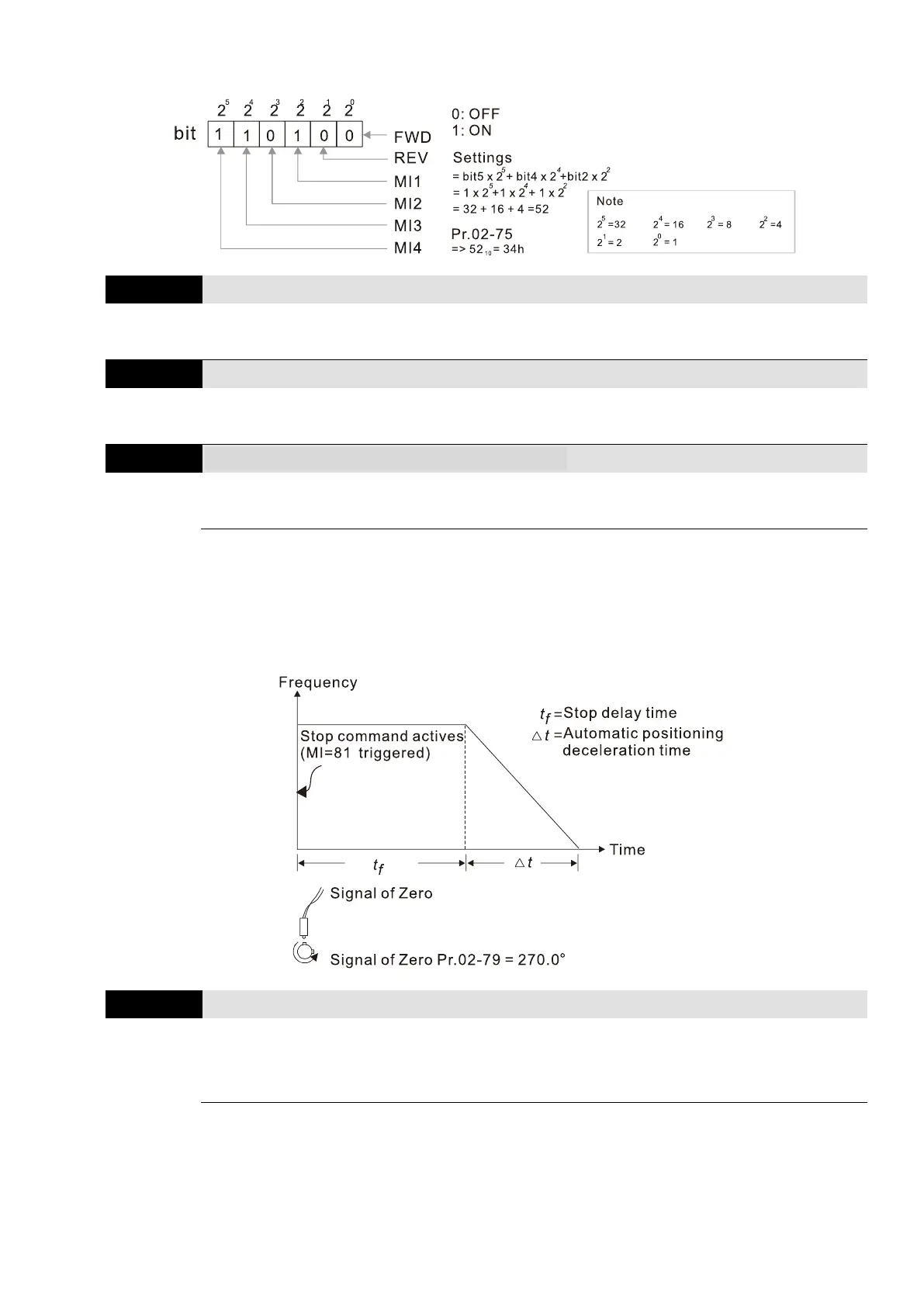Chapter 12 Descriptions of Parameter SettingsMS300
319
Example: Sets Pr.02-75 = 34h to activate MI1, MI3 and MI4.
Automatic Positioning Angle Setting
Automatic Positioning Deceleration Time
Automatic positioning function is disabled when Pr.02-80 = 0.00.
Use this parameter with the multi-function input terminal setting 81 (Simple positioning zero point
position signal input) to complete the positioning setting for application.
tf automatically generates according to the positioning angle. Δt = Pr.02-80. The gross area (tf +
Δt is the required distance of the positioning.
EF Activates when the Terminal Count Value Reached
0: Terminal count value reached, no EF displays (continues to operate)
1: Terminal count value reached, EF activates
