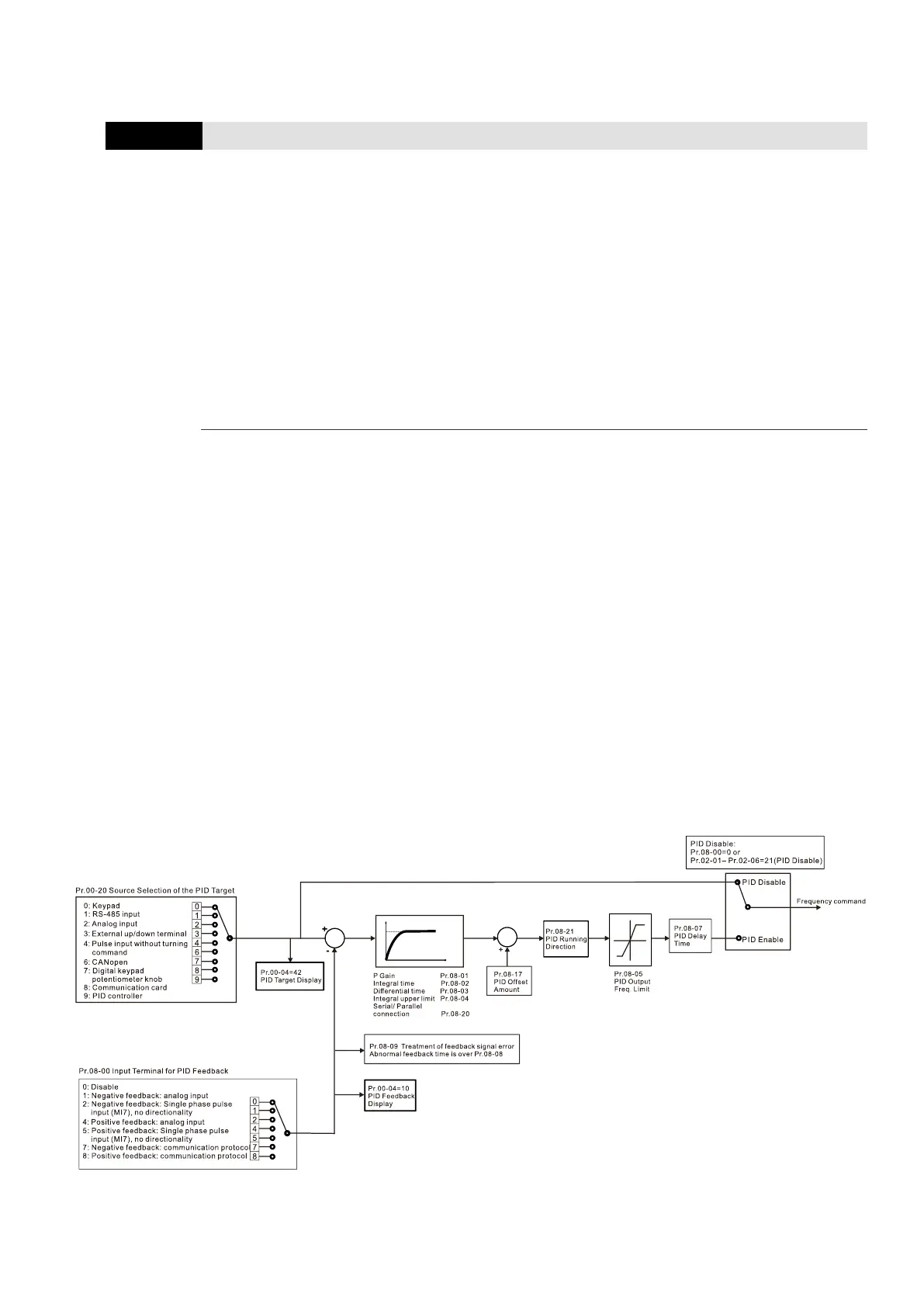Chapter 12 Descriptions of Parameter SettingsMS300
397
08 High-function PID Parameters
You can set this parameter during operation.
Negative feedback:
Error = + Target value (set point) – Feedback. Use negative feedback when the detection value
increases if the output frequency increases.
Positive feedback:
Error = - Target value (set point) + Feedback. Use positive feedback when the detection value
decreases if the output frequency increases.
When Pr.08-00 ≠ 7 or ≠ 8, the input value is disabled. The setting value does not remain when
the drive is powered off.
The related applicable parameters to set Pr.08-00 include:
Pr.00-20 Master frequency command source (AUTO)
Pr.03-00–03-01
When Pr.00-20 = 2, set Pr.03-00–03-01 = 4 (PID target value)
When Pr.08-00 = 1 or 4, set Pr.03-00–03-01 = 5 (PID feedback signal)
Refer to the following description of details.
