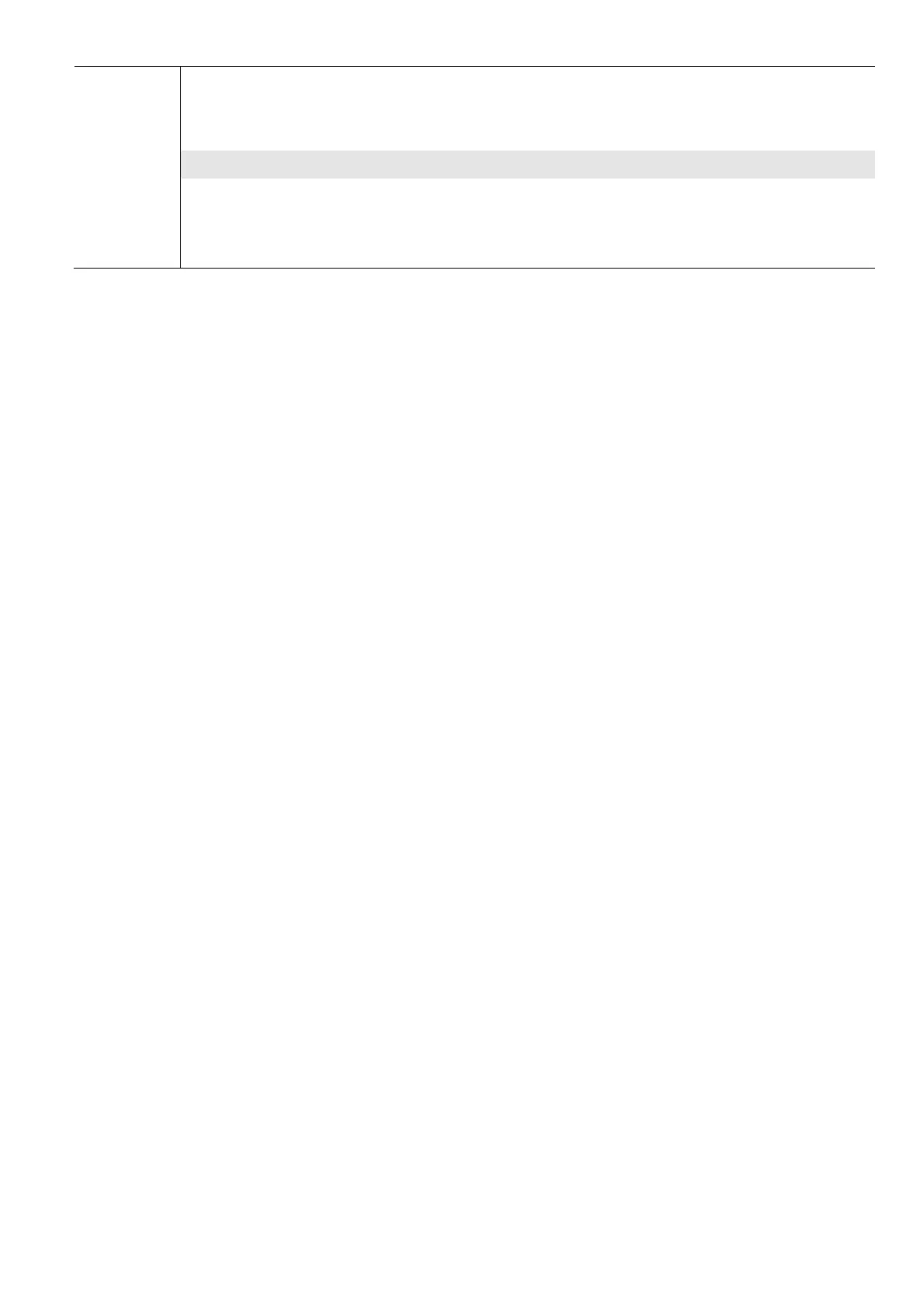When the photo coupler uses the internal power supply, the switch connection for
Sink and Source modes shows as Figure 6-2 and Figure 6-3: MI-DCM: Sink mode;
MI-+24 V
DC
: Source mode.
Transistor output terminals (MO1, MO2, MCM)
Connect the digital outputs to the correct polarity.
When connecting a relay to the digital outputs, connect a surge absorber across the
coil and check the polarity.
