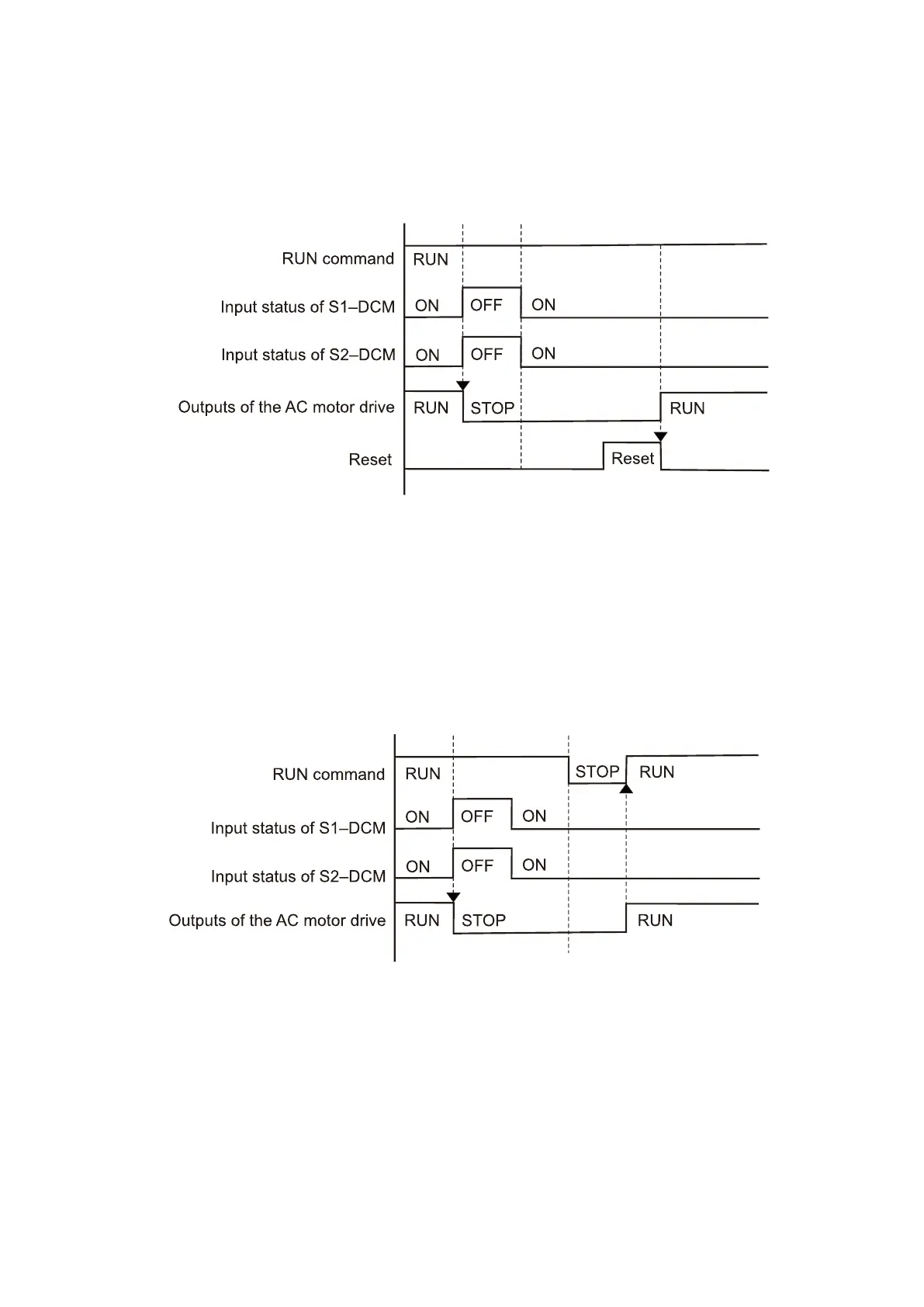Chapter 17 Safe Torque Off FunctionMS300
774
17-6-2-2 STO, Pr.06-44 = 0, Pr.02-35 = 1
(external operation control selection after reset / reboot, 1 = drive runs if the RUN
command remains after reset or reboot)
As shown in Figure 17-6, the action is the same as in Figure 17-5; however, because Pr.02-35=1, if
the RUN command remains after reset, the drive immediately executes the RUN command again.
Figure 17-6
17-6-3 STO, Pr.06-44 = 1
As shown in Figure 17-7, when both of S1–DCM and S2–DCM are OFF during operation (STO
function is required), the drive stops outputting. When the S1 / S2 status is restored (ON), the STO
alarm clears automatically. The drive outputs when the RUN command is executed again.
Figure 17-7
