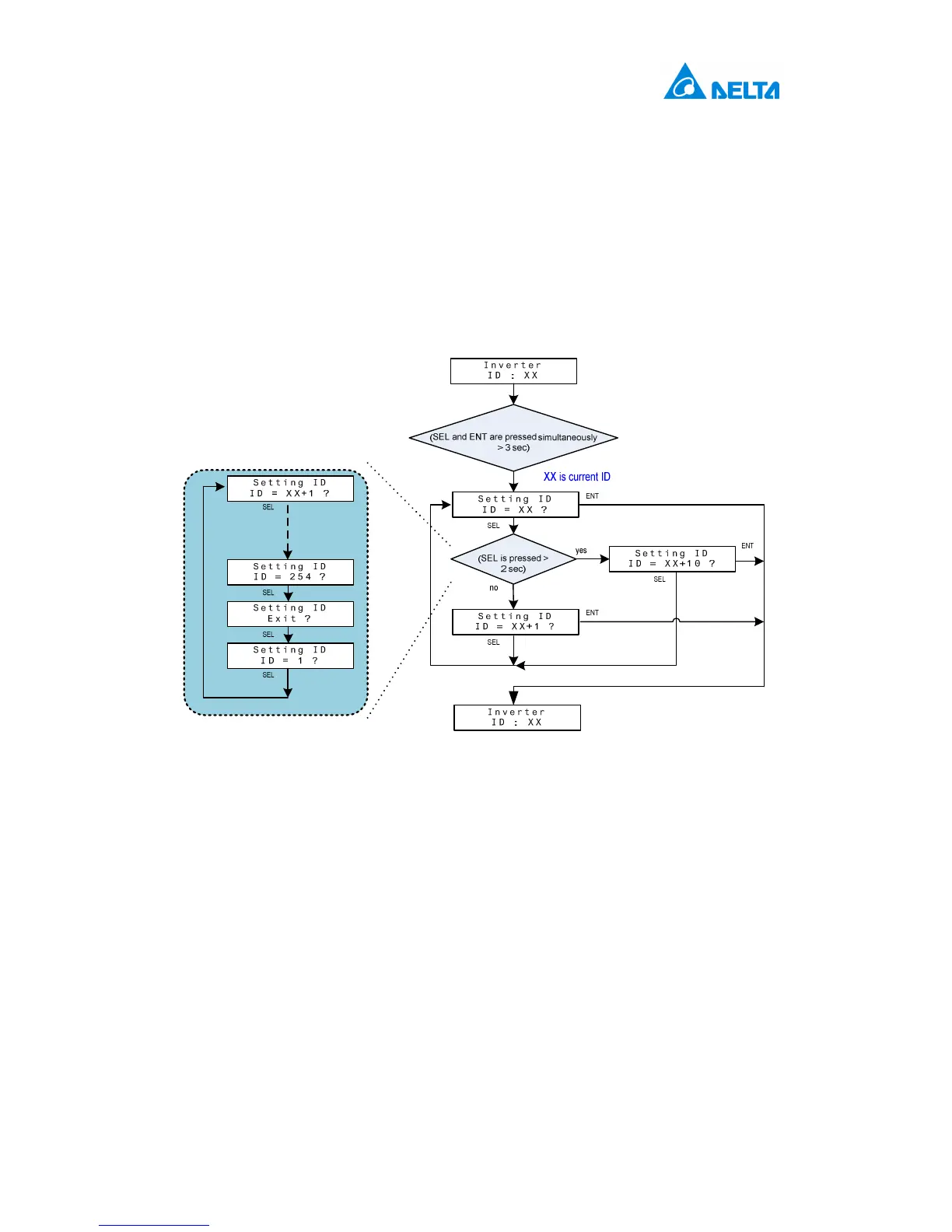25
7.2.3 Inverter ID Setting
1. Turn on DC power and wait for the LCD display, then press “Select” button
until “Inverter ID: XX" is shown in the LCD.
2. Press and hold both buttons (“Enter” first, then “Select”) entering setting
ID screen, then release both buttons and set ID by pressing “Select” button,
then press “Enter” button if the ID is correct (ID = 1 ~ 254).
3. Inverter ID is changed and saved.
Figure 7-2: Inverter ID Setting
7.3 LCD flowchart
Pressing any button will enter main menu (Figure 7-3), “Output Energy (today)”
is the first option on the main menu with several other items below as seen in
section 7.3.1 ~ 7.3.7.