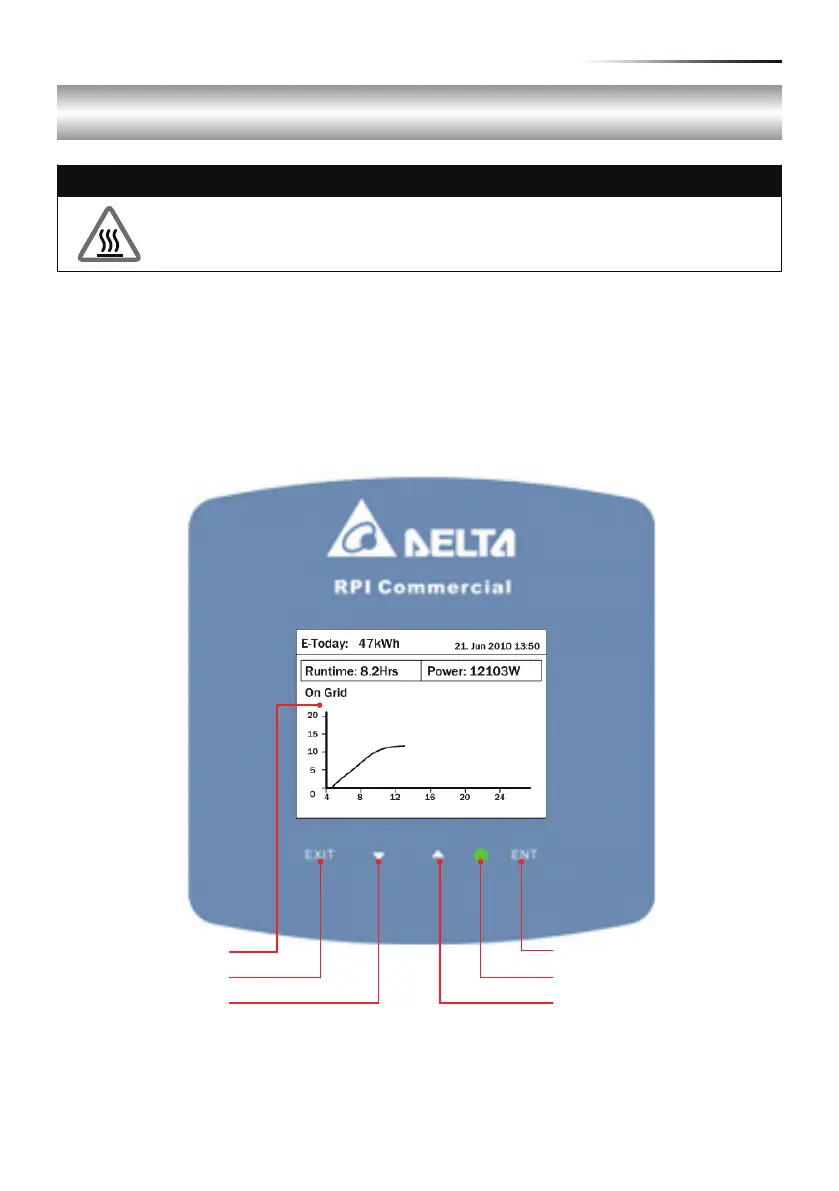5.1. LCD Flow Chart
RPI-M15A / M20A models have a 320x240 pixel LCD display and two LED
lights to indicate inverter's status.
Please refer to table 5-1 for more information about inverter’s statuses
and LED inducator.
5.Turn On PV Inverter
WARNING ! BURN HAZARD
The enclosure temperature may exceed 70°C while inverter is operation.
A dangerous burn hazard is present in this situation.
Figure 5-1 panel indicator
EXIT: Exit Menu
UP: Move Up
Down: Move Down
LCD Display
ENT: Enter Menu or Confirm
LED Indicator (GRN/RED)
23
Turn on/off PV inverter
