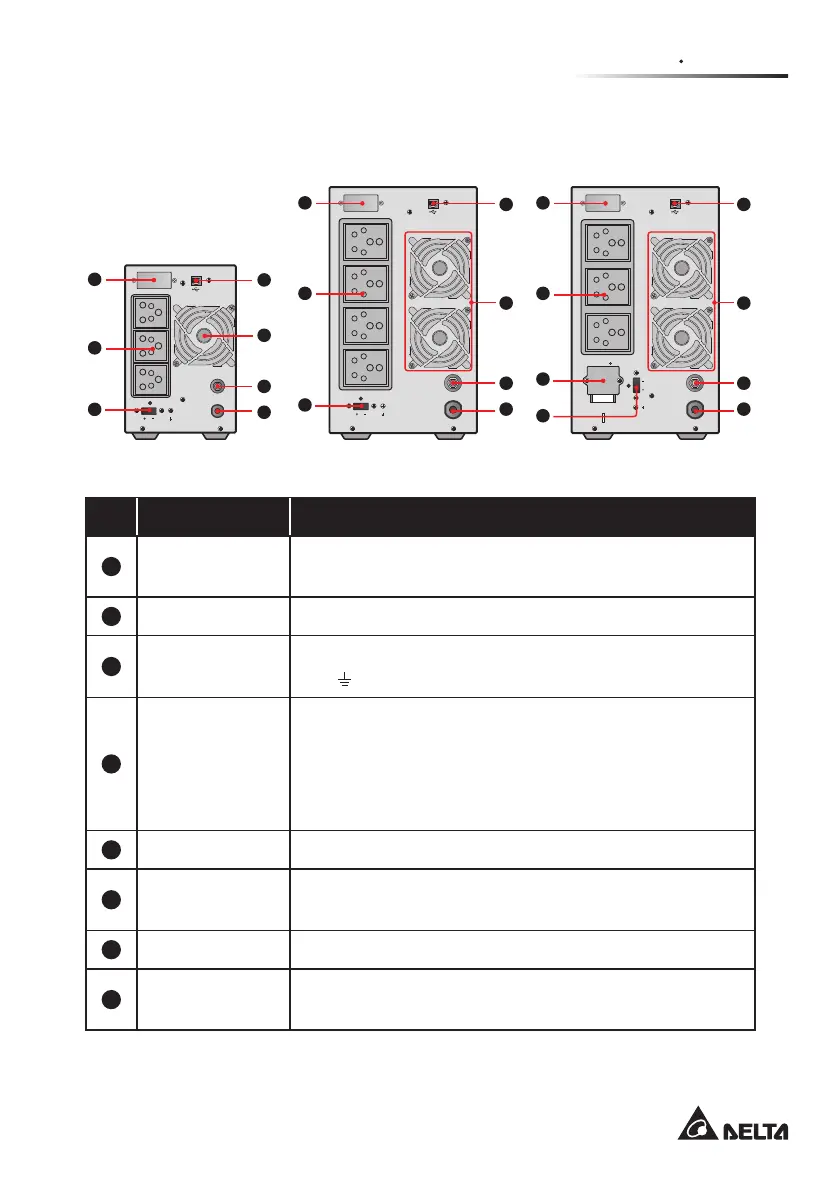Chapter 4 Rear Panel
19
z
z
Long Backup Model: UPS102N2002N0B0 (1kVA)/ UPS202N2002N0B0
(2kVA)/ UPS302N2002N0B0 (3kVA):
MI NI S LOT
AC I NP UT
MI NI S LOT
OUTPU T SOCKET
AC I NP UT
MI NI S LOT
L N
UP S OU TP UT
AC I NP UT
EXTERNAL BATT.CONNECTOR
24V DC 45A
IN PU T BREAKER
250V AC. 10A
EXTERNAL BATT.CONNECTOR
48V DC 45A
OUTPUT SOCKET
IN PU T BREAKER
250V AC.2 0A
EXTERNAL BATT.CONNECTOR
72V DC 45A
IN PU T BREAKER
250V AC.2 0A
OUTPUT SOCKET
1
1
2
2
3
3
4
5
6
7
4
5
6
7
1
2
3
4
5
6
7
8
No. Item Functions
1
Mini Slot
Accepts a mini SNMP, mini Relay I/O, mini ModBus or
mini TVSS card (optional).
2
Output Sockets Connect to your loads.
3
External Battery
Pack Connector
Connects to the external battery pack(s). There are +, -,
and
terminals.
4
USB Port
Connects to your computer. You can monitor the UPS’s
status via your computer by installing the Virtual COM
Port Driver and the UPSentry 2012 software (please
download from http://www.deltapowersolutions.com/en-
in/mcis/software-center.php).
5
Fan(s) Cool(s) and ventilate(s) the UPS.
6
Input Breaker
It is the input power’s protective device. It is for safety
protection.
7
AC Input Cord Connects to a wall socket.
8
UPS Output
Terminals
Connect to your loads.
