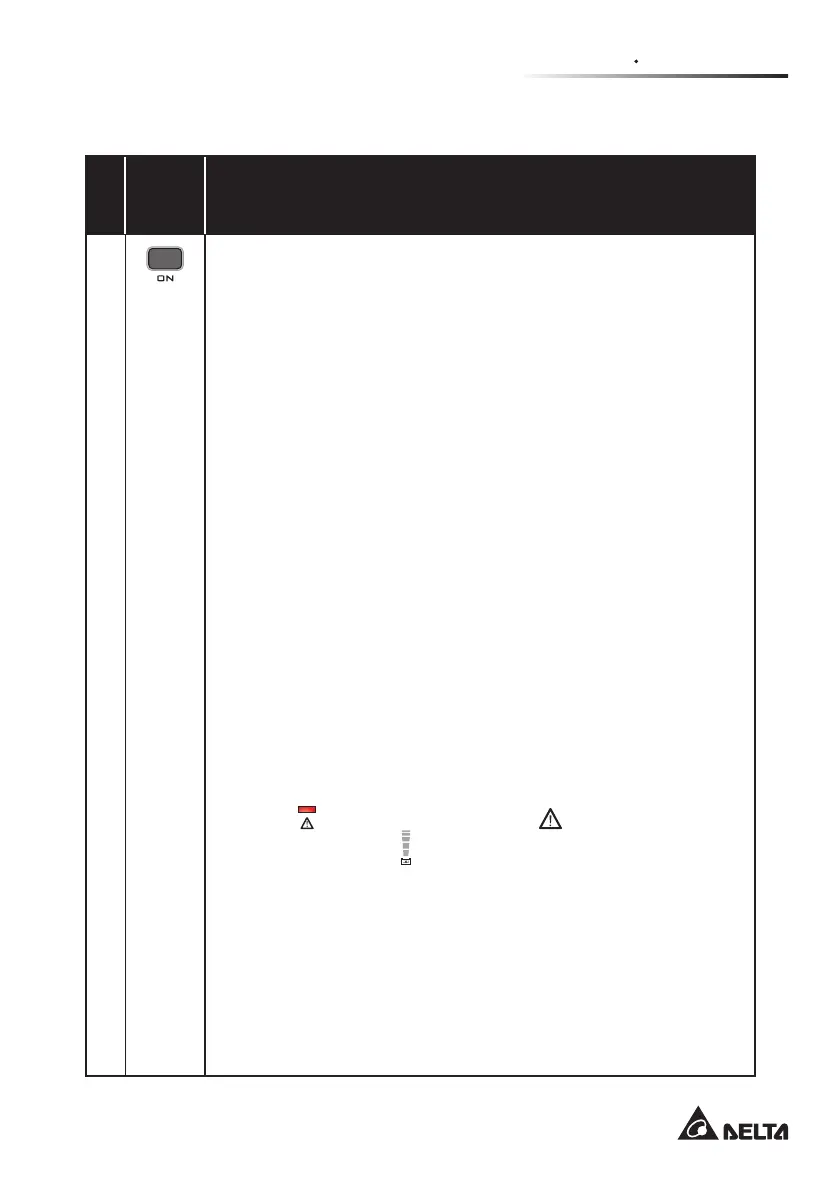9
Chapter 3 Operation Panel
3.2 Multi-function Buttons
No.
Multi-
function
Button
Description
1
The button has multi-function. Please refer to the following for de-
tailed information.
1. Turn-on:
z
z
In standby/ bypass mode, press and hold the button for 3 sec-
onds, release it after you hear one beep and the UPS will run
in on-line mode.
z
z
Cold start: When there is no AC input, press and hold the but-
ton for 3 seconds, release it after you hear one beep and the
UPS will start up in battery mode.
2. Battery test:
Battery test can only be executed in on-line mode.
z
z
For automatic regular battery test, you must install the Virtual
COM Port Driver and the UPSentry 2012 software (please
download from http://www.deltapowersolutions.com/en-in/
mcis/software-center.php) or configure the SNMP card (op-
tional) or ModBus card (optional).
z
z
For manual battery test, please press and hold the button for
3 seconds, release it after you hear one beep, and the UPS
will transfer to run in battery mode and perform a 10-second
battery test.
If the test result is ok, the LCD will show ‘PAS’ and the UPS
will return to on-line mode.
If the test result is abnormal, the LCD will show ‘FAL’, the
LED
will ash, the warning icon and no-battery/ battery
replacement icon
will illuminate, and the UPS will return to
on-line mode.
3. Buzzer off:
When the buzzer is on, press the button for 0.1 second to turn
the buzzer off. Please note that the buzzer will automatically
turn on when a new alarm occurs. The buzzer can’t be manually
turned on after it has been muted.
4. Conrmation:
In setup mode, press the button for 0.1 second to conrm your
parameter setup.
