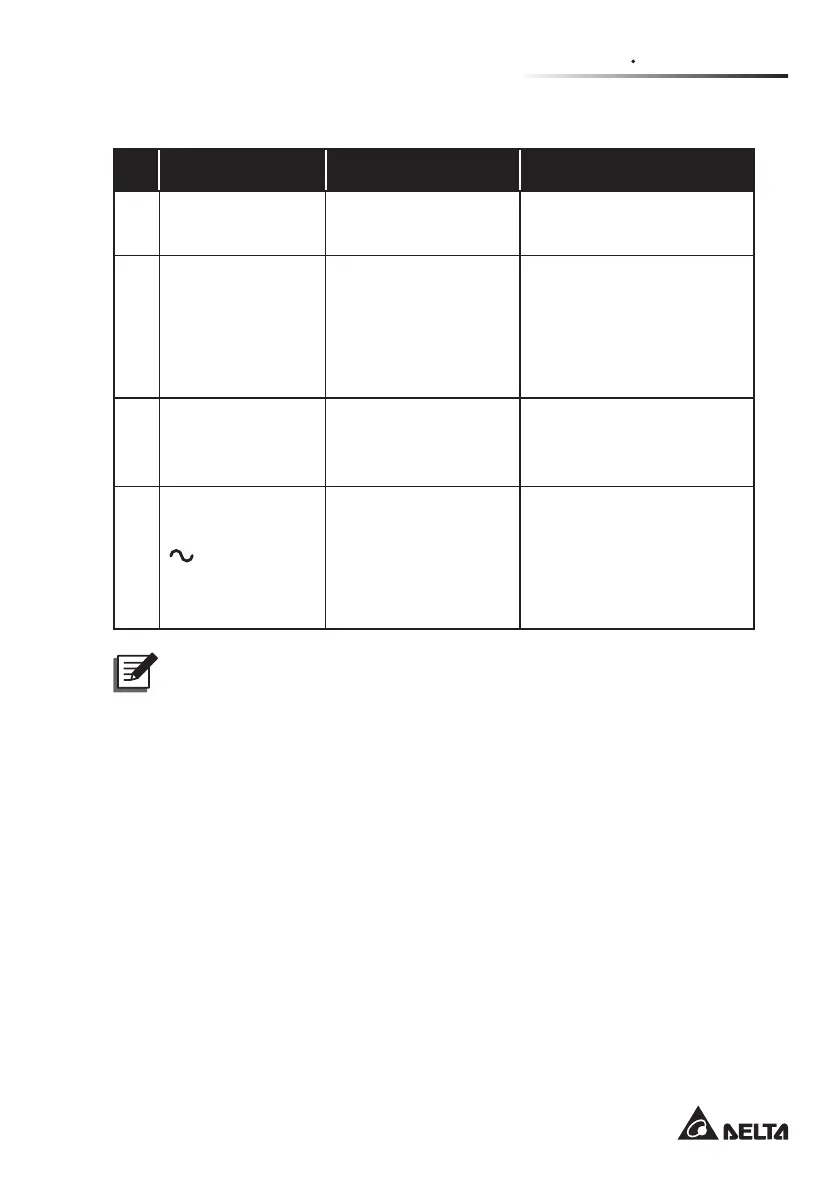Chapter 9 Troubleshooting
29
B. About other problems that might happen:
No. Problem Possible Cause Solution
1 Overload The UPS is
overloaded.
Decrease your connected
loads.
2 Battery Missing Internal battery cables
are not connected or
not rmly connected.
1. Contact service
personnel.
2. Connect the internal
battery cables and
connect them rmly.
3 Weak Battery/
Battery
Replacement
Batteries are
damaged or battery
life time is due.
Contact service personnel.
4 Abnormal Input
(when the AC icon
is ashing)
The AC input voltage
or frequency is out of
the acceptable bypass
range.
1. Check whether the
AC input voltage or
frequency is abnormal.
2. Contact service
personnel.
NOTE :
If all possible causes are eliminated but the alarm still appears, please
contact your local dealer or customer service.
