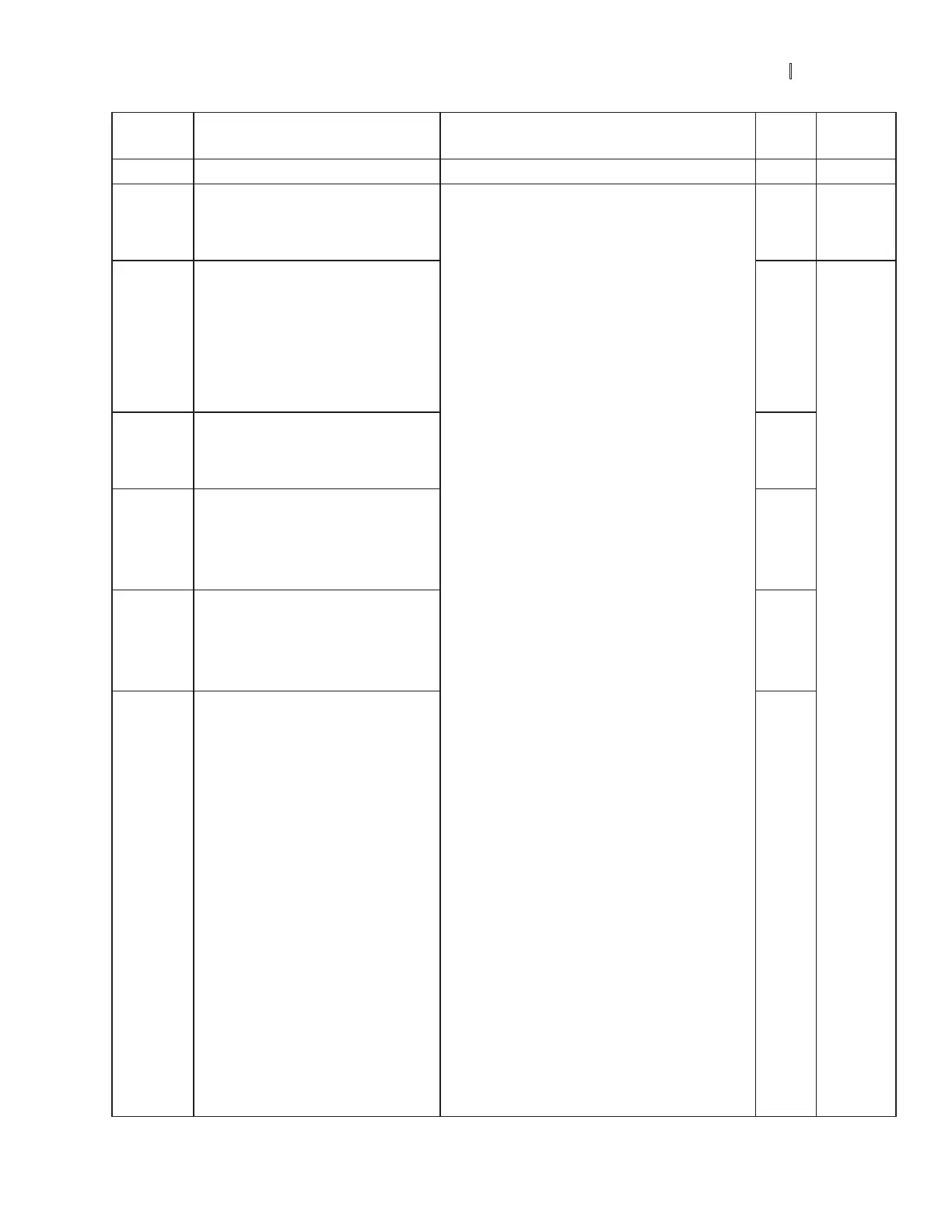Chapter 5 Parameters_VFD-B Series
Revision 10/2005, BE13, SW V4.08 5-9
Parameter Explanation Settings
Factory
Setting
Customer
02: Negative bias: REV motion disabled
00: No function 01
01: Multi-Step speed command 1
04-04
Multi-Function Input Terminal 1
(MI1)
02: Multi-Step speed command 2
03: Multi-Step speed command 3
04: Multi-Step speed command 4 02
05: External reset (N.O.)
06: Accel/Decel inhibit
07: Accel/Decel time selection command 1
04-05
Multi-Function Input Terminal 2
(MI2)
08: Accel/Decel time selection command 2
09: External base block (N.O.) 03
10: External base block (N.C.)
04-06
Multi-Function Input Terminal 3
(MI3)
11: Up: Increment master frequency
12: Down: Decrement master frequency 04
13: Counter reset
14: Run PLC program
04-07
Multi-Function Input Terminal 4
(MI4)
15: Pause PLC program
16: Auxiliary motor No.1 output disable 05
17: Auxiliary motor No.2 output disable
18: Auxiliary motor No.3 output disable
04-08
Multi-Function Input Terminal 5
(MI5)
19: Emergency stop (N.O.)
20: Emergency stop (N.C.) 06
21: Master frequency selection AVI/ACI
22: Master frequency selection AVI/AUI
23: Operation command selection
(keypad/external terminals)
24: Auto accel/decel mode disable
25: Forced stop (N.C.)
26: Forced stop (N.O.)
27: Parameter lock enable (N.O.)
28: PID function disabled
29: Jog FWD/REV command
30: External reset (N.C.)
31: Source of second frequency command
enabled
32: Source of second operation command
enabled
04-09
Multi-Function Input Terminal 6
(MI6)
33: One shot PLC