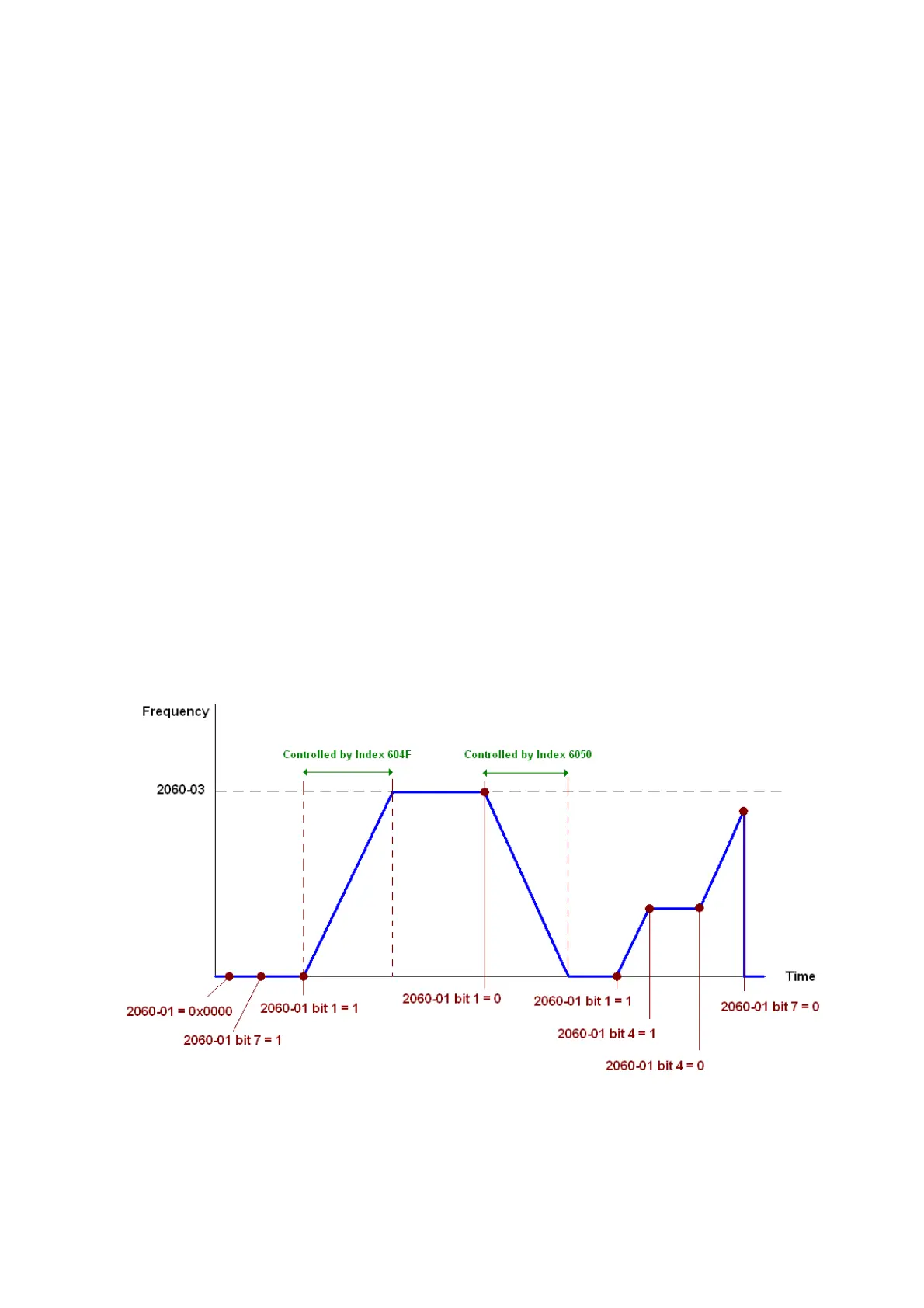Appendix B: CANopen Overview | VFD-VJ
Apx B - 13
B-3-4 Using Delta Standard (New definition)
B-3-4-1 Related set up for an AC motor drive (Delta New Standard)
Follow the steps below:
1. Wire the hardware (refer to Section B-2 Wiring for CANopen).
2. Set the operation source: set Pr.01-01 to 3 for CANopen communication card control.
3. Set the frequency source: set Pr.03-15 to 6. Choose the source for the Frequency
command from the CANopen setting.
4. Set
Delta Standard (New definition) as the control mode: Pr.04-20 = 0 and 04-24 = 1.
5. Set the CANopen station: set Pr.04-17; the range is between 1–127. When Pr.04-17=0,
the CANopen slave function is disabled. Note: if an error appears (CAdE or CANopen
memory error) as you complete the station setting, set Pr.00-02=10 to reset.
6. Set the CANopen baud rate: set Pr.04-18 (CANBUS Baud Rate: 1M (0), 500K (1), 250K
(2), 125K (3), 100K (4) and 50K (5))
B-3-4-2 Various mode control method (Delta New Standard)
Speed Mode
1. Set VJ to speed control mode: set index 6060 = 2 .
2. Set the target frequency: set 2060-03, unit is Hz, with 2 decimal places. For example 1000
is 10.00 Hz.
3. Operation control: set 2060-01 = 0080H for server on, and set 2060-01 = 0081H for
running.
