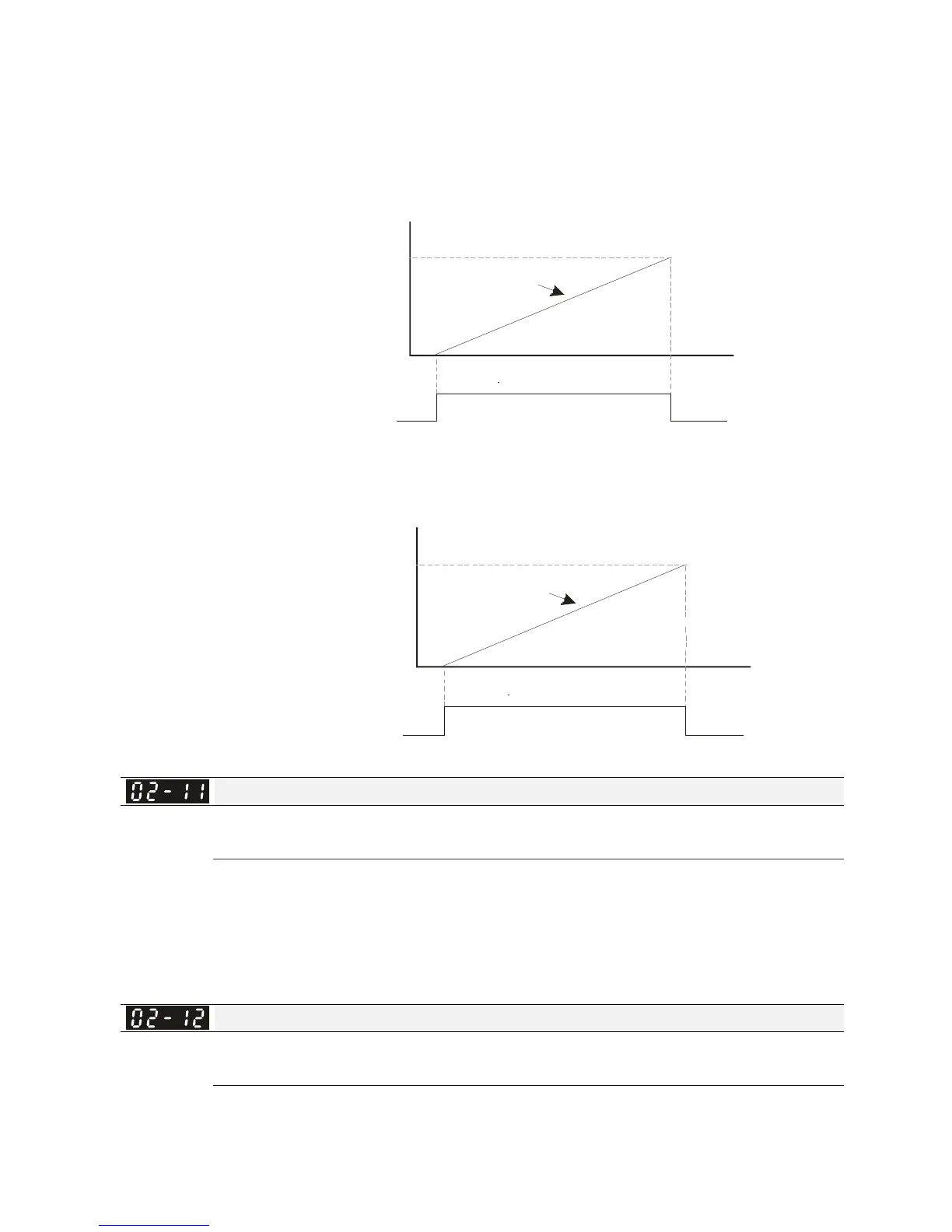Chapter 12 Description of Parameter SettingsMS300 (High Speed Model)
12-02-9
Pr. 11-00 bit 7 = 1, frequency is not saved. The frequency command returns to zero when the
drive stops, and the displayed frequency is 0.00 Hz. The frequency increases / decreases
command by using UP / DOWN key is valid only when the drive is running.
When Pr. 02-09 set to 0: increasing / decreasing frequency command (F) according to the setting
of acceleration / deceleration (Refer to Pr. 01-12~01-19)
OFF
ON
F
y
Fr eque ncy
command
Time
Mu lti -functi on i npu t ter mi nal 19
frequency increased command
Increas ed by ac celeration tim e
When Pr. 02-09 set to 1: increasing / decreasing frequency command (F) according to the setting
of Pr. 02-10 (0.01~1.00 Hz / ms).
OFF
ON
Frequency
Frequency
command
Time
Multi-function input terminal 19
frequency increased command
Increase by 0.01-1.00 Hz/ms
ON time > 2ms
Multi-function Input Response Time
Factory Setting: 0.005
Settings 0.000~30.000 sec.
This parameter is used to set the response time of digital input terminals MI1~MI7.
This function is used for digital input terminal signal delay and confirmation. The delay time is
confirmation time to prevent some uncertain interference that would cause error in the input of
the digital terminals. Under this condition, confirmation for this parameter would improve
effectively, but the response time will be delayed.
Multi-function Input Mode Selection
Factory Setting: 0000
Settings 0000h~FFFFh (0: N.O.; 1: N.C.)
The setting of this parameter is in hexadecimal.
This parameter is to set the status of multi-function input signal (0: Normal Open;1: Normal Close)
and it is not affected by the status of SINK / SOURCE.
