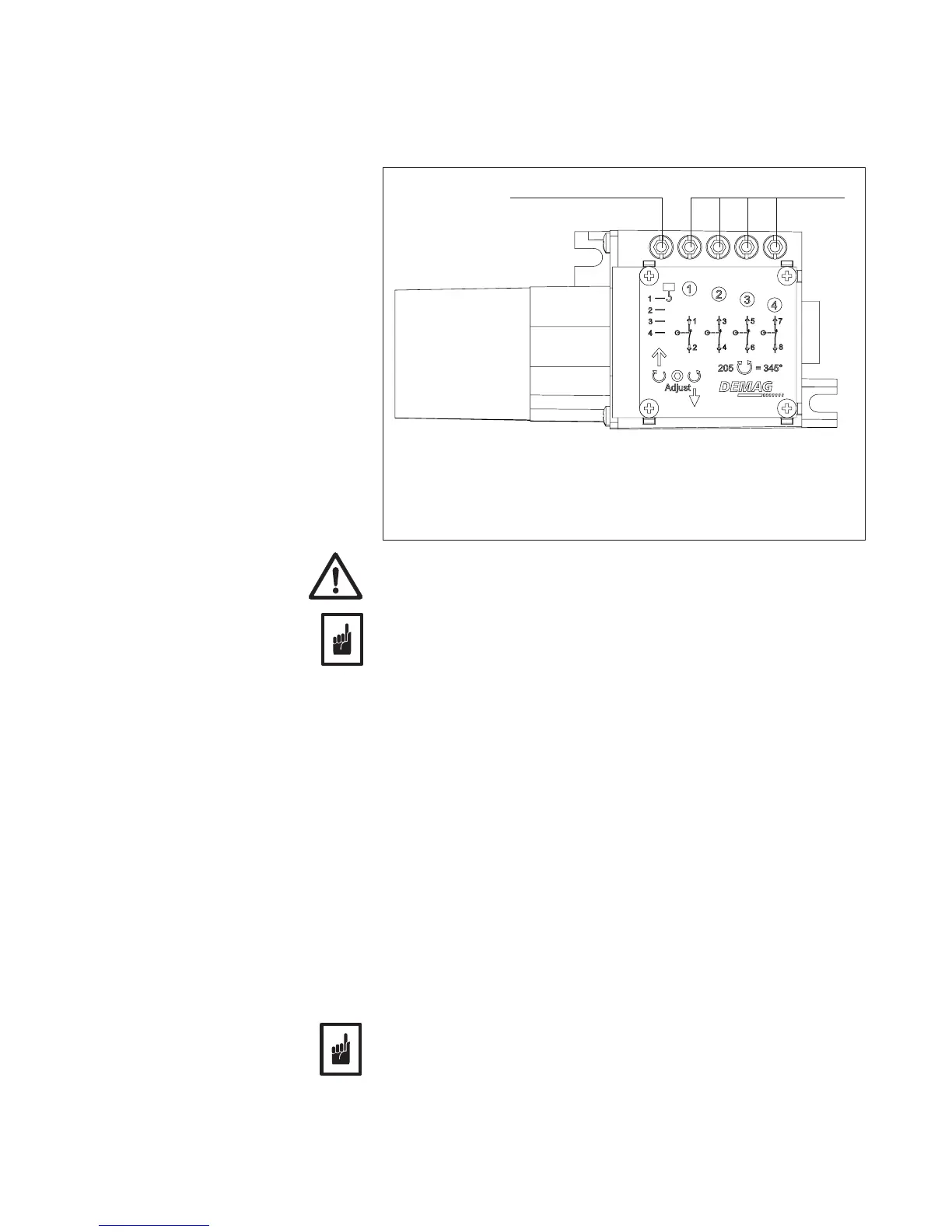35
21491244.p65/201204
Before setting the switching points, make sure that live contacts are provided with a
touch guard in order to protect them against accidental contact.
Allow for run-on!
Each contact is allocated to a cam disc which is infinitely adjustable.
The cam discs can be adjusted independently by means of the white adjusting
screws.
When turning the white adjusting screw clockwise, the cam disc is also turned
clockwise. The switching point is shifted upwards in accordance with the hook
path.
When turning the screw anti-clockwise, the switching point is shifted downwards.
Standard cam discs are designed in such a way that a max. useful path and a run-
on path are available.
The geared limit switch is already permanently connected with the control system
via the system connector cable. Move load hook of the rope hoist into the specified
cut-out position (cut-out points see section 9.1.1, table 1). For setting the contacts,
turn the white adjusting screw until the contact maker opens the contact.
If the run-on path is exceeded, the contact either opens or closes.
The contacts are adjusted in blocks by means of the black adjusting screw. All cam
discs are adjusted together, while the relative adjustment of the individual contacts
remains unchanged. When turning the black adjusting screw clockwise, the cam
discs are also turned clockwise.
Approach cut-out points several times to check the limit switch functions are
operating correctly!
Adjusting screw, white
Adjusting screw, black
42589444.eps
For adjusting the geared limit switch, a hexagon socket key, 4 mm, is required.
9.2 Instructions for adjust-
ing the geared limit
switch
Setting the contacts for individual
adjustment:
Setting the contacts for adjustment
in blocks:
Operating principle
