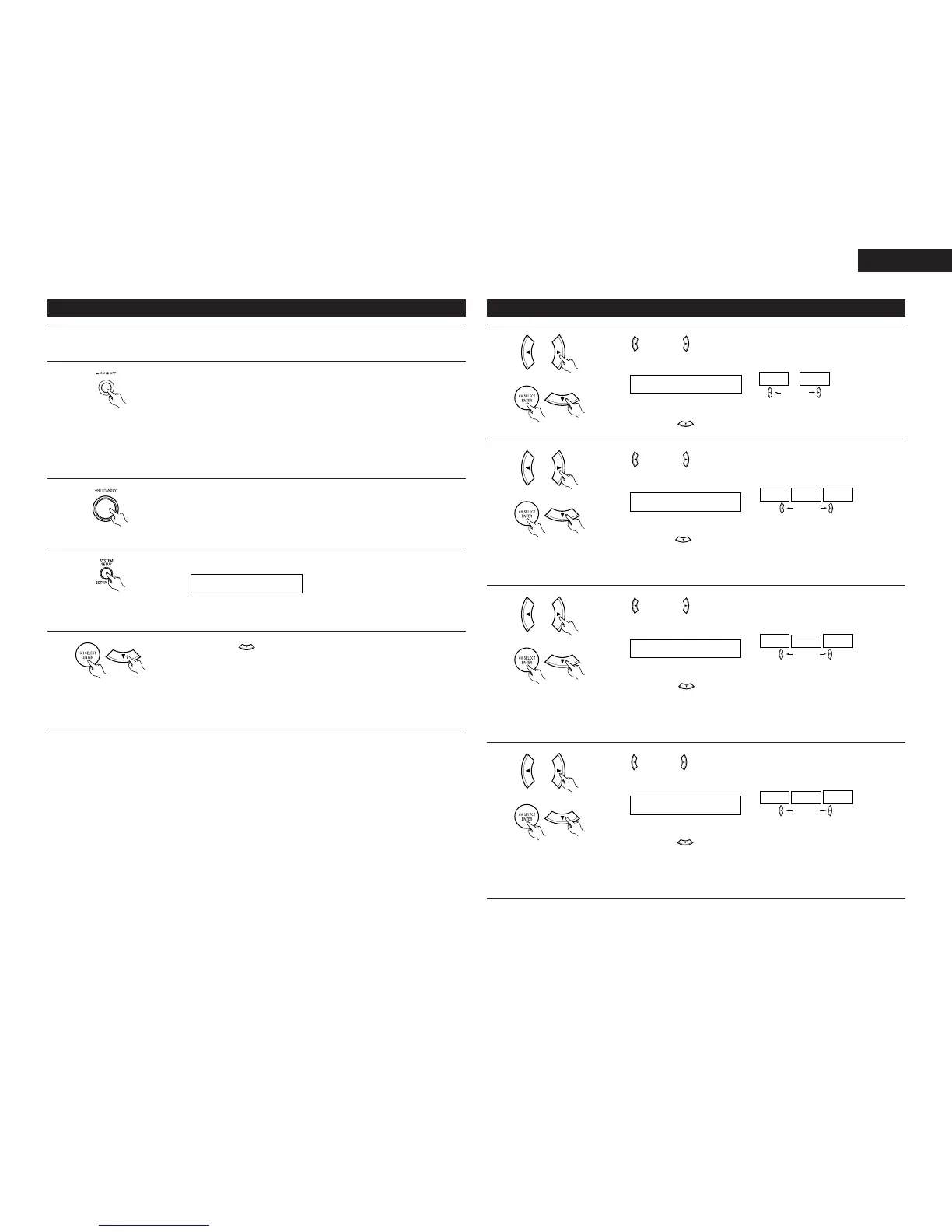11
ENGLISH
Setting the speaker configuration
1
Use the (left) and (right) buttons to select your front speaker type.
(Initial)
(left) button (right) button
Press the ENTER or (down) button to switch to the center speaker setting.
2
Use the (left) and (right) buttons to select your center speaker type.
2 CENTER SMALL
LARGE
SMALL
NONE
(Initial)
(left) button (right) button
Press the ENTER or (down) button to switch to the surround speaker setting.
NOTE:
• When “Small” has been selected for the front speakers, “Large” cannot be selected for the center speaker.
3
Use the (left) and (right) buttons to select your surround speaker type.
3 SURR. SMALL
LARGE
SMALL
NONE
(Initial)
(left) button (right) button
Press the ENTER or (down) button to switch to the surround back speaker
setting.
4
Use the (left) and (right) buttons to select your surround back speaker type.
4 S.BACK SMALL
LARGE
SMALL
NONE
(Initial)
(left) button (right) button
Press the ENTER or (down) button to switch to the subwoofer setting.
NOTE:
• When “Small” has been selected for the front speakers, “Large” cannot be selected for the surround speakers.
NOTE:
• When “Small” has been selected for the surround speakers, “Large” cannot be selected for the surround back
speakers.
Before setting up the system
4
Press the SYSTEM SETUP button to enter the setting.
3
Turn on the power.
Press the Power ON/STANDBY switch (button).
(Main unit)
NOTE: Please make sure the “AUDIO” position of the slide switch on the remote
control unit.
5
Press the ENTER or (down) button to switch to the speaker configuration
set up.
NOTE:
•Press the SYSTEM SETUP button again to finish system set up. System set up can be finished at any time.
The changes to the settings made up to that point are entered.
2
Press the Power switch (button).
(Main unit)
• ¢ ON
The power turns on and indicator is light.
Set the power switch to this position to turn the power on and off from the
included remote control unit.
•
£ OFF
The power turns off and indicator is off.
In this position, the power cannot be turned on and off from the remote control
unit.
1
Refer to “CONNECTIONS” (pages 6 to 9) and check that all connections are correct.
