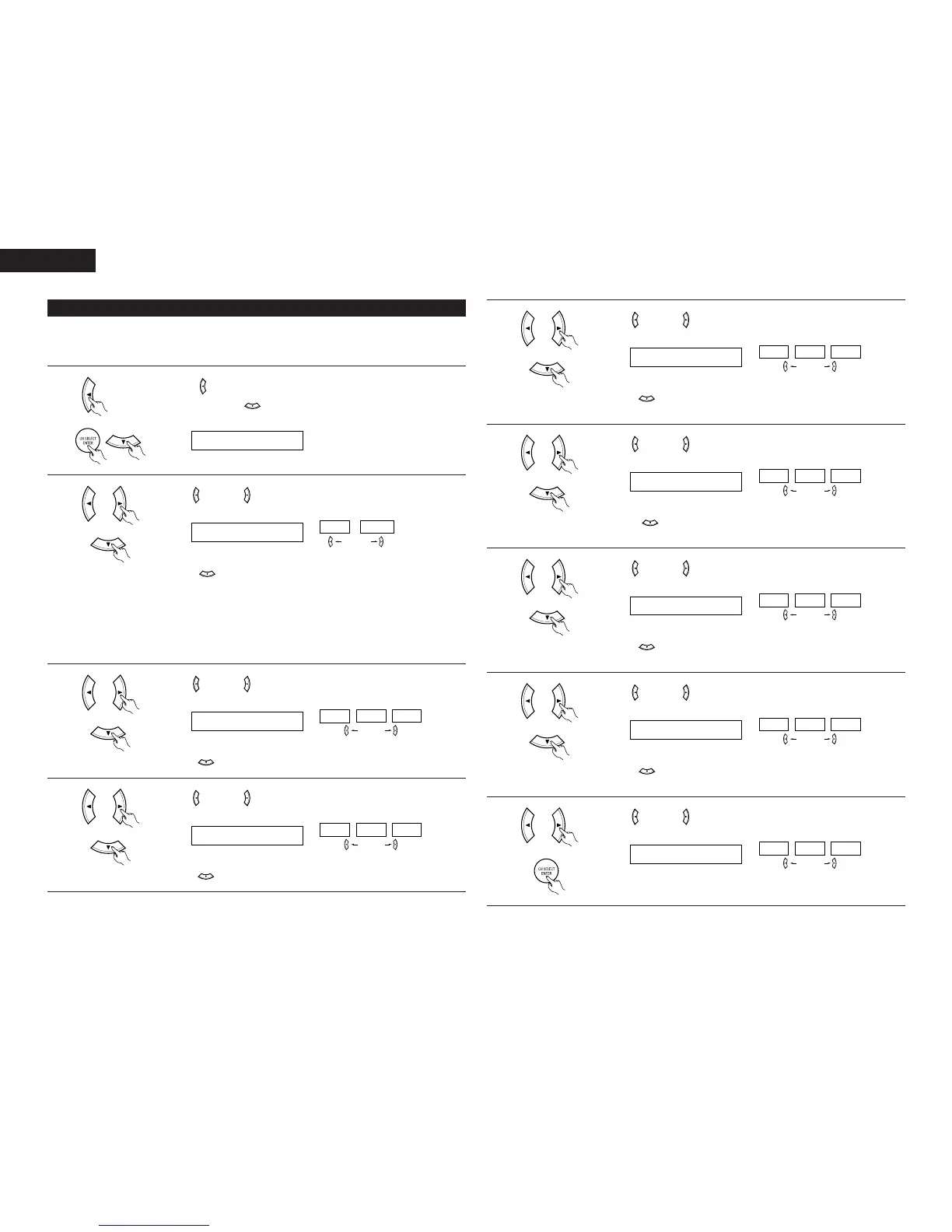14
ENGLISH
5
Use the (left) and (right) buttons to set the front R channel level.
(Initial)
(left) button (right) button
Press the (down) button to switch to the surround R channel level (manual
mode).
6
Use the (left) and (right) buttons to set the surround R channel level.
(Initial)
(left) button (right) button
Press the (down) button to switch to the surround back channel level
(manual mode).
7
Use the (left) and (right) buttons to set the surround back channel level.
(Initial)
(left) button (right) button
Press the (down) button to switch to the surround L channel level (manual
mode).
8
Use the (left) and (right) buttons to set the surround L channel level.
(Initial)
(left) button (right) button
Press the (down) button to switch to the subwoofer channel level (manual
mode).
9
Use the (left) and (right) buttons to set the subwoofer channel level.
(Initial)
(left) button (right) button
Press the ENTER button to finish the Test Tone.
Setting the Test Tone
• Use this setting to adjust to that the playback level between the different channel is equal.
•From the listening position, listen to the test tones produced from the speakers to adjust the level.
• The level can also be adjusted directly from the remote control unit. (For details, see page 21.)
1
• Use the (left) button to switch the Test Tone mode.
•Press the ENTER or (down) button to switch to the DIGITAL input (COAX)
setting.
2
Use the (left) and (right) buttons to select the Test Tone mode.
3
Use the (left) and (right) buttons to set the front L channel level.
Press the (down) button to start Test Tone.
• Auto:
Adjust the level while listening to the test tones produced automatically from the
different speakers.
• Manual:
Select the speaker from which you want to produce the test tone to adjust the
level.
(Initial)
(left) button (right) button
(Initial)
(left) button (right) button
Press the (down) button to switch to the center channel level (manual mode).
4
Use the (left) and (right) buttons to set the center channel level.
(Initial)
(left) button (right) button
Press the (down) button to switch to the front R channel level (manual mode).
