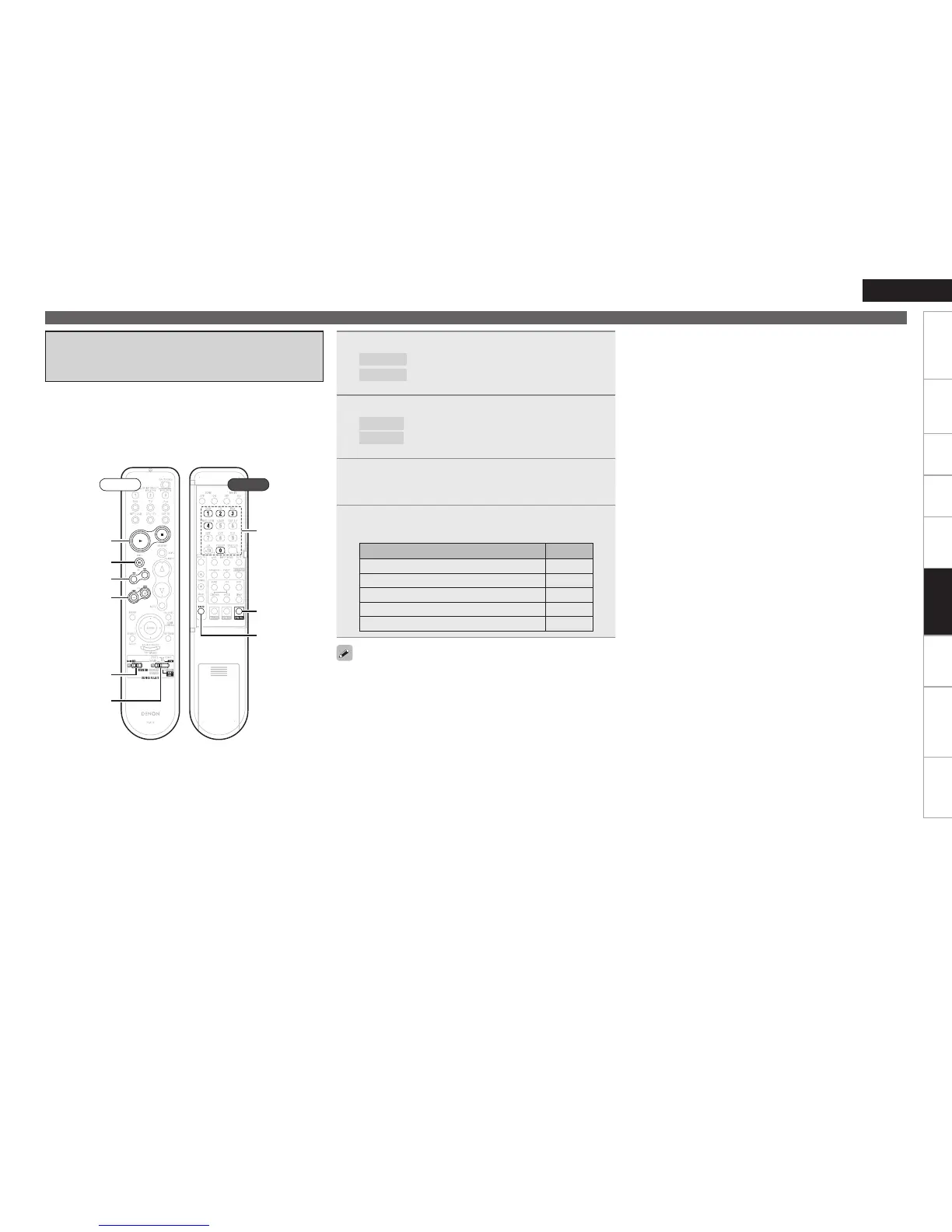Getting Started Connections Settings Playback Multi-zone Information Troubleshooting Specifications
ENGLISH
This is set to “No setting” upon purchase.
Operating the Main Remote Control Unit
1
Switch [DEVICE SELECT 1].
MAIN/TV
: Assigning TV buttons to operate other devices
DEVICE
: Assigning satellite receiver or cable TV buttons to
operate other devices
2
Switch [DEVICE SELECT 2].
TV
: Assigning TV buttons to operate other devices
SAT/CBL
:
Assigning satellite receiver or cable TV buttons to
operate other devices
3
Press [BAND] and [DYNAMIC VOLUME] at the same
time.
The indicator starts flashing.
4
Refer to the table below and input the number
corresponding to the device to be assigned.
Device to be assigned Numbers
iPod, TUNER, NET/USB
[1]
CD Player
[2]
Blu-ray disc Player / DVD Player
[3]
Digital Video Recorder, Video Deck
[4]
No setting
[0]
The Blu-ray disc Player/DVD player, Digital Video recorder, video deck,
or CD player can be operated as described below even when [DEVICE
SELECT 2] is set to the “SAT/CBL” or “TV” position.
• Play (1) • Stop (2) • Pause (3)
• fast-forward (7) • fast-reverse (6)
• Auto Search (8, 9)
