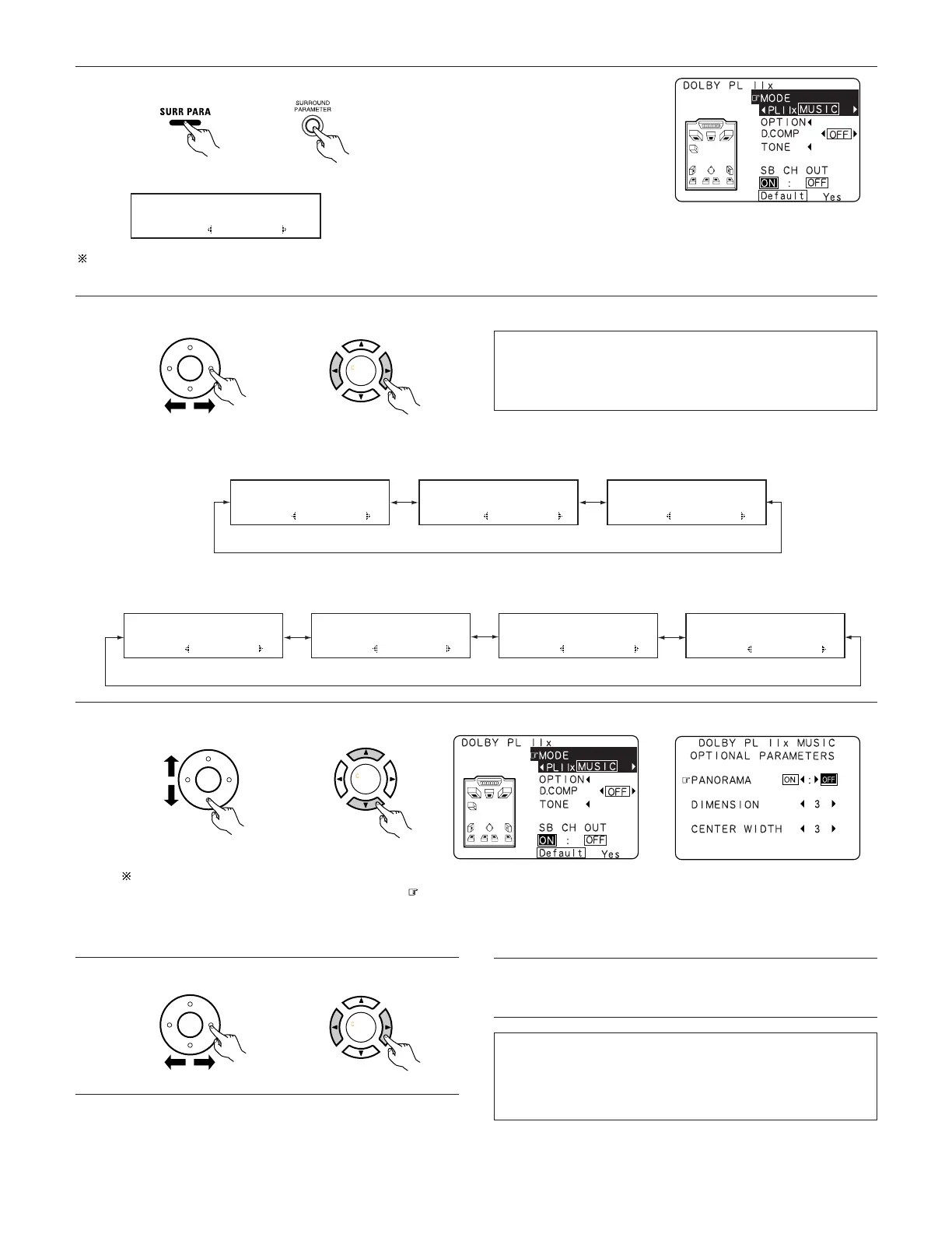74
NOTE:
• There are four Dolby Surround Pro Logic modes (NORMAL,
PHANTOM, WIDE and 3 STEREO). The AVR-3805 sets the
mode automatically according to the types of speakers set
during the system setup process (page 32).
4
Select the play mode.
(Main unit)(Remote control unit)
(Pro LogicII Cinema mode)
(Pro LogicII Music mode)
(Pro LogicII Game mode)
(Dolby Pro Logic mode)
MODE: PLII G
*Surr Parameter
MODE: PLII C
*Surr Parameter
MODE: PLII M
*Surr Parameter
*Surr Parameter
MODE: DOLBY PL
5
Select the parameter to change. (See “Surround parameters q” for a description of each parameter.)
(Main unit)(Remote control unit)
When set with the on-screen display using the remote
control unit while in the MUSIC mode, set the “” mark
to “OPTION
0
” using the D and H cursor buttons, then
press the F cursor button.
Press the ENTER button to return to the previous screen.
6
Set the various surround parameters.
7
If the setting ends, press the “ENTER” or “SURROUND
PARAMETER” button.
Display
• When the “SB CH OUT” parameter is set to “ON”.(Set “SP.Back” at the system set up to “1spkr” or “2spkr”).
MODE: PLIIx C
*Surr Parameter
MODE: PLIIx M
*Surr Parameter
(Pro LogicIIx Cinema mode) (Pro LogicIIx Music mode)
MODE: PLIIx G
*Surr Parameter
(Pro LogicIIx Game mode)
Display
• When the “SB CH OUT” parameter is set to “OFF”.(Set “SP.Back” at the system set up to “None”).
Ex : DOLBY PLIIx music mode screen.
(Main unit)(Remote control unit)
The on-screen display differs according to whether the operation is
performed from the main unit or the remote control unit.
3
Set the surround parameter mode.
(Main unit)(Remote control unit)
MODE: PLIIx C
*Surr Parameter
NOTE:
• The PLIIx mode is set when the “SB CH OUT” surround
parameter is set to “ON”, and the PLII mode is set when this
parameter is set to “OFF”.
