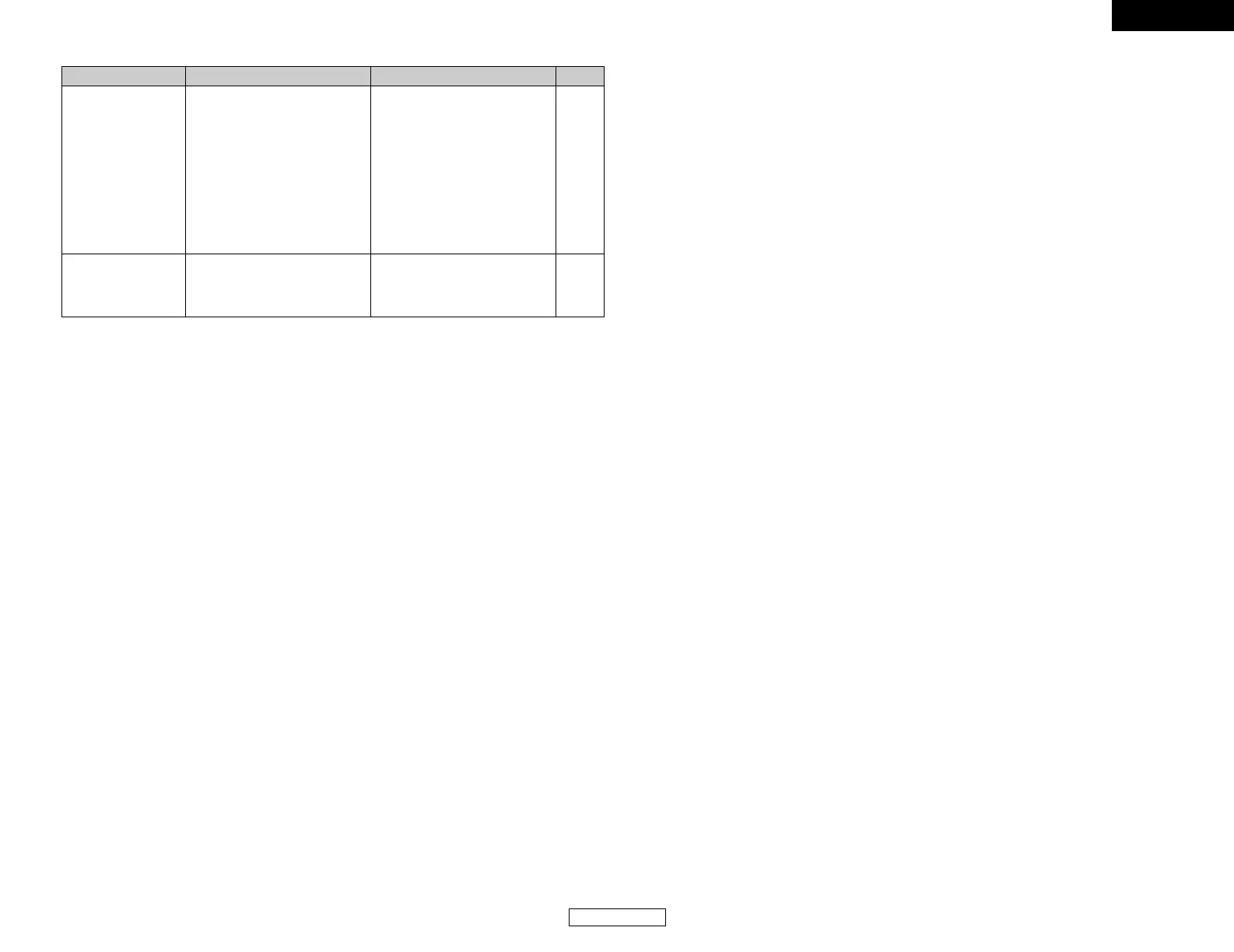Troubleshooting
Troubleshooting
84
PageMeasuresCauseSymptom
ENGLISH
ENGLISH
Power has turned off
and the power
indicator is flashing
red.
• The set’s internal temperature has
risen and the protection circuit has
been activated.
• The core wires of the speaker
cables are touching each other or
the AVR-3806’s rear panel,
activating the protection circuit.
•AVR-3806 is malfunctioning.
•Put the AVR-3806 in a well-
ventilated place.
•Turn off the power, then wait for
the set to fully cool off before
turning the power back on.
• Check the connections of all the
speaker cables.
•Turn off the power and contact a
DENON customer service center.
7
Sound is only produced
from the center
speaker.
•You are playing a monaural source
(TV, AM radio broadcast, etc.) in
the DOLBY/DTS SURROUND
mode.
• When playing monaural sources,
select a surround mode other than
DOLBY/DTS SURROUND mode.
37, 38