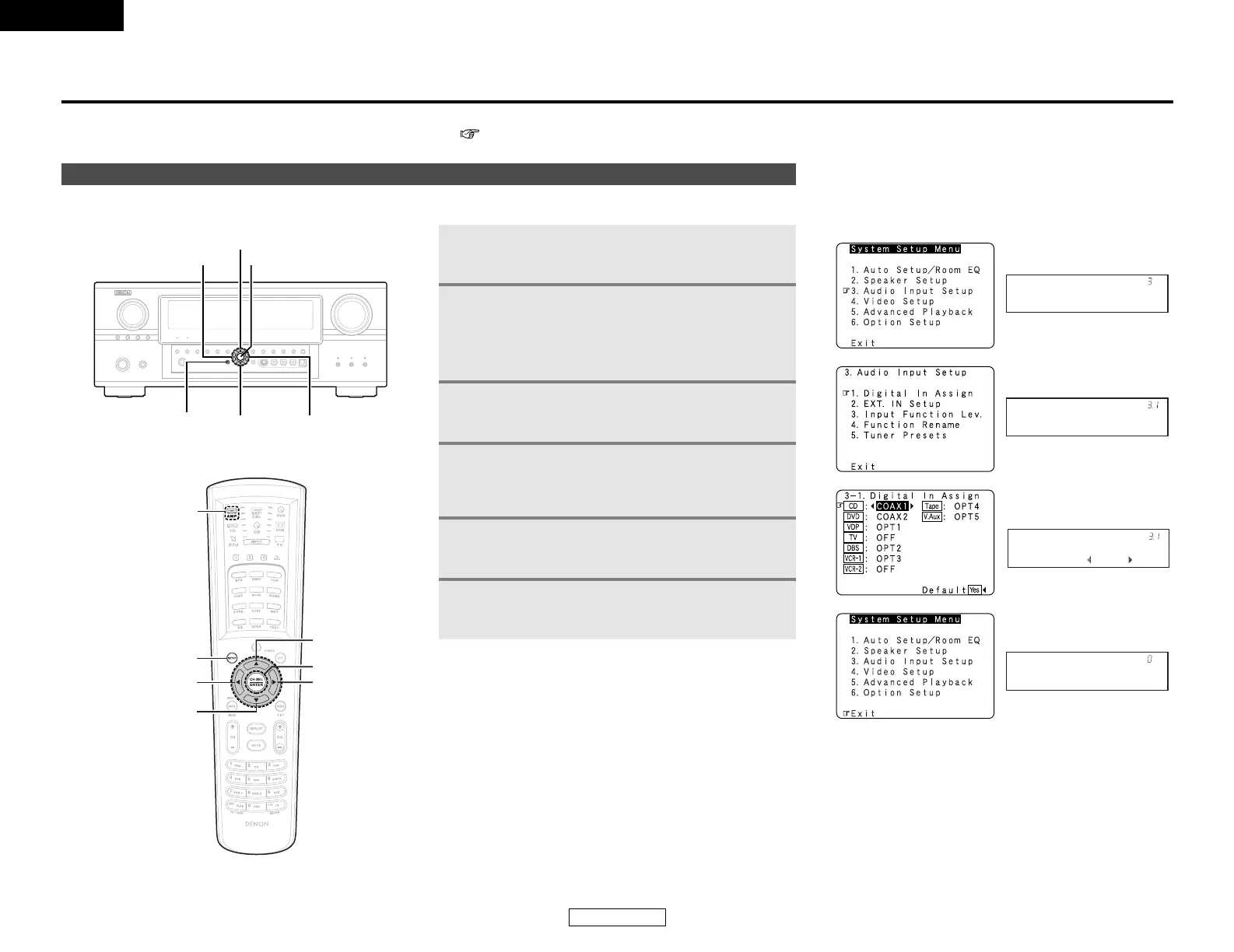59
Advanced Setup – Part 1
Advanced Setup – Part 1
You can customize a variety of system setup so that it may be fitting for your listening environment.
For the contents of a system menu and the initial setting of this unit ( page 80 ~ 82).
You can change setting using the buttons on the front panel or remote control unit.
Navigating through the System Setup Menu
1
Press the AMP button on the remote control
unit.
3
Press the ENTER button to enter the selected
menu.
2
Press the SETUP button to display “System
Setup Menu”.
Press the CURSOR
DD
or
HH
button to select the
menu, then press the ENTER button.
5
Press the ENTER button to set the new settings.
6
Press the SETUP button to return “System Setup
Menu”, and again to return the main screen.
4
To change a setting, first select it pressing the
CURSOR
DD
or
HH
button, and then change the
setting pressing the CURSOR
FF
or
GG
button.
