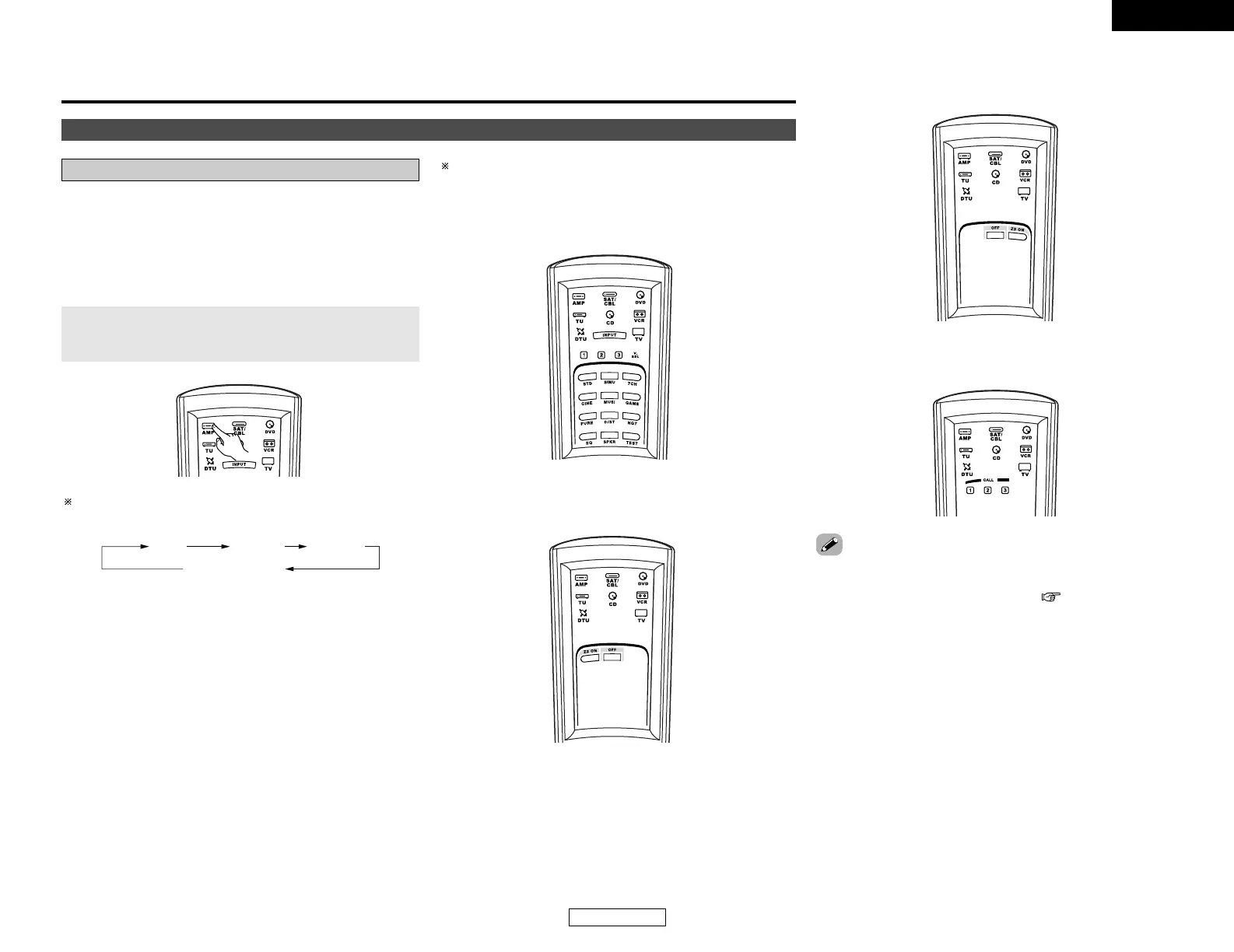24
Basic Operation
Operating the remote control unit
Basic Operation
Playback
The RC-1024 remote control has a backlit EL display whose
contents change according to the mode or function selected,
with the appropriate remote commands for that mode or
function.
2 Operate the this unit
The AMP button is the main mode for controlling the
AVR-3806 in the main room (MAIN ZONE).
2 AMP mode
To operate the MAIN ZONE function.
2 ZONE2 mode
To operate the ZONE2 function.
2 ZONE3 mode
To operate the ZONE3 function.
2 SYSTEM CALL mode
To operate the “System call” function.
The function switches as shown below each time one of the
AMP button is pressed.
The EL display switches as shown below with respect to the
selected mode.
•This function provides the ability to program a series of
individual remote control codes into a macro stored under one
of the number pad’s numeric choices
(
page 51).
ENGLISH
ENGLISH
