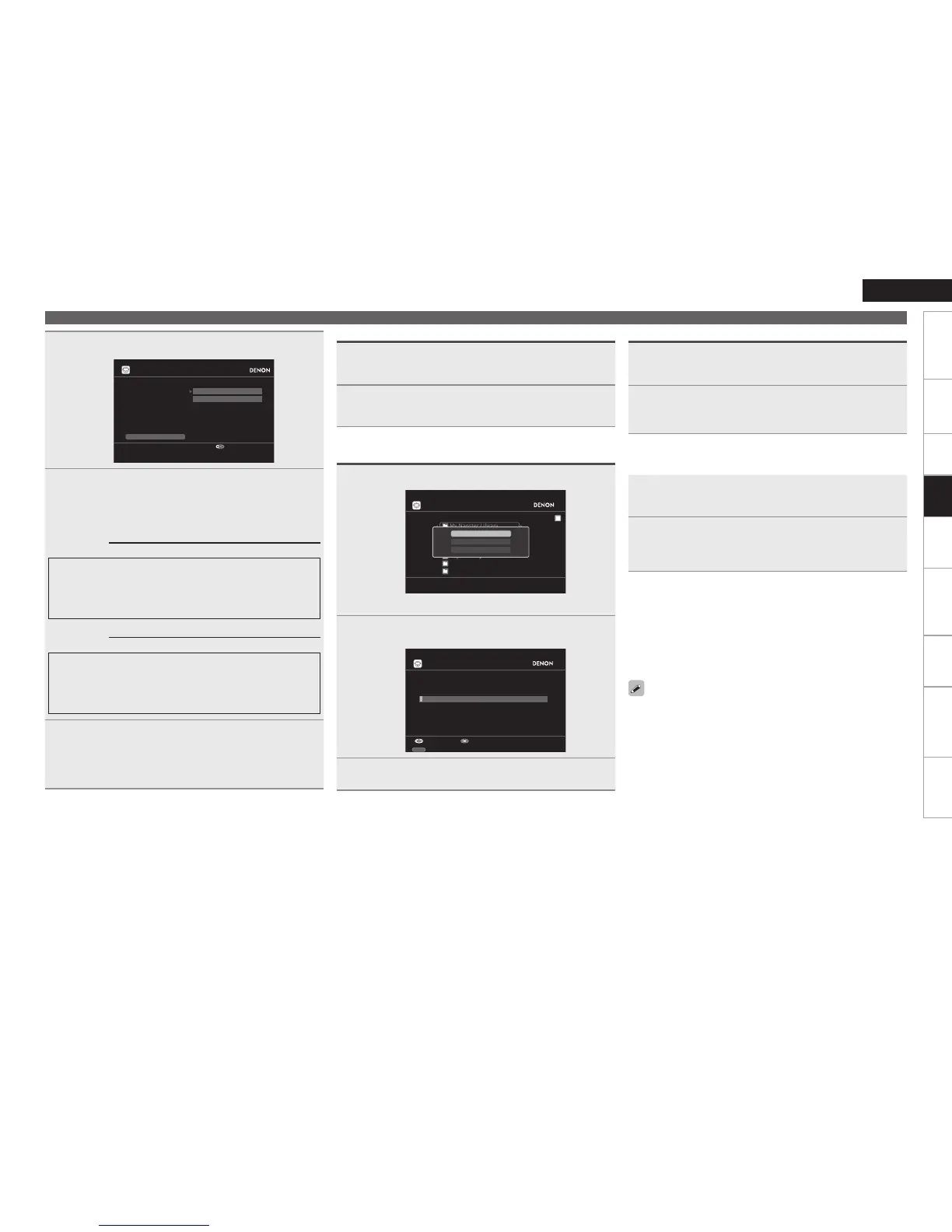5
After inputting the “Username” and “Password”,
select “OK”, then press ENTER.
If the “Username” and “Password” match, the top menu for
Napster is displayed.
Username :
[Input characters]
GLower case charactersH abcdefghijklmnopqrstuvwxyz
GUpper case charactersH ABCDEFGHIJKLMNOPQRSTUVWXYZ
GSymbolsH ! # “ $ % & ’ ( ) * + , - . / : ; < = > ? @ [ \ ] ˆ _ ` { | } ˜
(Space)
GNumbersH 0123456789
Password :
[Input characters]
GLower case charactersH abcdefghijklmnopqrstuvwxyz
GUpper case charactersH ABCDEFGHIJKLMNOPQRSTUVWXYZ
GSymbolsH ! # “ $ % & ’ ( ) * + , - . / : ; < = > ? @ [ \ ] ˆ ` { | } ˜
(Space)
GNumbersH 0123456789
n
n
6
Adjust the items below.
Adjusting the master volume (vpage 64)
Selecting the surround mode (vpage 66)
Adjusting the Sound and Picture Quality
(vpage 69)
n
n
n
Registering Tracks in My Napster Library
Listening to Tracks Registered In My Napster
Library
n
1
Press p while the track you wish to register is
playing.
2
Select “Add to My library”, then press ENTER or p.
The track is entered in the Library.
1
Use ui to select “My library”, then press ENTER
or p.
2
Use ui to select the information or track, then
press ENTER.
After selecting, the information is displayed.
Enter a Character Search For the Track You Want
to Listen to
1
Press [SEARCH].
You can search by artist name, album name or track name.b
2
Use ui to select the search item, then press ENTER.
The search display appears.
3
Enter the characters, then press ENTER.
To stop (vpage 64)
Selecting tracks (vpage 65)
Playing repeatedly (vpage 64)
Playing in random order (vpage 65)
Searching pages (vpage 65)
n
n
n
n
n
Use the RESTORER mode to expand the low and high frequency
components of compressed audio files and achieve a richer sound
(vpage 73). The default setting is “Mode 3”.
The time (default : 30 sec) for which the GUI menus are displayed
can be set at “GUI” – “NET/USB” (vpage 42).
Use <STATUS> to switch between displaying the title name, artist
name or album name.
•
•
•
Search From Napster Menu
1
Use ui to select search item or folder, then press
ENTER or p.
2
Use ui to select the track item, then press ENTER
or p.
Playback
