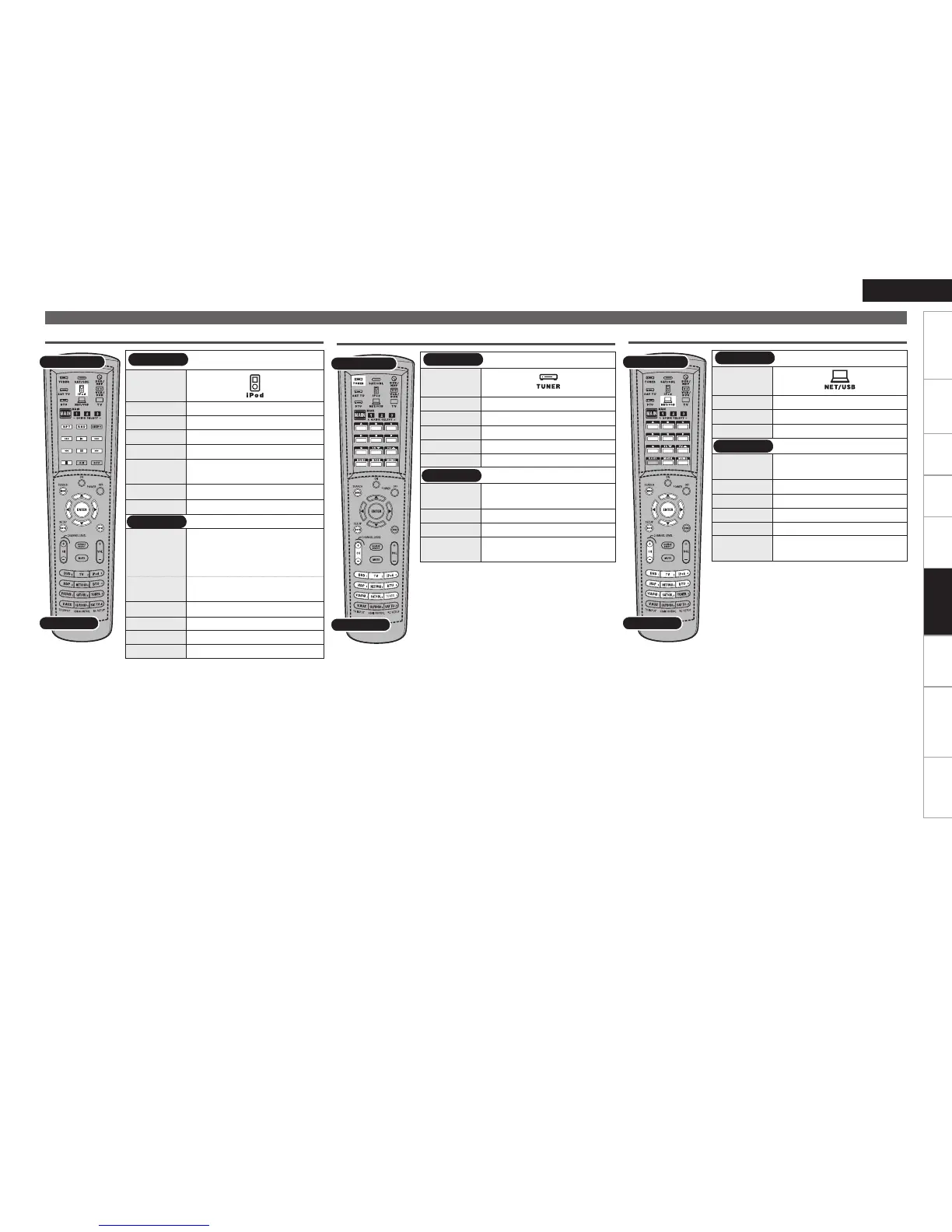Getting Started Connections Settings Playback Multi-zone Information Troubleshooting Specifications
ENGLISH
Operating the Main Remote Control Unit
iPod
EL Display
Buttons
EL Display
Device select
button
RPT 1-track/All-track repeat play
RND 1-track/album shuffle play
8 9
Auto search (cue)
1
Playback
6 7
Manual search
(fast-reverse/fast-forward)
3
Still/Pause
2
Stop
Buttons
MENU/
SEARCH
(Press and
release)
Page search mode
(Press and
hold)
Browse / Remote mode
switching
uio p
Cursor
ENTER Enter
SETUP/RSTR RESTORER
RTN Return
Tuner (FM/AM)
EL Display
Buttons
EL Display
Device select
button
A ~ G Preset memory block selection
TU df
Tuning + / –
BAND FM/AM switching
MODE Switch search modes
MEMO Preset memory registration
Buttons
MENU/
SEARCH
Direct frequency tuning /
RDS search
SETUP/RSTR RESTORER
CH +/– Preset channel selection
0 ~ 9
Preset channel selection (1 ~ 8) /
Direct frequency tuning (0 ~ 9)
NET/USB
EL Display
Buttons
EL Display
Device select
button
A ~ G Preset memory block selection
TU df
Switching picture
MEMO Preset memory registration
Buttons
MENU/
SEARCH
Page Search /
Character Search
uio p
Cursor
ENTER Enter
SETUP/RSTR RESTORER
CH +/– Preset channel selection
1 ~ 8
Preset channel selection
(1 ~ 8)
Remote Control
