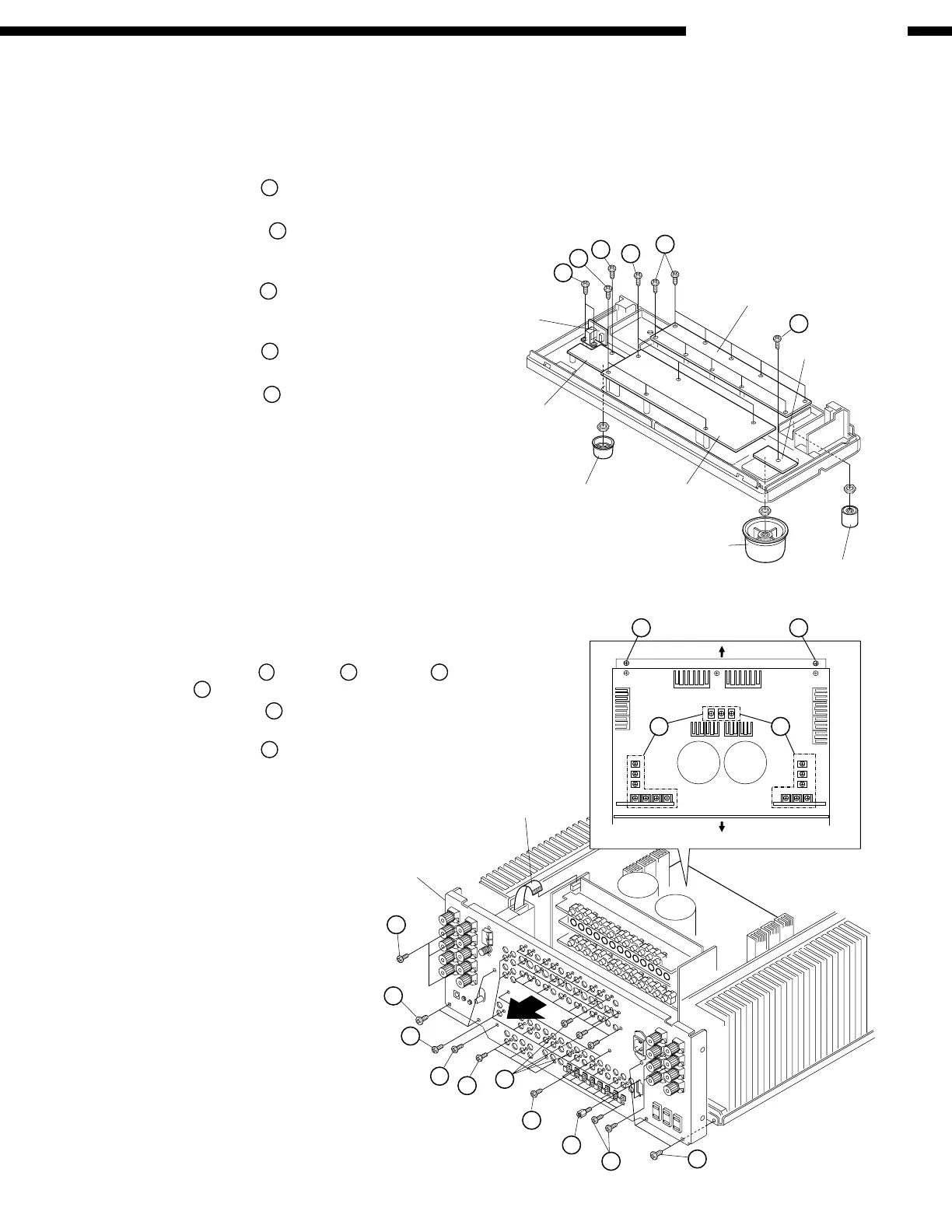6
AVR-4802/AVC-A11SR
P.W.B.s on Front Panel
(1) FLD P.W.B.
Remove 6 screws
6
.
(2) Tact SW P.W.B.
Remove 10 screws
7
after taking off the select knob
and nut.
(3) Master VR P.W.B.
Remove the screw
8
after taking off the master volume
knob and nut.
(4) Power SW P.W.B.
Remove 2 screws
9
.
(5) Remo-con. P.W.B.
Remove the screw
10
after taking off the input selector
knob and nut.
S. Video P.W.B. / C. Video P.W.B. / Comp
Video P.W.B. / Audio P.W.B. Block
(1) Disconnect the FFC from its connector.
(2) Remove 6 screws
11
, 3 screws
12
, 53 screws
13
, 2
screws
14
, and detach the Back Panel.
(3) Remove 16 screws
15
of the wires connecting to the
C. Video P.W.B.
(4) Remove 2 screws
16
.
Front
Rear
C.Video P.W.B. (Top view)
Tact SW P.W.B.
8
Master Volume
P.W.B.
7
6
6
10
Select Knob
9
Master Volume Knob
FLD P.W.B.Input Selector Knob
Remo-con. P.W.B.
Power SW
P.W.B.
FFC Wire
Back Panel
11
11
12
13
13
13
13
13
14
15
16
15
16
13
